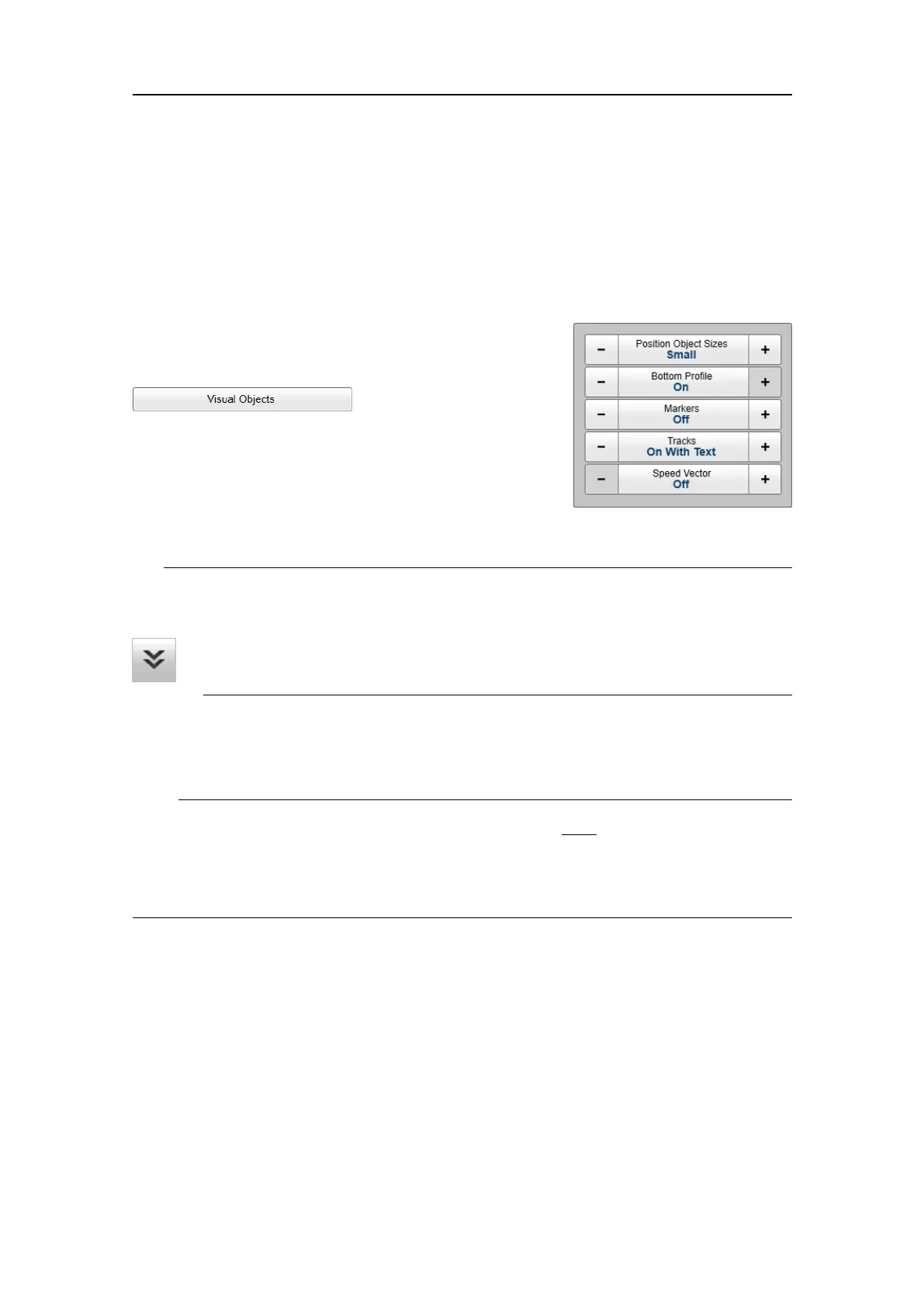381291/C
157
VisualObjectsmenu
TheVisualObjectsmenucontrolswhichgraphicalelementsthatareshowninthe
differentviews.Thesegraphicelementsincludemarkers,vectorsandtargetsthatare
tracked.Themajorityofthefunctionsare"on/off"buttonstoenableordisablethese
graphicelementsintheSU90views.
Howtoopen
SelectVisualObjectstoopenthemenu.
VisualObjectsislocatedontheDisplaymenu.The
functionisnotavailablefortheInspectionviews.
Description
Onlybriefdescriptionsareprovided.
Tip
Ifyoudonotneedtousethemenusystem,youcanhideit.Thisallowsmorespacefor
theSU90presentation.UseMenuonthetopbartohideorshowthemenu.
Whenthemenusystemishidden,itappearstemporarilyontheleftorright
handsideofthescreenifyoumovethecursortothatposition.
ThechoicesinthethismenudependsonwhichviewintheSU90presentationthatis
currently"active".Themenumaythereforechangefromoneviewtoanother.The
screencapturemaynotshowyouallthemenuchoices.
Note
Beforeyoucanchangethesettingsrelatedtoaview,youmustclickinsidetheviewto
activateit.Thechangesyoumakearebydefaultonlyvalidfortheactiveview.Severalof
thefunctionsofferApplytoAll.IfyouselectApplytoAllyoursettingisappliedtoallthe
viewsinthecurrentpresentationmode.
•PositionObjectSizes
ThePlaceMarkerfunctionallowsyoutocreateamarkeratthecurrentpositionofthe
cursor.Eachmarkerisshownasasmalltrianglewithorwithoutashortidentifying
label.Whenyoustarttargetorpositiontracking,amarkerisusedtoidentifythe
object.Withthisfunctionyoucanincreaseordecreasethesizeofthemarkers.
Usethisfunctiontondtheobjectsizesthattyourpreferences.Thismayfor
exampledependonyourphysicaldistancefromthescreen.Thechoiceyoumake
issavedwiththeusersettings.
Menusystem