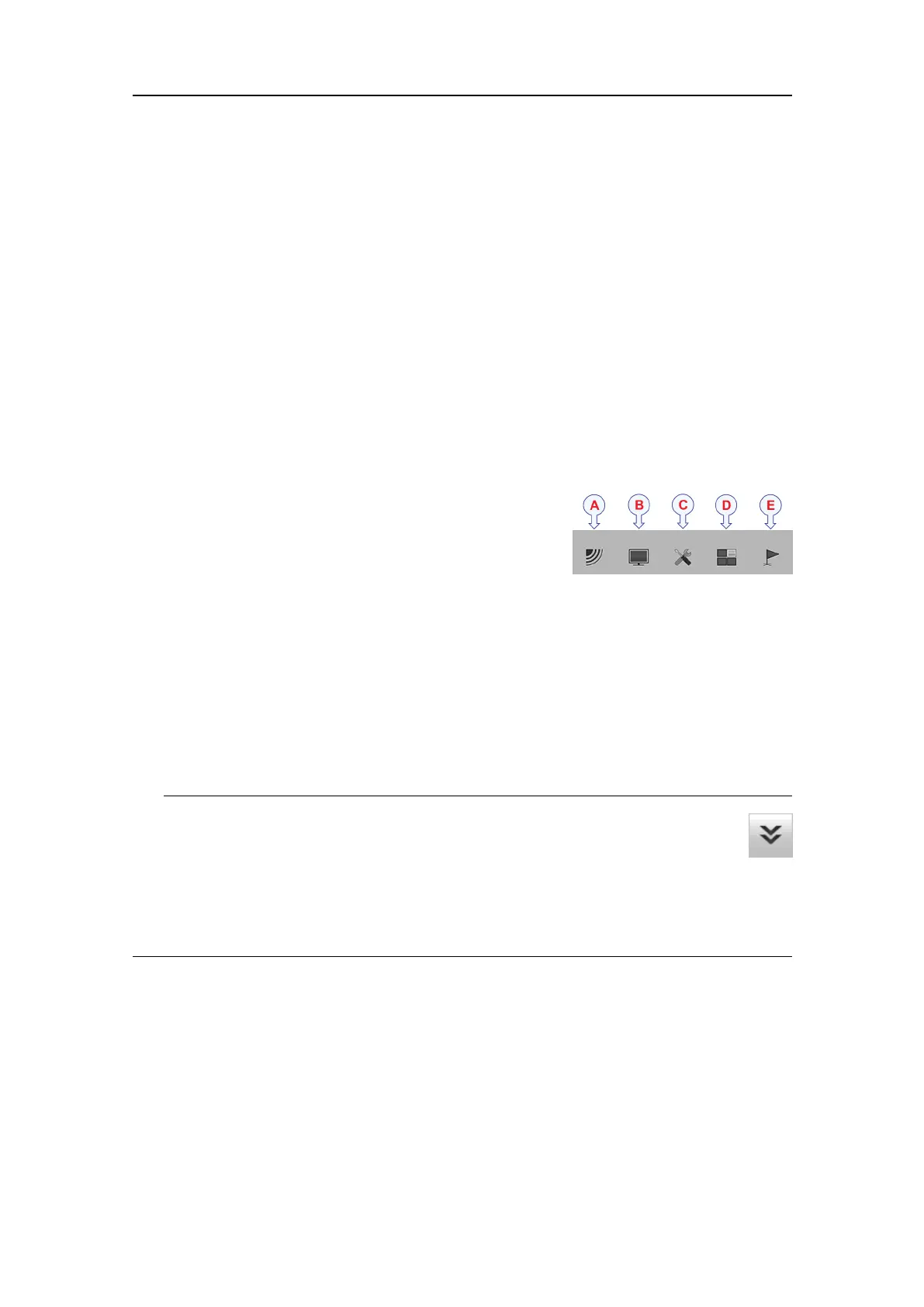136
381291/C
Aboutthemenusandmenubuttons
ToselectoperationalparametersontheSU90,usethemenusystem.Themenusare
organizedinatreestructurewithamainmenu,asetofsecondarymenus,andseveral
menubuttons.Themenusareorganizedinatreestructurewithamainmenuanda
secondarymenu.Someofthemenubuttonsopendialogboxesorsubmenustooffer
additionalchoices.
Description
TheMainmenuislocatedatthetopofthemenustructure.Itoffersthemostcommon
functionsforefcientuseoftheSU90.Unlessyouhidetheentiremenusystem,the
Mainmenuisvisibleatalltimes,evenifyouclosethesecondarymenus.
BelowtheMainmenu,asetofdedicatediconsareusedtoopenthesecondarymenus.
AOperationmenu:TheOperationmenuallows
youtocontroltheoperatingmode,therecording
functionality,andhowtheSU90transmits(ping)
intothewater.
BDisplaymenu:TheDisplaymenuprovidesbasic
functionsrelatedtothescreenbehaviourandpresentationofSU90data.
CSetupmenu:TheSetupmenuprovidesbasicfunctionsrelatedtotheSU90
installationparametersanditscommunicationwithperipheralsystems.
DActivemenu:TheActivemenuoffersparametersrelatedtocurrentviewsanddata
presentationsshownbytheSU90.
EObjectmenu:TheObjectsmenuoffersbasicfunctionalityrelatedtomarkersand
tracksthatyouareusingintheSU90presentation.
Tip
Unlessyouneedtomakefrequentchangestotheoperatingparameters,you
maywanttohidethemenufromtheSU90presentation.Thisgivesyoumore
spaceforechoinformation.Tohidethemenu,selectMenuonthetopbar.To
retrievethemenu,selectMenuonemoretime.Whenthemenuishidden,itistemporarily
shownontheleftorrightsideoftheSU90presentationifyoumovethecursortothat
position.
Usingthe“smart”menubuttons
EachmenuprovidedbytheSU90containsseveralmenubuttons.Eachbuttonshowsthe
purposeofthebutton.Someofthemalsodisplaythecurrentsetting.
Dependingonthepropertiesofeachindividualbutton,severalmethodscanbeused
tochangesettings.
SimradSU90OperatorManual
