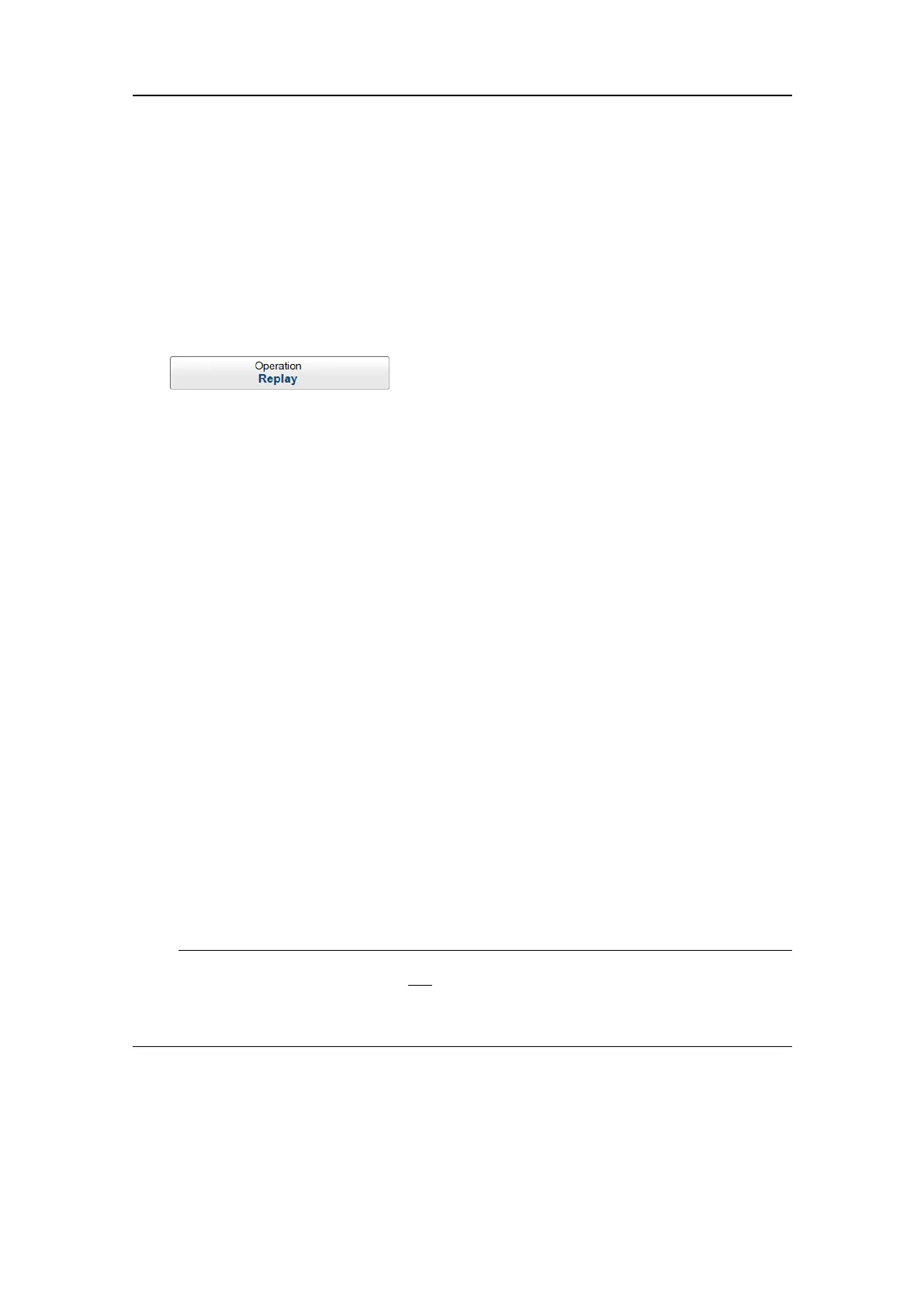50
381291/C
EPlaybackProgress:Thisbarshowsyoutheprogressofthereplaysequence.If
youhavechosentorestartthereplayle(s)automatically(inaloop),thegreen
indicatorstartsfromlefteverytimethelerestarts.
Procedure
1OpentheOperationmenu.
2SetOperationtoReplay.
Thereplaybaropensautomatically.Itispositioneddirectlybelowthetopbaratthe
topoftheSU90presentation.
Ifyouneedtoselectwhichlestoreplay,selectReplayFileundertheOperation
button.Youcanalsoselectthelargebuttoninthemiddleofthereplaybar.
3SelectPlay/Pausetostarttheplayback.
4Tostopthereplaychooseanyotheroperatingmode.
Relatedtopics
Choosingoperatingmodeandkeytransmitparameters,page48
SelectingNormalmodetostart"pinging",page48
SelectingInactivemode,page50
Recordingandreplayingechodata,page80
Choosingwhichechodatale(s)toreplay,page84
SelectingInactivemode
InactivemodeisprovidedtopausetheSU90operationtemporarily.Neithertransmission
norreceptionwilltakeplace.Thecurrentechoeswillberemovedfromthepresentation.
Context
TheOperationfunctioncontrolstheoperatingmodeoftheSU90.Youcansetitto
Normal,ReplayorInactive.
Note
NotethatInactiveoperatingmodeisnotthesameasPassivemode.WhileInactivemode
stopsbothtransmissionandreception,PassivemodewillstillallowtheSU90toreceive
echoes.ToselectpassivemodesetOperationtoNormalandTxPowertoOff.
Procedure
1OpentheOperationmenu.
2SetOperationtoInactive.
SimradSU90OperatorManual