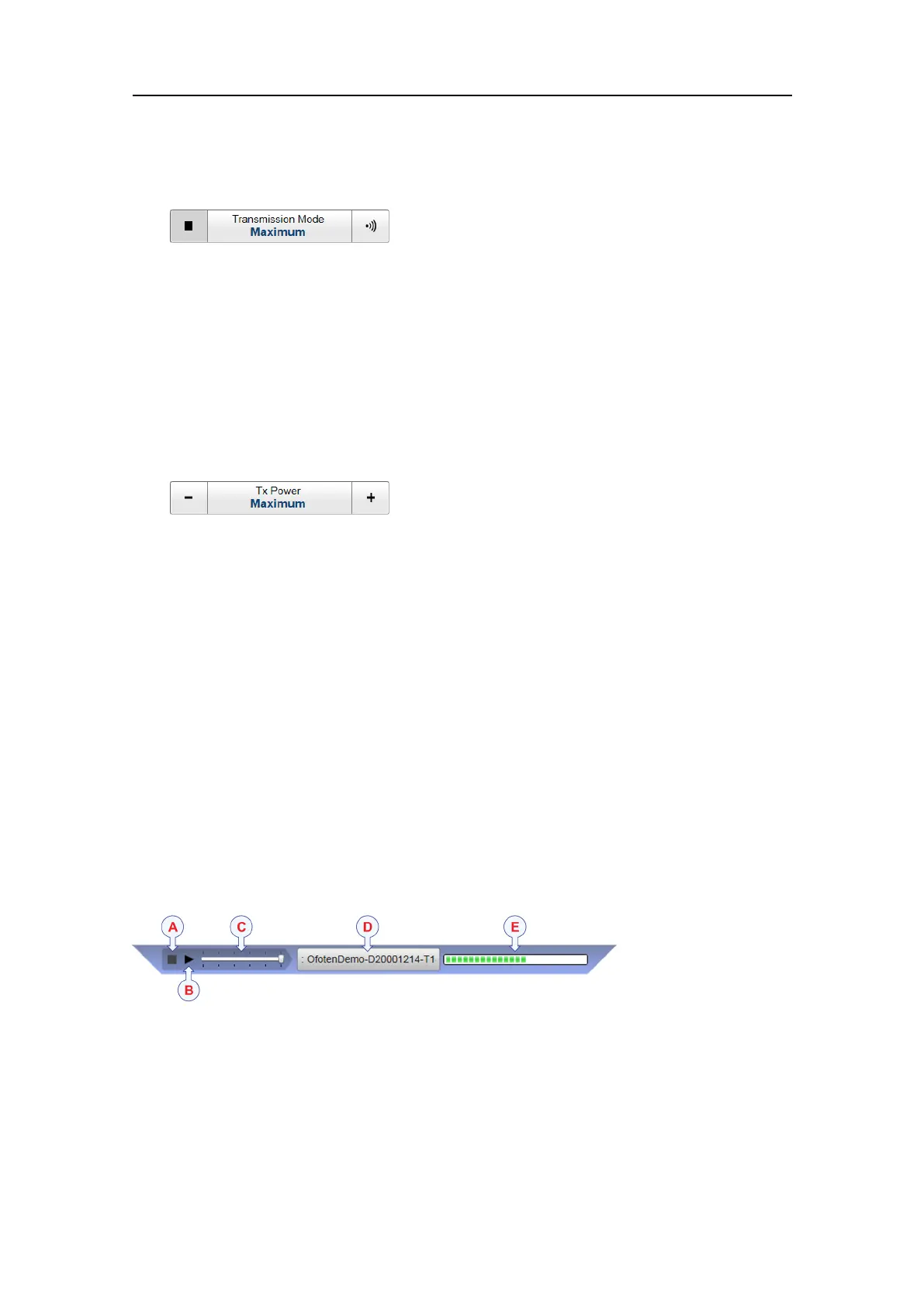381291/C
49
3SetTransmissionModetoMaximum.
TheTransmissionModefunctionenablesordisablestheSU90transmissionsintothe
water.IfyouchooseMaximum,theSU90willtransmit(ping)continuouslyandas
oftenaspossible.Thisgivesyouthemaximumrefreshrate.
Thepingrateisnormallylimitedbythemaximumrangesettings.Itwillalso
bedependantonhardwareissues.Thismaybe,forexample,howfastyour
ProcessorUnitcanhandletheinformationfromeachping,howfastyoursystem
communicateswithexternalperipherals,orhowlongtimethesystemusestosave
data.
4SetTxPowertoMaximum.
Result
TheSU90isnowtransmittingacousticpulses("pinging")intothewater.
Relatedtopics
Choosingoperatingmodeandkeytransmitparameters,page48
SelectingReplaymode,page49
SelectingInactivemode,page50
SelectingReplaymode
Replaymodeallowsyoutoplaybackpreviouslyrecordedrawdata.TheSU90cannot
operatenormallywhileinReplaymode.Neithertransmissionnorreceptiontakesplace.
Context
Allplaybackiscontrolledbythereplaybar.
AStop:Selectthisbuttontostoptheplayback.
BPlay/Pause:Selectthisbuttontostarttheplayback,ortopauseit.
CReplaySpeed:Selectthissliderandmoveitsidewaystoadjustthereplayspeed.
DReplayFile:ThebuttonshowsyouwhichleyouarereplayingSelectthebuttonto
opentheReplayFiledialogbox.
Operatingprocedures