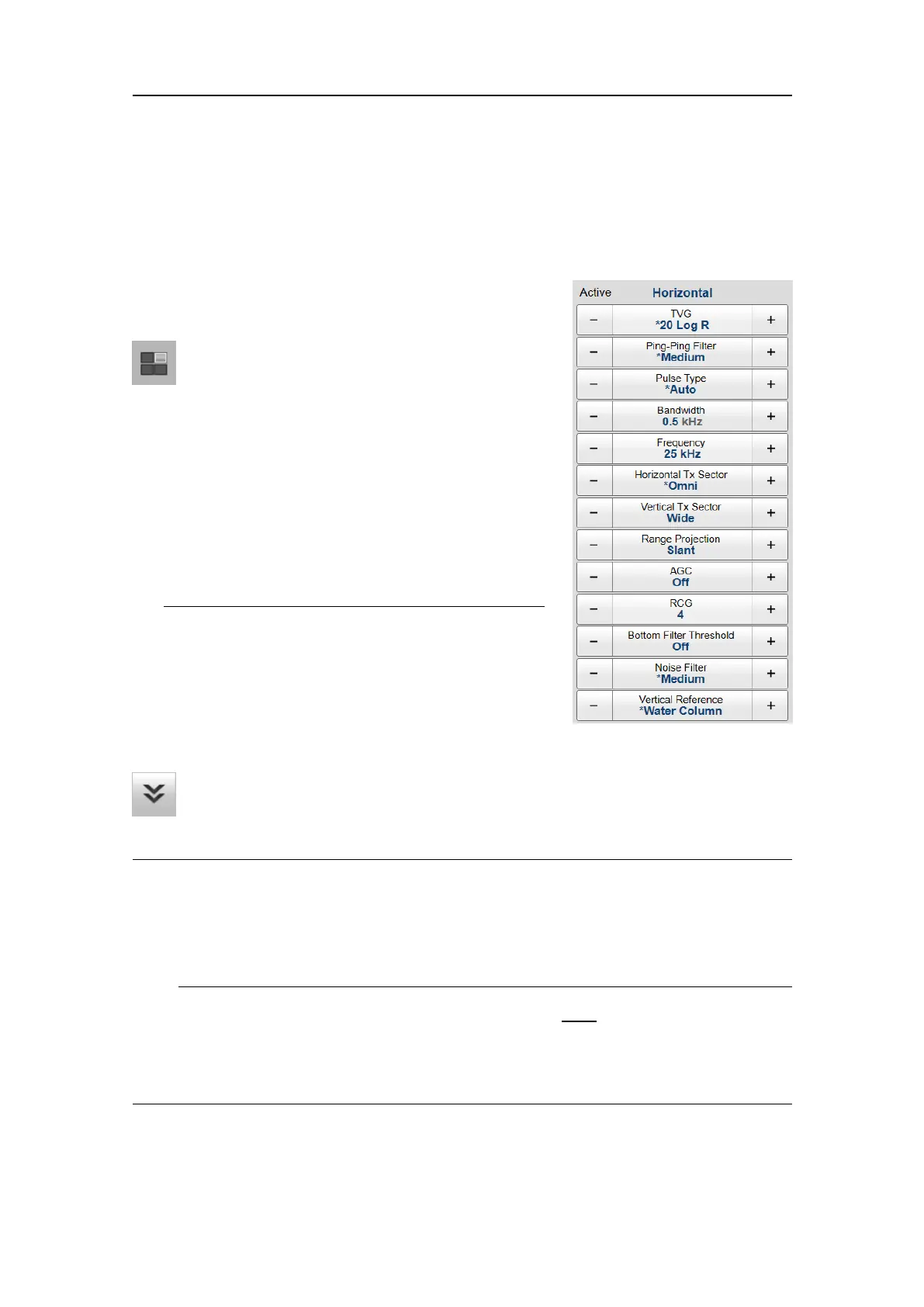150
381291/C
Activemenu
TheActivemenuoffersparametersrelatedtocurrentviewsanddatapresentationsshown
bytheSU90.
Howtoopen
SelecttheActiveicon.
TheiconislocatedundertheMainmenu.Selectthe
icononemoretimetoclosethemenu.
Description
Onlybriefdescriptionsareprovided.Fordetailed
informationabouteachfunctionanddialogbox,refer
totheSU90Referencemanualorthecontextsensitive
on-linehelp.
Tip
Ifyoudonotneedtousethemenusystem,youcanhide
it.ThisallowsmorespacefortheSU90presentation.
UseMenuonthetopbartohideorshowthemenu.
Whenthemenusystemishidden,itappearstemporarilyontheleftorright
handsideofthescreenifyoumovethecursortothatposition.
ThechoicesinthethismenudependsonwhichviewintheSU90presentationthatis
currently"active".Themenumaythereforechangefromoneviewtoanother.Thename
ofthecurrentlyactiveviewisidentiedatthetopofthemenu.Thescreencapture
maynotshowyouallthemenuchoices.
Note
Beforeyoucanchangethesettingsrelatedtoaview,youmustclickinsidetheviewto
activateit.Thechangesyoumakearebydefaultonlyvalidfortheactiveview.Severalof
thefunctionsofferApplytoAll.IfyouselectApplytoAllyoursettingisappliedtoallthe
viewsinthecurrentpresentationmode.
SimradSU90OperatorManual