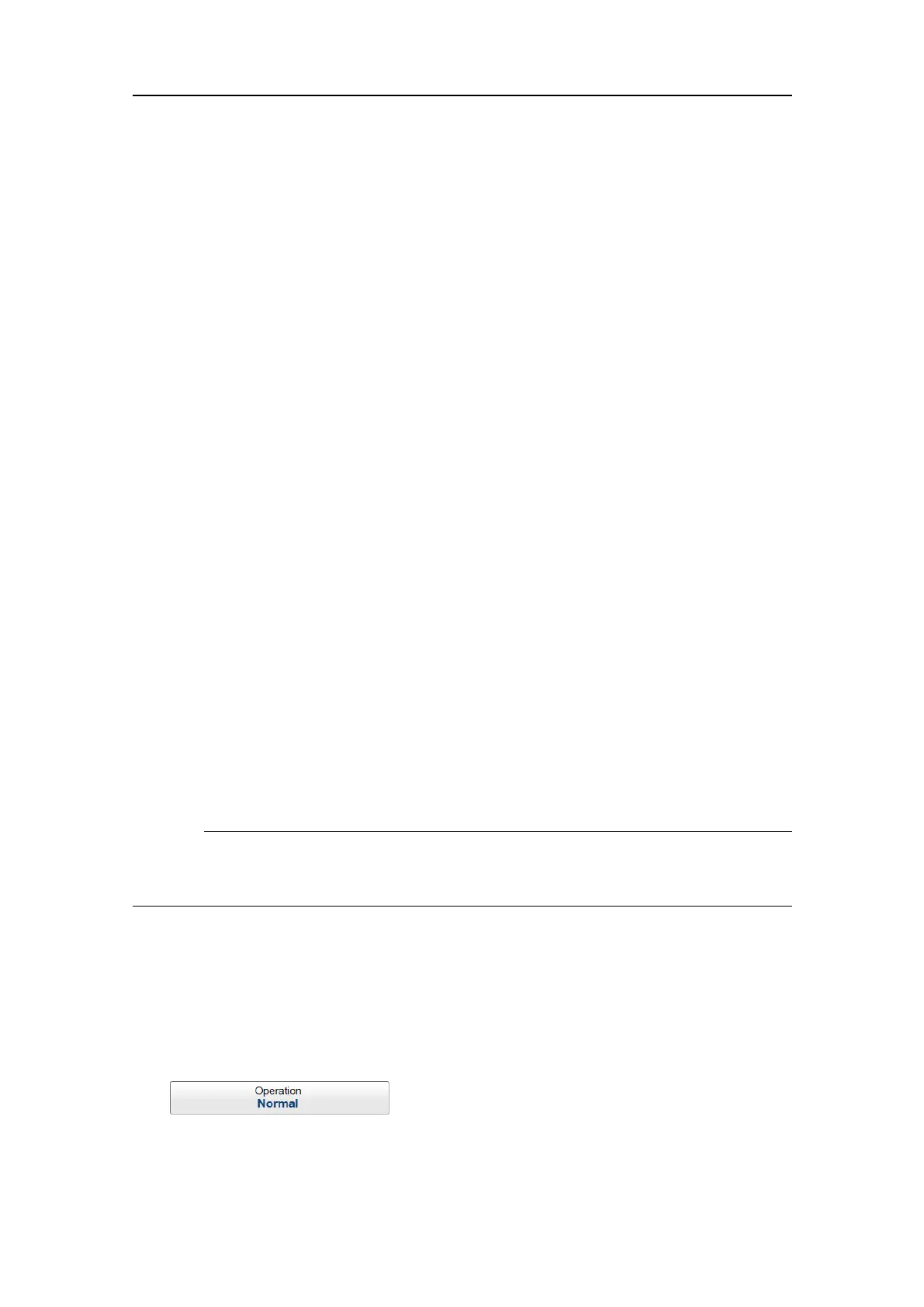48
381291/C
Choosingoperatingmodeandkeytransmit
parameters
Topics
SelectingNormalmodetostart"pinging",page48
SelectingReplaymode,page49
SelectingInactivemode,page50
SettinguptheSU90formaximumechorefreshrate,page51
Transmittingsinglepings,page52
Transmittingwithxed-timeintervals,page52
Adjustingtheoutputpowertomatchvaryingconditions,page53
Selectingthebestoperatingfrequency,page54
SelectingNormalmodetostart"pinging"
Inordertotransmit("ping")youmustsettheSU90toNormaloperatingmode.Thisis
thedefaultmodewhentheSU90isturnedon.
Context
TheOperationfunctioncontrolstheoperatingmodeoftheSU90.Youcansetitto
Normal,ReplayorInactive.NormalmodeallowstheSU90totransmit("ping")through
thewater,andtoreceivetheechoes.
Caution
YoumustneverstartSU90transmissions(pinging)whentheshipisindrydock.The
transducermaybedamagedifittransmitsinopenair.
Oncestarted,theSU90transmissionsarecontrolledbytheTransmissionModeandTX
Powerfunctions.
Procedure
1OpentheOperationmenu.
2SetOperationtoNormal.
TheOperationfunctioncontrolstheoperatingmodeoftheSU90.Normalmode
allowstheSU90totransmit("ping")throughthewater,andtoreceivetheechoes.
SimradSU90OperatorManual
