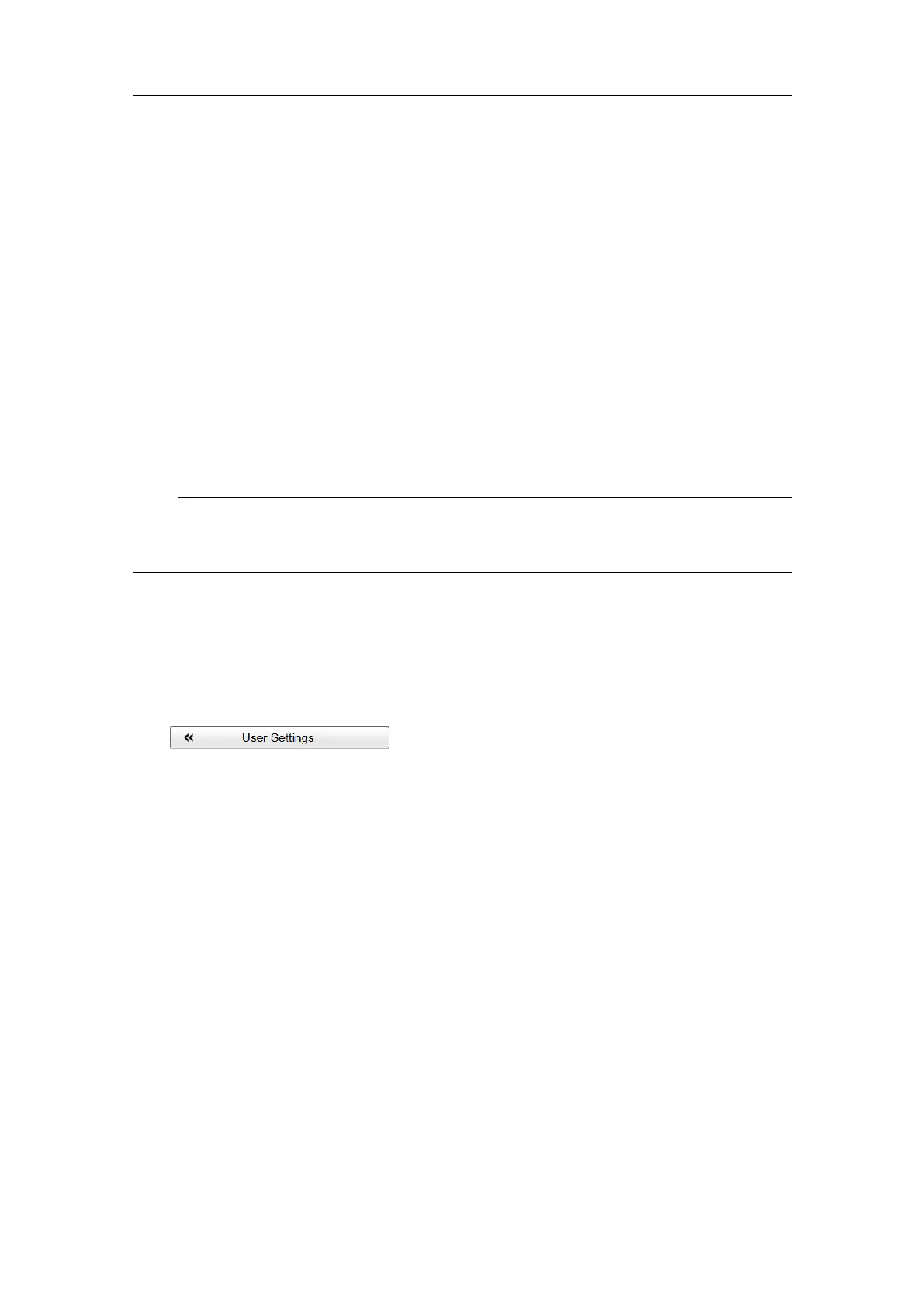381291/C
105
ChoosingSU90factorydefaultsettings
SometimesitmaybeusefultoresettheSU90toworkwithasetofknownusersettings.A
setof"factorysettings"isprovidedforthispurpose.Thesettingsmaybeputtouseifyou
areuncertainofwhichvaluestouse.Theyoffer"bestpractice"settingsfortypicaluse.
Context
TheUserSettingsdialogboxisusedtostoreyourfavouriteSU90settings.Thesesettings
canberelatedtodifferentoperations,environmentalconditionsorbasicpersonal
preferences.Youcanusedifferentsettingstocreateasmanyuserprolesasyoulike,
andgivethemanyname.Allthesettingsyouhavechosenusingfunctionsanddialog
boxesintheSU90userinterfacearesaved.Toactivateeitherafactoryorasavedsetting,
clicktherelevantnameinoneofthelists,thenclicktheActivateSelectedSettingbutton.
Thefactorysettingscannotbealtered.
Note
Unlesstheyaresaved,allyourcurrentsettingsarelostwhenthefactorysettingsare
applied.Thereisno"undo".
Procedure
1ObservetheMainmenu.
ItsdefaultlocationisontherightsideoftheSU90presentation.
2SelectUserSettings.
ObservethattheUserSettingsdialogboxopens.
3ObservetheFactorySettingslist.
4Selectthesettingyouwishtouse.
5SelectActivateSelectedSetting.
6SelectOKtoapplyyourchangesandclosetheUserSettingsdialogbox.
Relatedtopics
Saving,retrievingandhandlingusersettings,page101
Operatingprocedures