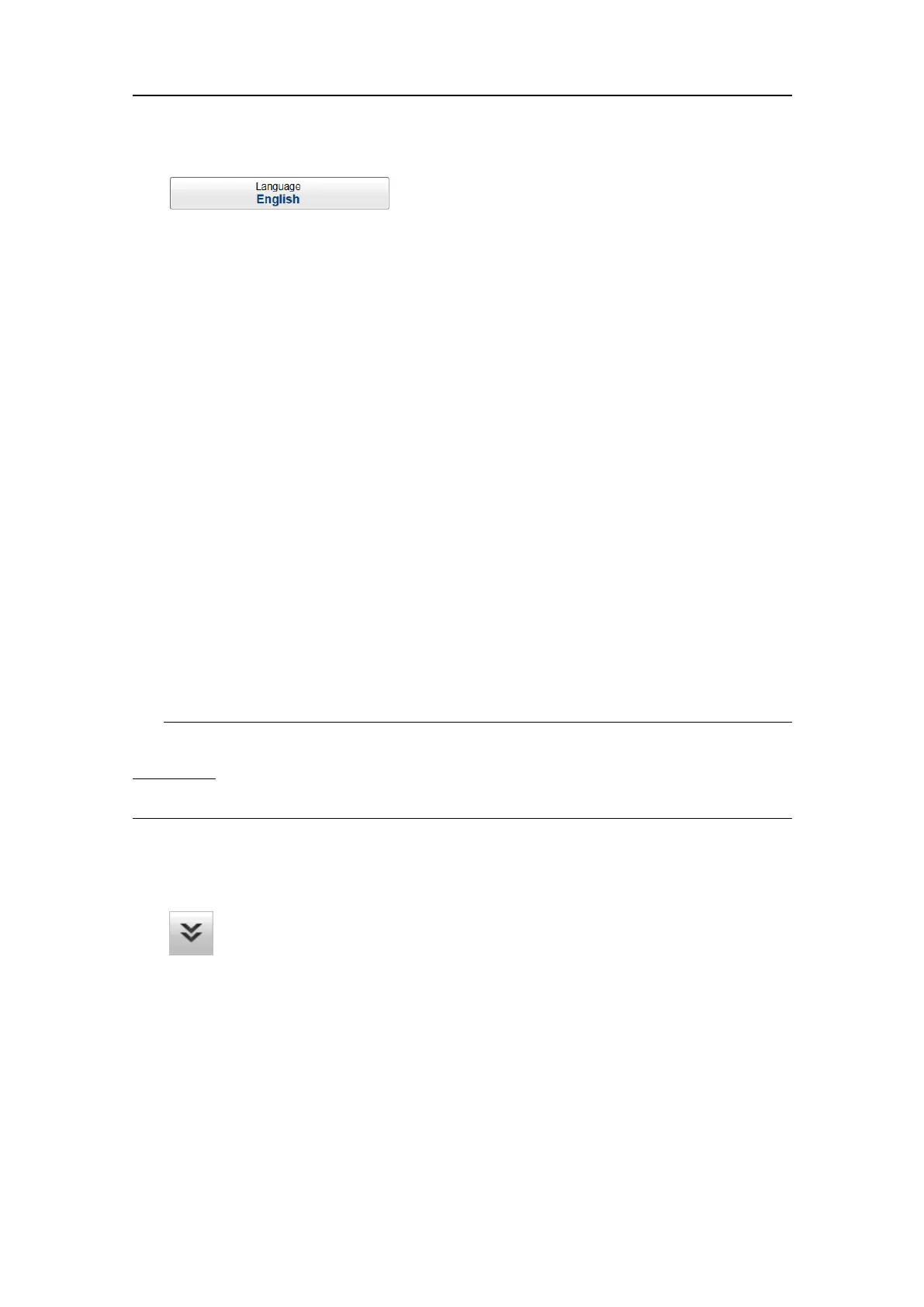90
381291/C
3Selectthelanguageyouwishtouse.
Result
Allthetextsintheuserinterfacearechangedtotheselectedlanguage.
Thecontextsensitiveon-linehelpmayalsobeavailableinyourlanguage.Tochangethe
languageintheon-linehelp,youmayneedtorestarttheSU90.
Relatedtopics
Deningsettingsrelatedtouserpreferencesandindividualcustomizing,page89
Hidingthemenusystem
Unlessyouneedtomakefrequentchangestotheoperatingparameters,youmay
wanttohidethemenufromtheSU90presentation.Thisgivesyoumorespacefor
echoinformation.
Context
ThemenusystemisbydefaultlocatedontherightsideoftheSU90presentation.The
menusareorganizedinatreestructurewithamainmenu,asetofsecondarymenus,
andseveralmenubuttons.
Tip
TheMenuontherightsideoptionisprovidedintheDisplayOptionsdialogbox.By
deselecting
thisfunction,theentiremenusystemisplacedpermanentlyontheleftsideof
theSU90presentation.
Procedure
1Tohidethemenu,selectMenuonthetopbar.
Whenthemenuishidden,itistemporarilyshownontheleftorrightsideofthe
SU90presentationifyoumovethecursortothatposition.
2Toretrievethemenu,selectMenuonemoretime.
Relatedtopics
Deningsettingsrelatedtouserpreferencesandindividualcustomizing,page89
SimradSU90OperatorManual