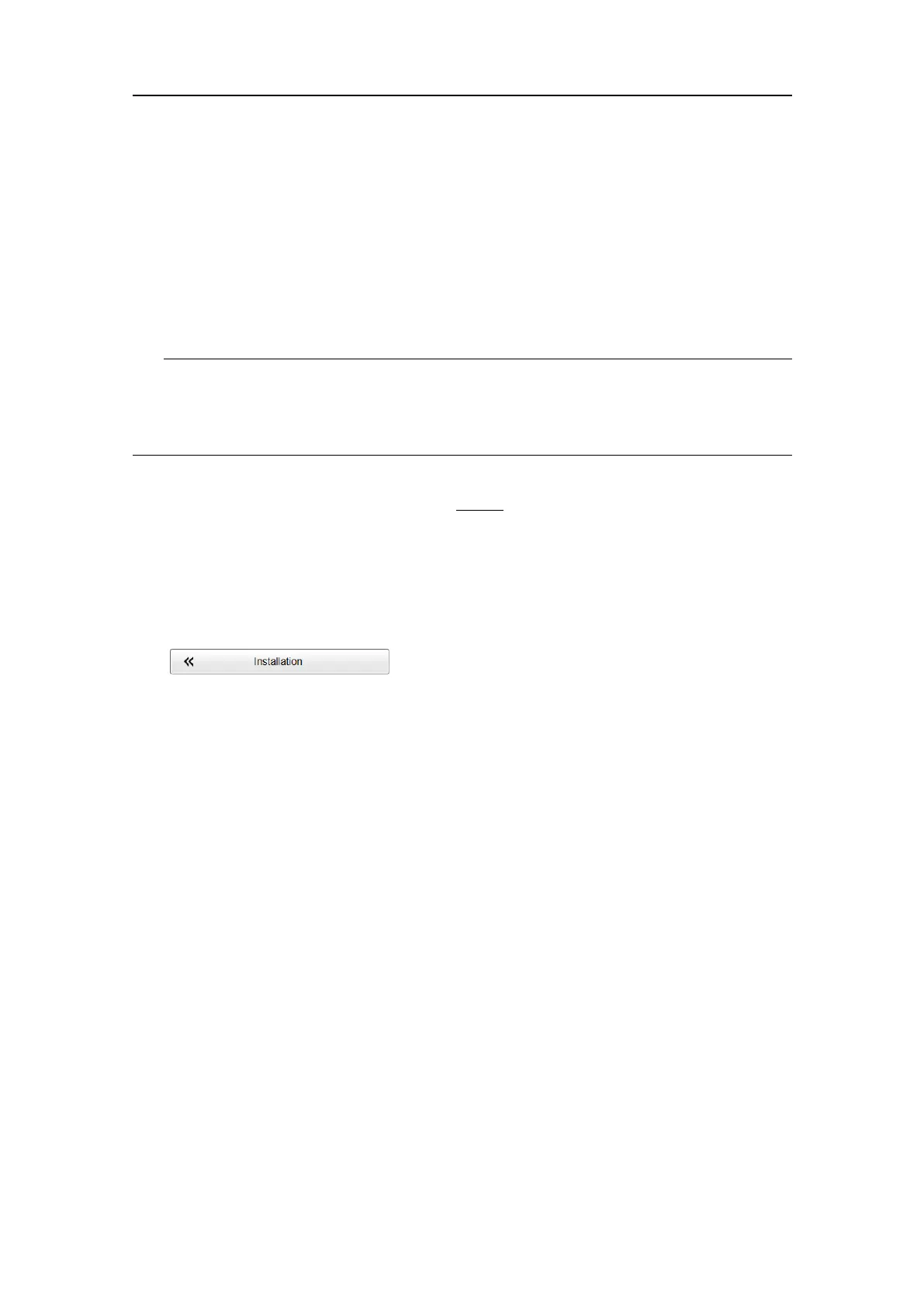381291/C
121
•Thecommunicationparametersrequiredforthesensorinterfaceareknown.
Context
TheI/OSetuppageprovidestwolists;oneforserialportsandoneforEthernet
(LAN)ports.Eachlistissupportedwithasetoffunctionstosetupandmonitorthe
communicationports.Selecttheportyouwanttoworkwithandthenselectoneof
thebuttonsbelowthelist.
Tip
TheSensorspageintheBITE(Built-InTestEquipment)dialogboxprovidesanoverview
ofallthecommunicationlinesandsensorsinuse.Allrelevantstatusinformationis
provided.YouopentheBITEdialogboxfromtheSetupmenu.
WhenyouworkintheInstallationdialogbox,youmustalwaysselectApplytosavethe
changesmadeonapage.Youmustdothisbefore
youcontinueworkingonadifferent
page.
Procedure
1OpentheSetupmenu.
2OntheSetupmenu,selectInstallation.
ObservethattheInstallationdialogboxopens.Thisdialogboxcontainsanumber
ofpagesselectedfromthemenuontheleftside.
3OntheleftsideoftheInstallationdialogbox,selectI/OSetup.
4ObservethattheavailableserialandnetworkinterfaceportsontheProcessorUnit
arelisted.
5SetuptherelevantserialorEthernet(LAN)communicationparameters.
aSelecttheinterfaceportyouwishtosetup.
bSelectSetupbelowthelisttoopentheSerialPortSetuporLANPortSetup
dialogbox.
cSetuptherelevantserialorEthernet(LAN)communicationparameters.
ThecommunicationparametersdenedforNMEA0183are:
•BaudRate:4800b/s
•DataBits:8
•Parity:None
•StopBits:1
Someinstrumentsmayofferotherparametersand/oroptions.Youmustalways
checktherelevantdocumentationprovidedbythemanufacturer.
dSelectOKtosavetheselectedsettingsandclosethedialogbox.
Operatingprocedures