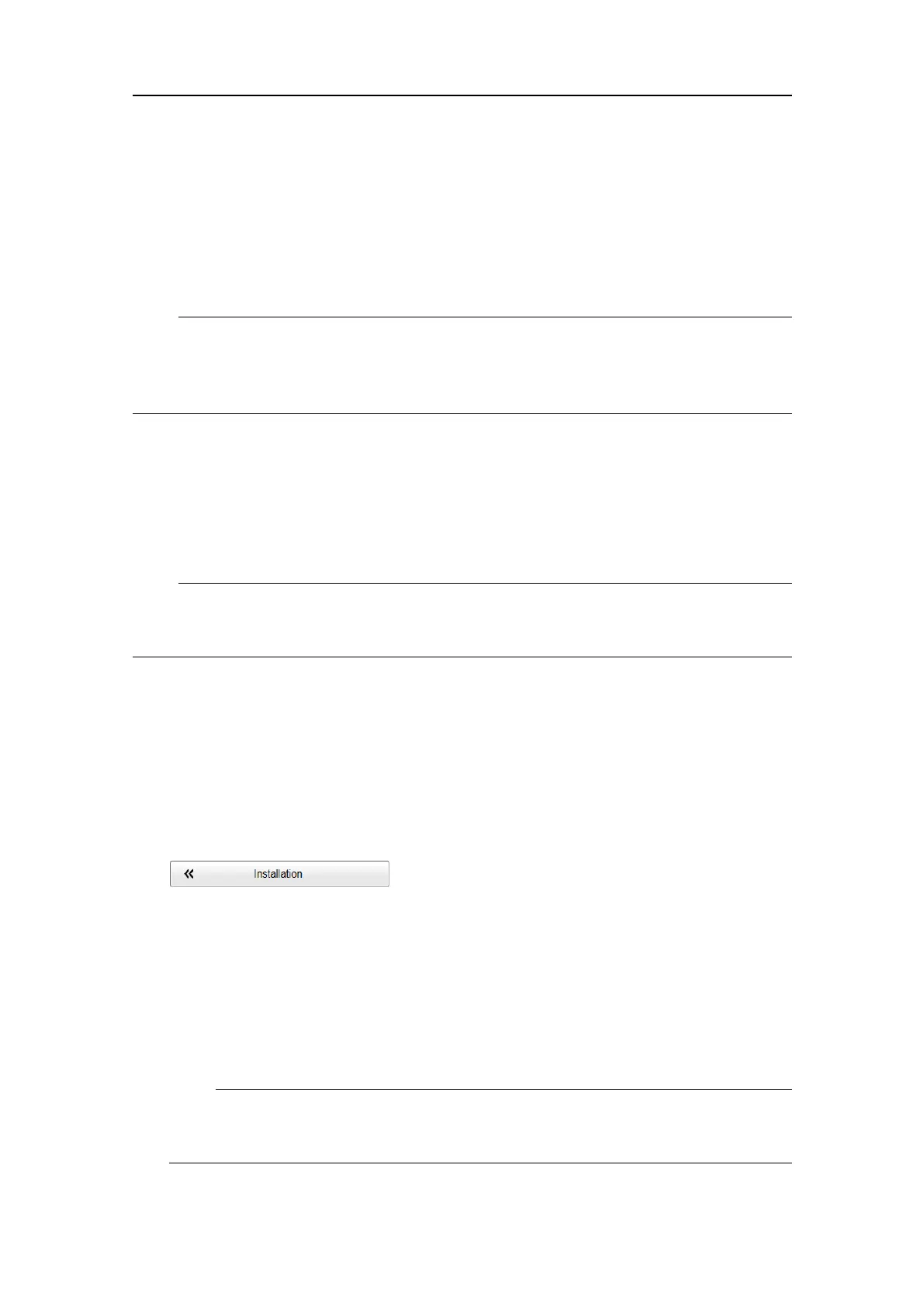381291/C
127
•ThenewsensorisphysicallyconnectedtotheSU90usingaserialornetworkcable.
Itisswitchedonandinnormaloperation.
Neithertoolsnorinstrumentsarerequired.
Context
Note
TheinputfromacoursegyroisessentialforSU90operation.Withouttheinputfroma
coursegyro,theSU90willnotbeabletopresentcorrectnavigationalinformation.This
lackofcompensationwillpreventtheSU90fromprovidingcorrectechoinformation.
TheSensorInstallationpageallowsyourSU90tocommunicatewithexternalsensors
andsystems.Youmustspecifywhichcommunicationporttouse(LAN(LocalArea
Network)orserialport).Youcantypeacustomnametoidentifythesensorimport.In
thelistofvaliddatagramformats,selecttheformat(s)tobeacceptedbytheSU90.Once
asensorhasbeenchosen,youmustselecttheoffsetvaluesthatdenethesensor’s
physicallocationrelativetoyourvessel’scoordinatesystem.
Note
JustmakingchangesandselectingOKatthebottomofthepagewillnotinstallanything.
Selectwhattoinstall,denetherelevantparameters,andthenselectAdd.
Procedure
1Connectthegyro(orotherheadingsensor)toanavailablecommunicationport
onyourProcessorUnit.
ThisisdescribedintheSU90Installationmanual.
2OpentheSetupmenu.
3OntheSetupmenu,selectInstallation.
ObservethattheInstallationdialogboxopens.Thisdialogboxcontainsanumber
ofpagesselectedfromthemenuontheleftside.
4OntheleftsideoftheInstallationdialogbox,selectSensorInstallation.
5ForSensorType,selectGyrotoimportinformationfromaglobalpositioningsystem.
6Selectwhichportyouwanttoimportthesensorinformationon.
7Ifyouwanttocheckthecommunicationparameters,selectInspectPort.
Note
Youcannotmakeanychangeshere.Tochangethecommunicationparameters,
usetheI/OSetuppage.
Operatingprocedures