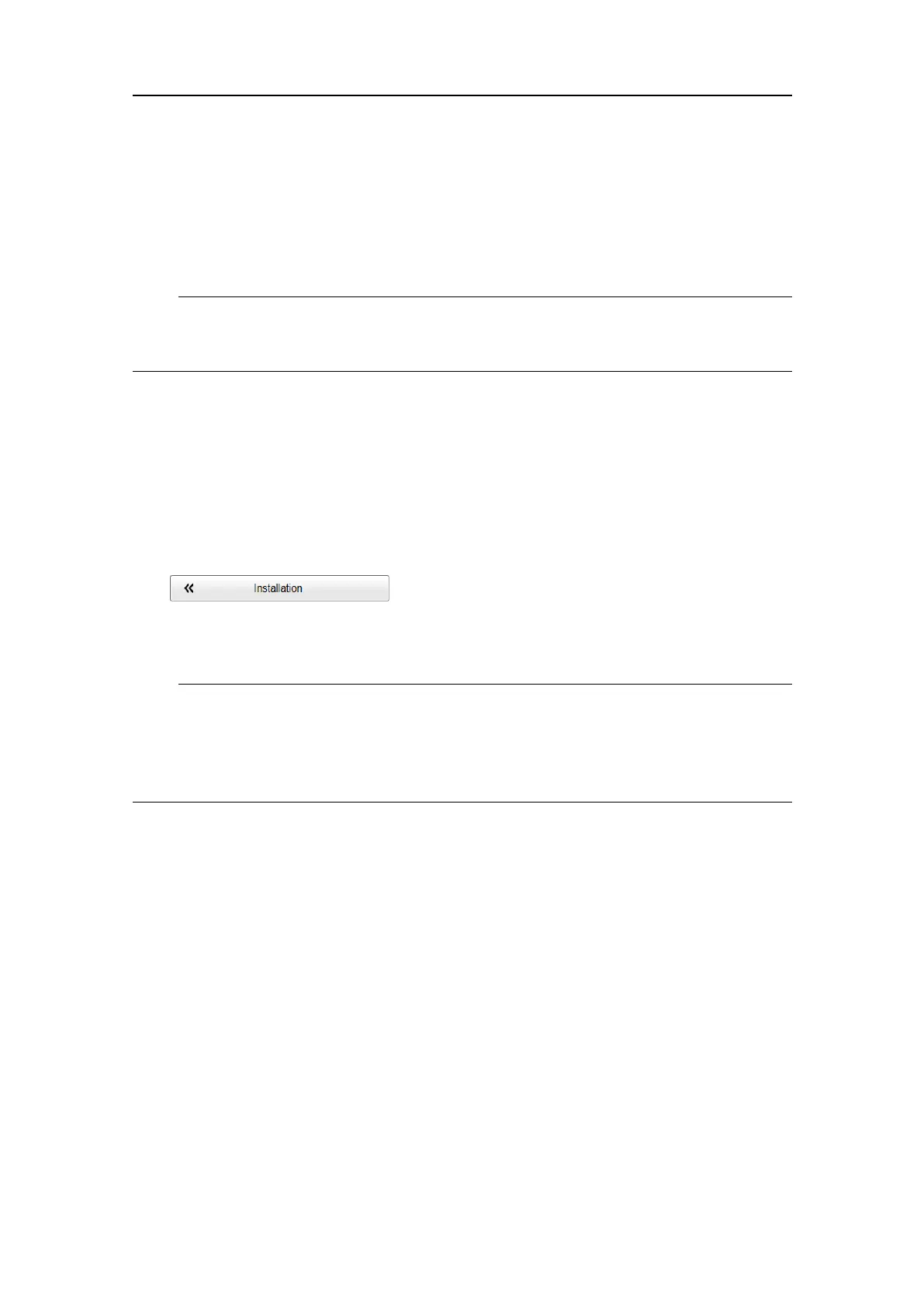381291/C
131
Context
Amotionreferenceunit(MRU)measuresthevessel’spitchandrollmovementsinthe
sea.TheinformationprovidedbythemotionsensorisusedbytheSU90tostabilizethe
beamsandtheechopresentation.
Note
Thistaskisonlyapplicableisyouareusinganexternalmotionreferenceunitonyour
SU90.
Procedure
1Connectthemotionsensorsystemtoanavailablecommunicationportonyour
ProcessorUnit.
ThisisdescribedintheSU90Installationmanual.
2OpentheSetupmenu.
3OntheSetupmenu,selectInstallation.
ObservethattheInstallationdialogboxopens.Thisdialogboxcontainsanumber
ofpagesselectedfromthemenuontheleftside.
Note
Ifyouwanttouseaseriallinetointerfacethemotionsensor ,andnoCOMportsare
available,youmustrstreleaseaportontheI/OSetuppage.Ifyouchooseaserial
COMporttointerfacethemotionsensor,makesurethatyoudonotputthesameCOM
porttootheruseontheI/OSetuppage.
4Releaseanunusedserialport(COM)port.
aOntheleftsideoftheInstallationdialogbox,selectI/OSetup.
bObservethattheavailableserialandnetworkinterfaceportsontheProcessor
Unitarelisted.
cIfyouhaveavacantCOMport,selectit,thenselectRemovetodeleteitfrom
thelist.
dAtthebottomofthepage,selectApplytosaveyoursettings.
eClosetheInstallationdialogbox.
fRestarttheSU90.
RestartingallowstheProcessorUnitto"free"theport.
gWhentheSU90hasstarted,proceedtotheMotionReferenceUnitpageto
putthecommunicationporttouse.
5OntheleftsideoftheInstallationdialogbox,selectMotionReferenceUnit.
Operatingprocedures