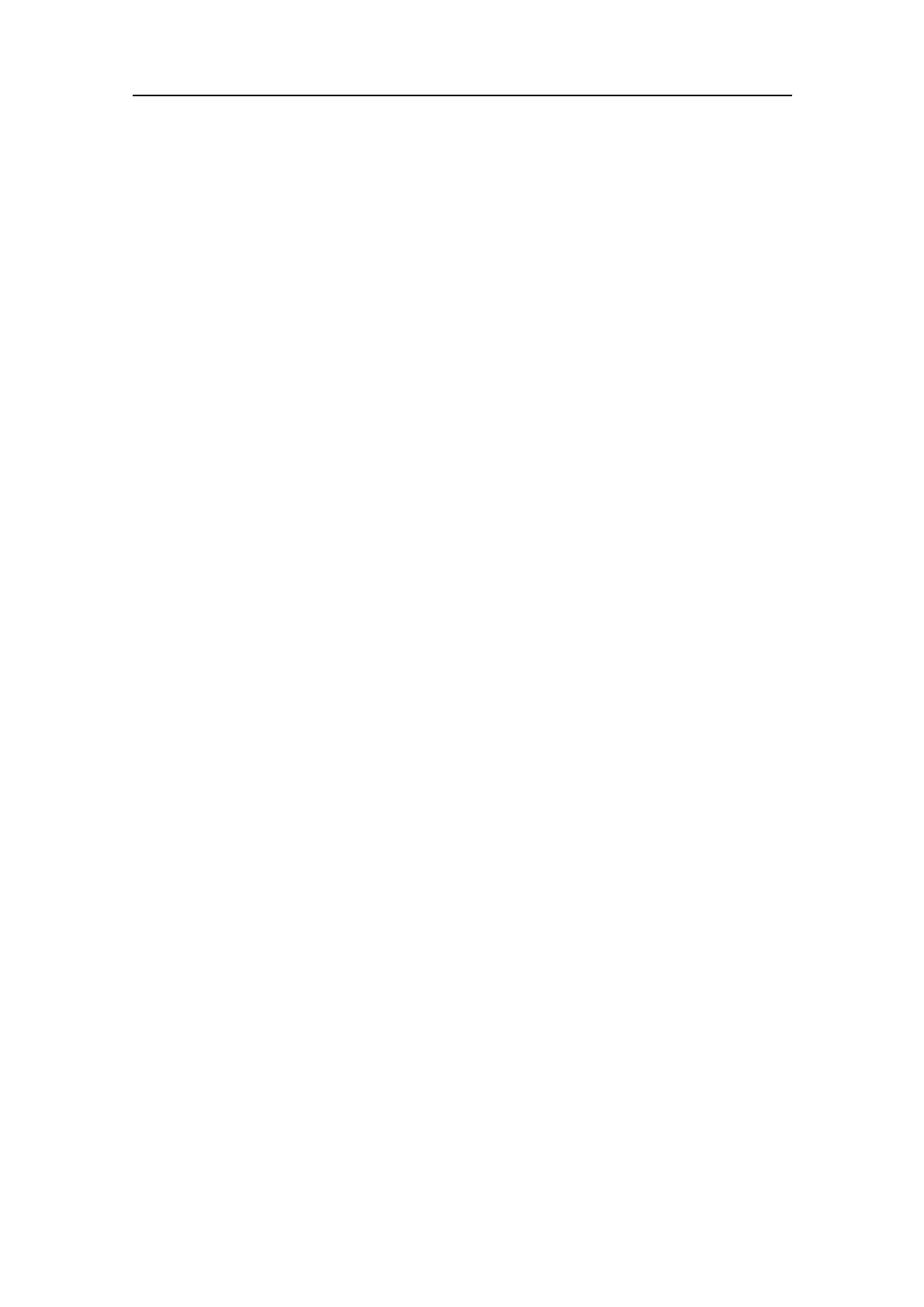164
381291/C
•PlaceRuler
Placethecursorovertherstecho.Right-clicktoopentheshortcutmenu,then
selectPlaceRuler.Therulerstartswhereveryouplacethecursor,andendswhenyou
releasethebutton.Thelengthandrelativebearingoftherulerisdisplayednextto
it.Oncearulerhasbeenestablishedyoucannotmakechangestoit.Youcanplace
asmanyrulersasyoulikeintheview.
SelectDeleteRulerorDeleteAllRulersontheshortcutmenutodeletetheoneor
severalrulersfromtheview.
•DeleteRuler
UseDeleteRulertoremoveoneselectedrulerfromtheview.Placethecursoronthe
line,right-clickwhenthecursorturnsintoanger,thenselectDeleteRulerfrom
theshortcutmenu.
•DeleteAllRulers
DeleteAllRulersallowsyoutodeletealltherulersinthecurrentview.
•ShipToCentre
SelectShiptoCentretomovetheownshipsymbolbacktothecentreoftheview.
ThisfunctionistypicallyusedwhenyouhaveusedtheSetNewShipCentrefunction
tomovetheshipsymbolawayfromthecentreoftheview.
•ResetShipCentre
Thisfunctionisusefulwhenyouneedto"reset"theviewafterusingtheSetNewShip
CentreorZoomfunctions.Right-clickandResetShipCentretomovethevessel
symboltothecentreofthepresentation.
•SetNewShipCentre
Placethecursoranywhereintheview,right-clickandselectSetNewShipCentre.The
functionmovesthevesselsymboltotheselectedposition.
•Zoom
Placethecursoranywhereintheview,right-clickandselectZoom.Onlyonezoom
levelisprovided.SelectZoomonemoretimetorestoretheoriginalview.
•EraseEchoes
SelectEraseEchoesto"refresh"theviewbydeletingallthecurrentechoes.
SimradSU90OperatorManual