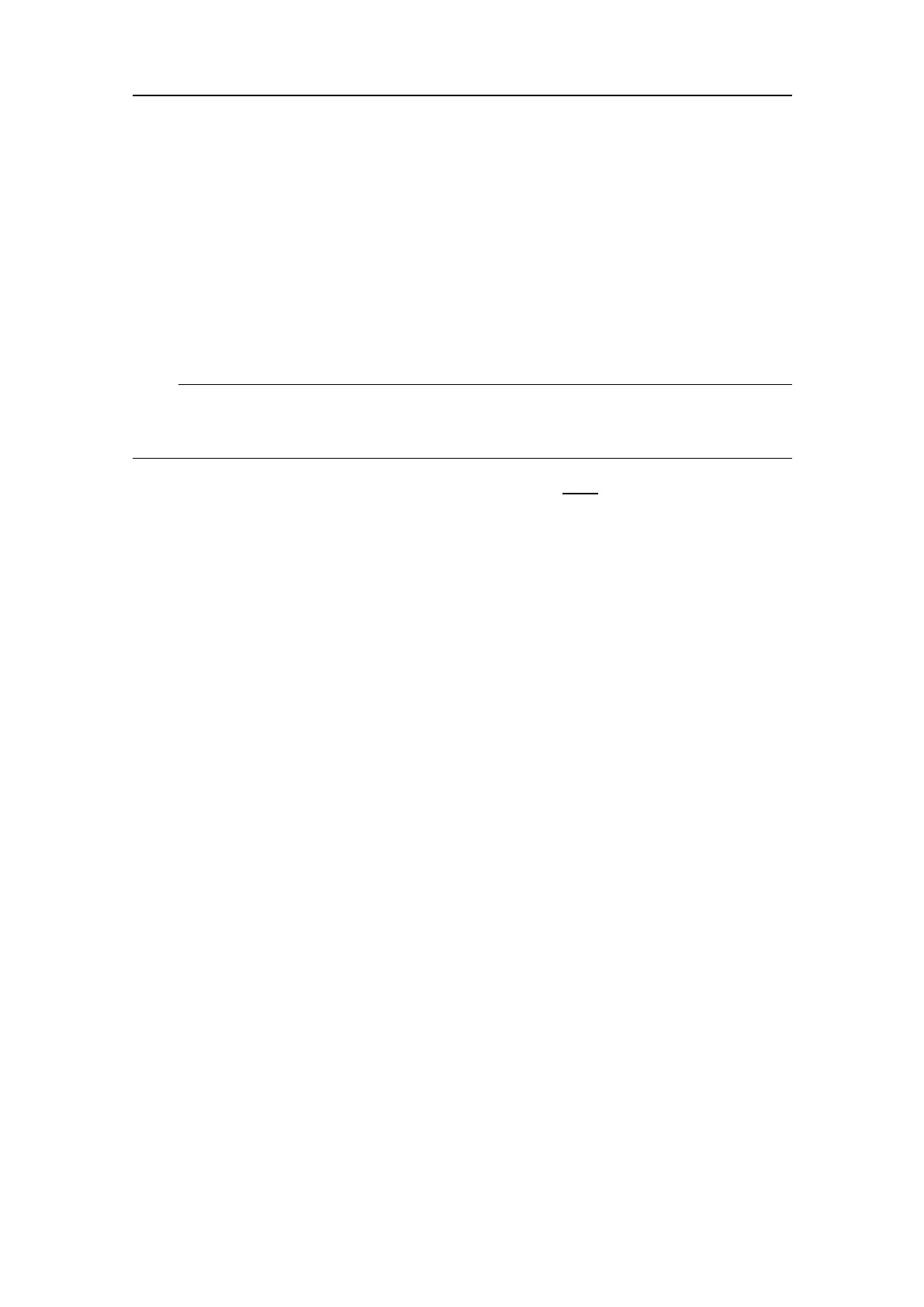381291/C
19
•TargetTrack:AtargettrackpermitstheSU90toautomaticallycontrolthetiltand
bearingbasedonthemovementsofthechosentarget.Itlocksonthetarget
denedbyitsposition,headingandspeed.Thebearingandtiltsettingsare
automaticallyadjustedtofollowthemovementsofthetrackedtarget.
Anewtrackedobjectisautomaticallygivenprioritystatus.Relevantinformation
aboutthepriorityobjectcanbefoundinthelowerleftcorneroftheview.Ifyou
changethetiltorbearingsettingsmanuallytheprioritystatusislost.
KTrackball:UsethetrackballtocontrolthecursorintheSU90userinterface.
Note
TheSU90supportstwodifferentoperatingpanels.Thesearereferredtoas"Mk1"and
"Mk2".Inthispublicationalldescriptionsandreferencesarerelatedto"Mk2".
Beforeyoucanchangethesettingsrelatedtoaview,youmustclickinsidetheviewto
activateit.Thechangesyoumakearebydefaultonlyvalidfortheactiveview.Several
ofthefunctionsofferApplytoAll.IfyouselectApplytoAllyoursettingisappliedtoall
theviewsinthecurrentpresentationmode.
Gettingstarted