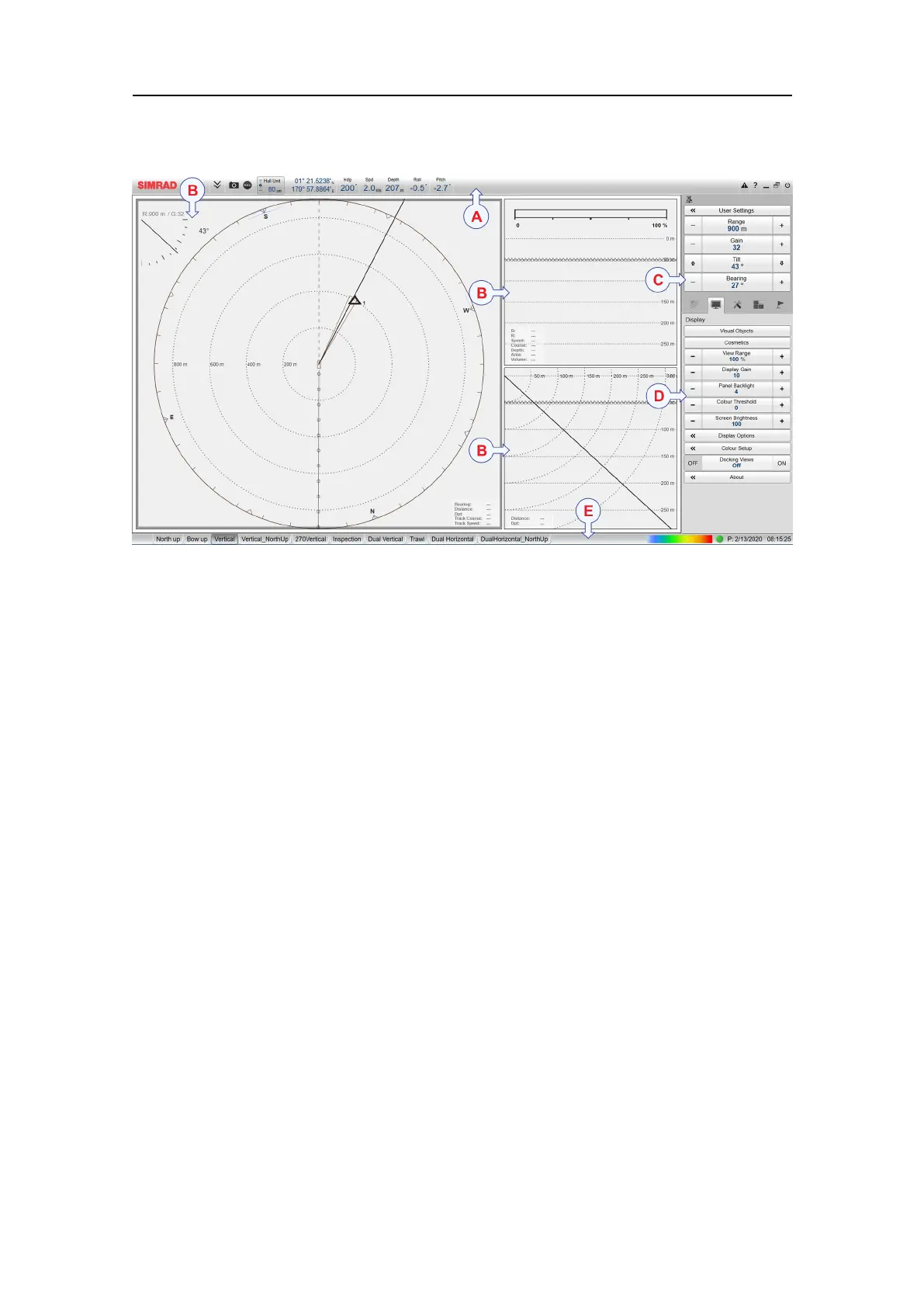22
381291/C
ATopbar
BSonarviews
CMenusystem
DSecondarymenus
EBottombar
Procedure
1Movethecursortothetopbar,andinvestigatethefunctionsprovided.
TheSU90topbarislocatedatthetopofthedisplaypresentationandstretchesfrom
thefarlefttothefarright.Thetopbargivesyoufastaccesstokeyfunctionality
andnavigationalinformation.Itprovidesbuttonsforhidingandshowingthe
menu,makingscreencaptures,openingtheMessagesdialogbox,andopening
context-sensitivehelp.
2MovethecursortothemenusystemontherightsideoftheSU90presentation.
TheMainmenuislocatedatthetopofthemenustructure.Itoffersthemost
commonfunctionsforefcientuseoftheSU90.BelowtheMainmenu,asetof
dedicatediconsareusedtoopenthesecondarymenus.Selecttheicononemore
timetoclosethemenu.
3MovethecursortothebottomoftheSU90presentation.
ThebottombarislocatedatthebottomoftheSU90presentationandstretches
fromthefarlefttothefarright.Itallowsyoutochoosepresentationmode(view
combinations).Italsoshowsyouthecolourscaleyouareusing,aswellascurrent
timeanddate.Youcanfurthermonitortheoperationalstatusofthetransceiver.
SimradSU90OperatorManual