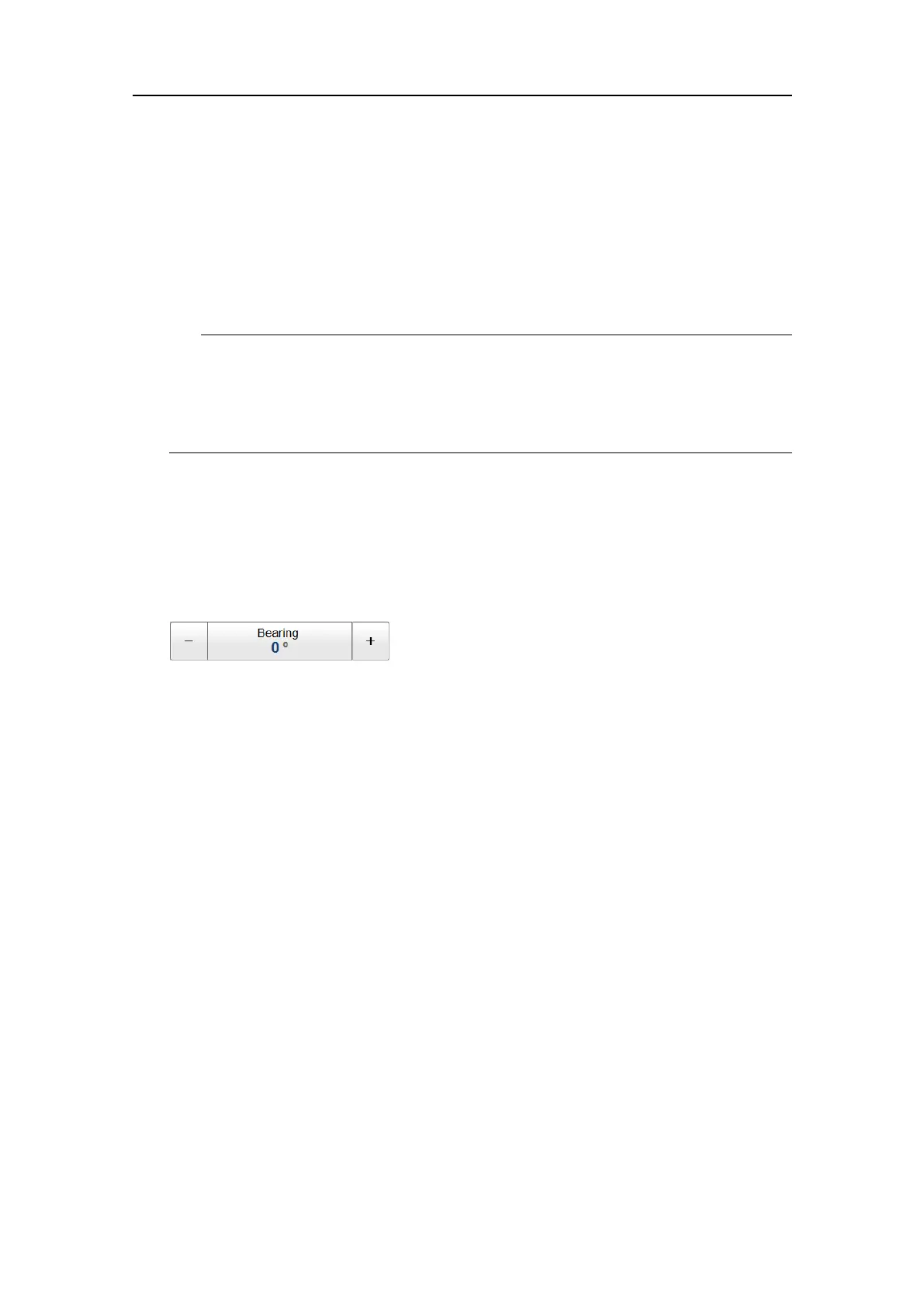381291/C
63
Procedure
1Clickintheviewyouwanttoactivate.
Theactiveviewisidentiedwithathickerborder.UnlessyouusetheApplytoall
function,allchangesyoumakewillonlybeappliedtothisview.
2Turntherelevantrotaryswitchtomaketheadjustment.
Tip
TheOperatingPanelisttedwiththreerotaryswitches.Theswitchesareidentied
withnumbers.Eachswitchcanbeassignedafunctionrelatedtorange,gainor
bearing.InvestigatethefunctionalityprovidedontheOperatingPanelpage.This
pageislocatedintheInstallationdialogbox.
Optionally:
3InaHorizontalview,selectthebearinglineanddragitsideways.
Optionally:
4ObservetheMainmenu.
5SelectBearing.
6Makethenecessaryadjustment.
7OpenthebuttonandselectApplytoallifyouwishtousethechosensettinginall
theviewsinthecurrentpresentationmode.
Relatedtopics
Controllingthegainandrangesettings,page56
Operatingprocedures