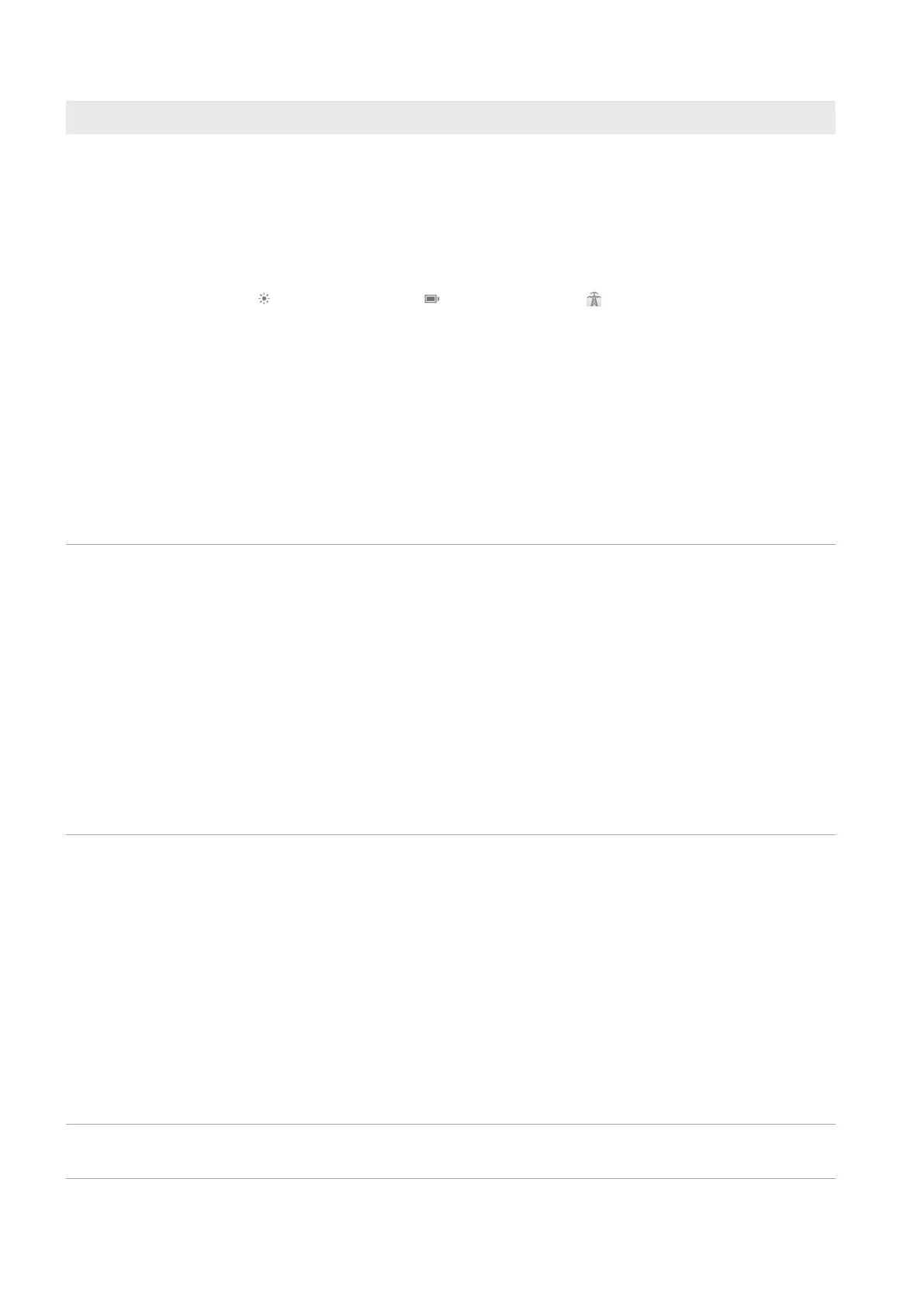13 Visualization of the energy management
SMA Solar Technology AG
Operating manualHM-20-BE-en-1998
Tab Content
Month In the diagram:
• Energy drawn by each load in the selected month in days
If you move the mouse pointer over one of the bars in the diagram, a window opens with the
following information:
– The respective daily consumption of the loads operated on that day
– The respective percentage of the daily consumption which was covered by PV energy
( ), battery discharging ( ) or by the utility grid ( )
In the table:
• Load and type of load
• Monthly consumption: Energy drawn by the load in the selected month
• PV energy percentage: Percentage of the monthly consumption covered by PV energy
• Only for systems with battery: Battery discharging percentage: Percentage of the monthly
consumption covered by battery discharging
• Purchased electricity percentage: Percentage of the monthly consumption covered by the
utility grid
• Configuration
Year In the diagram:
• Energy drawn by each load in the selected year in months
In the table:
• Load and type of load
• Annual consumption: Energy drawn by the load in the selected year
• Only for systems with battery: Battery discharging percentage: Percentage of the annual
consumption covered by battery discharging
• PV energy percentage: Percentage of the annual consumption covered by PV energy
• Purchased electricity percentage: Percentage of the monthly consumption covered by the
utility grid
• Configuration
Total In the diagram:
• Energy drawn by each load in the individual years
In the table:
• Load and type of load
• Total consumption: Total energy drawn by the load so far
• PV energy percentage: Percentage of the total consumption drawn from PV energy
• Only for systems with battery: Battery discharging percentage: Percentage of the total
consumption drawn from battery discharging
• Purchased electricity percentage: Percentage of the total consumption drawn from the
utility grid
• Configuration
Open-loop con-
trol
This tab represents the table of the tab "Current", i.e. identical data are shown; the graphic is miss-
ing here compared to the tab "Current".