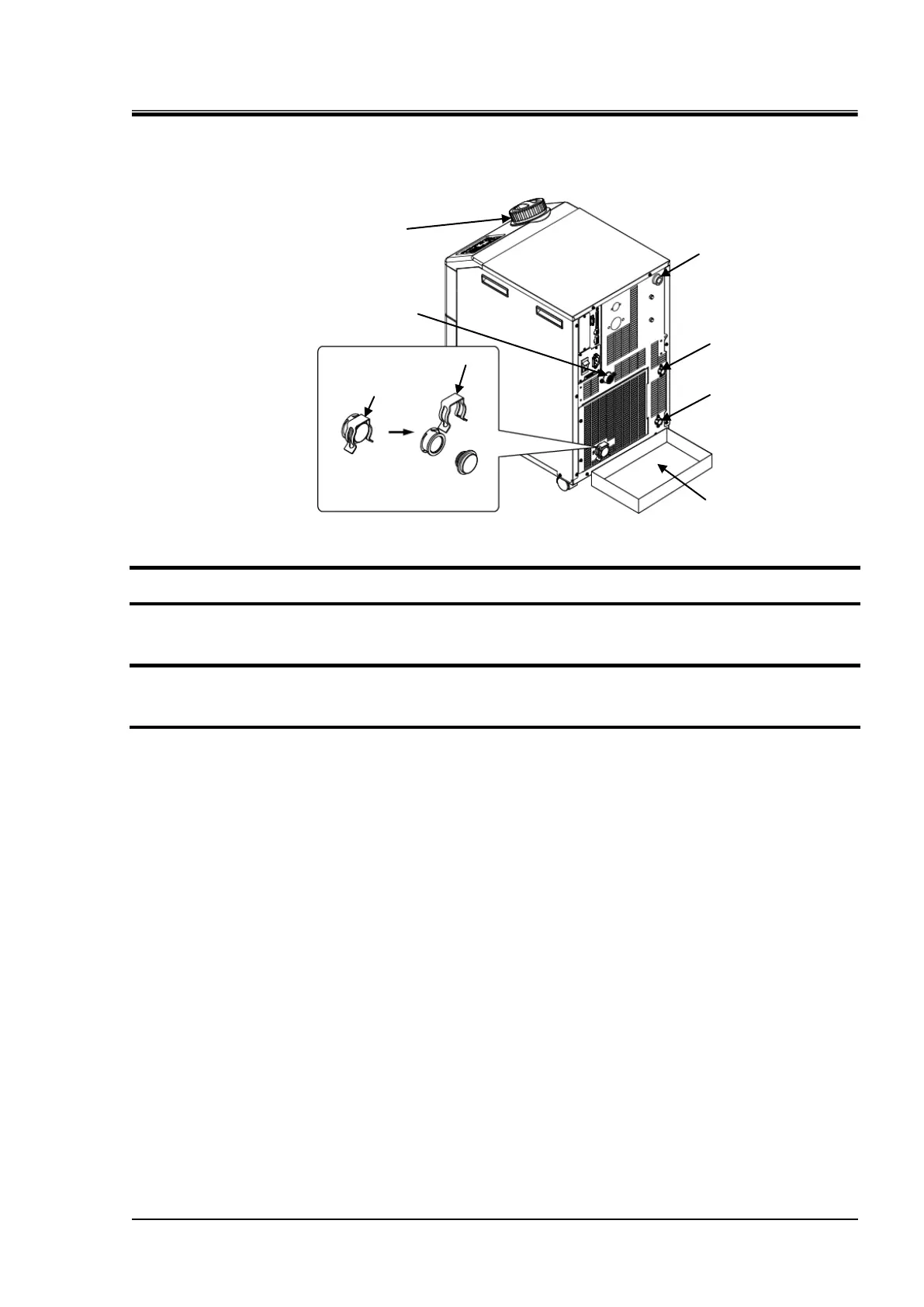HRX-MM-N007
Chapter 4 Service Procedure
HRS Series 4.2 Work Procedure
1. Place a container underneath the drain outlet.
(The capacity of the container should be approx. 10L)
Fig. 4.2-3 Drain the circulating fluid and facility water
2. Remove the tank lid.
3. Remove the drain plug on the drain port on the piping to discharge the fluid.
An O ring is used for the drain plug. Take care not to damage the O ring.
4. Confirm that a sufficient amount of the circulating fluid has been drained from the user’s
machine and piping, and apply air purge from the circulating fluid return port.
5. After discharging the circulating fluid in the tank, refit the drain plug, clip and close the tank
lid.
Facility water outlet
(For water-cooled type)
Circulating fluid
return port
Facility water inlet
(For water-cooled type)
