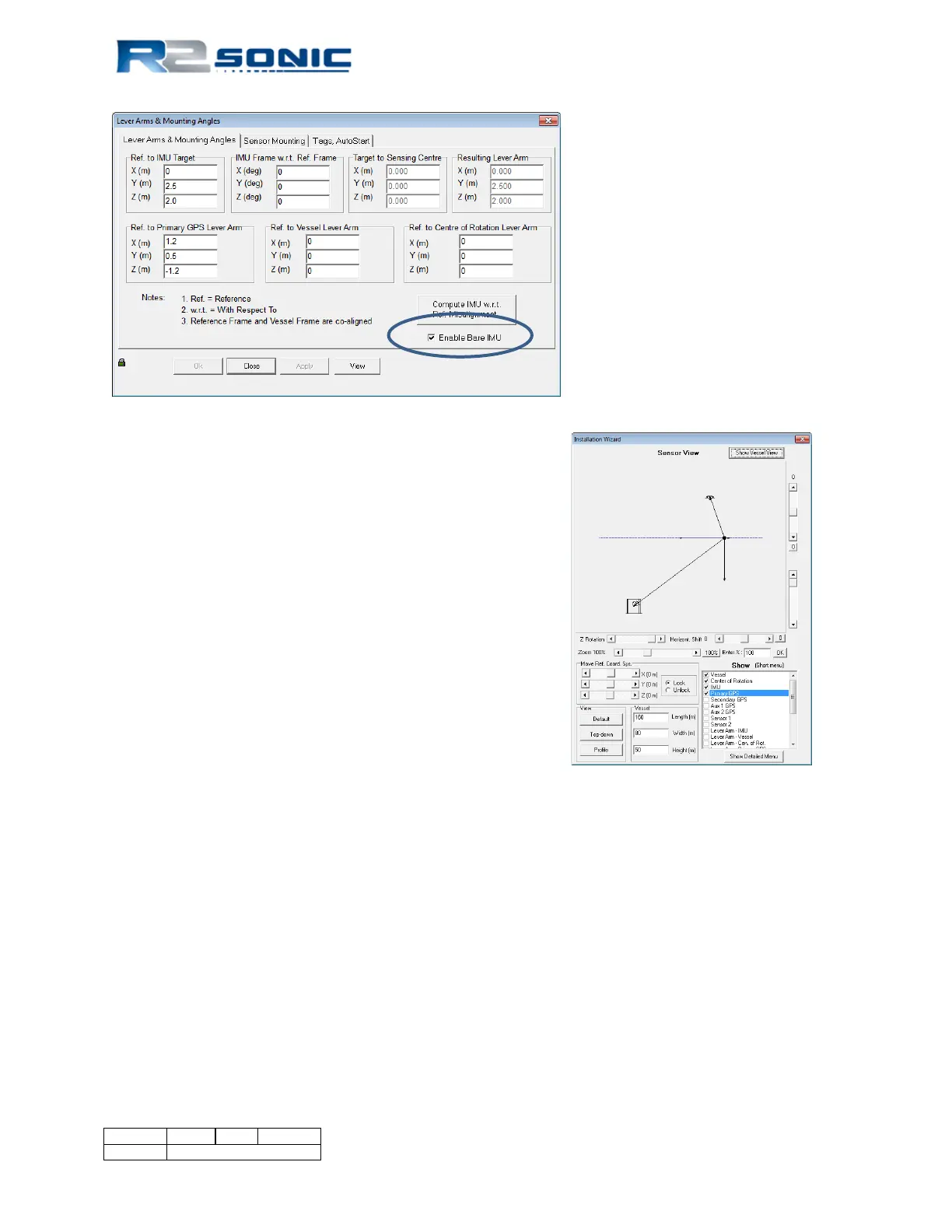Figure 115: POSView Lever Arm setup
Figure 116: View of installation with the entered offsets
If the Reference point chosen is NOT the COG of the vessel input the offsets from the ref to the COG
in the “Ref. to Centre of Rotation” fields. This step is extremely important for accurate heave
information to be reported.
Use the View, when entering offsets, so that the
correct sign is confirmed. This figure represents
the physical installation, using the offsets that
are seen in the above figure.
Page 102 of 210
Version 5.0 Rev r002
Date 05-08-2014
Part No. 96000001