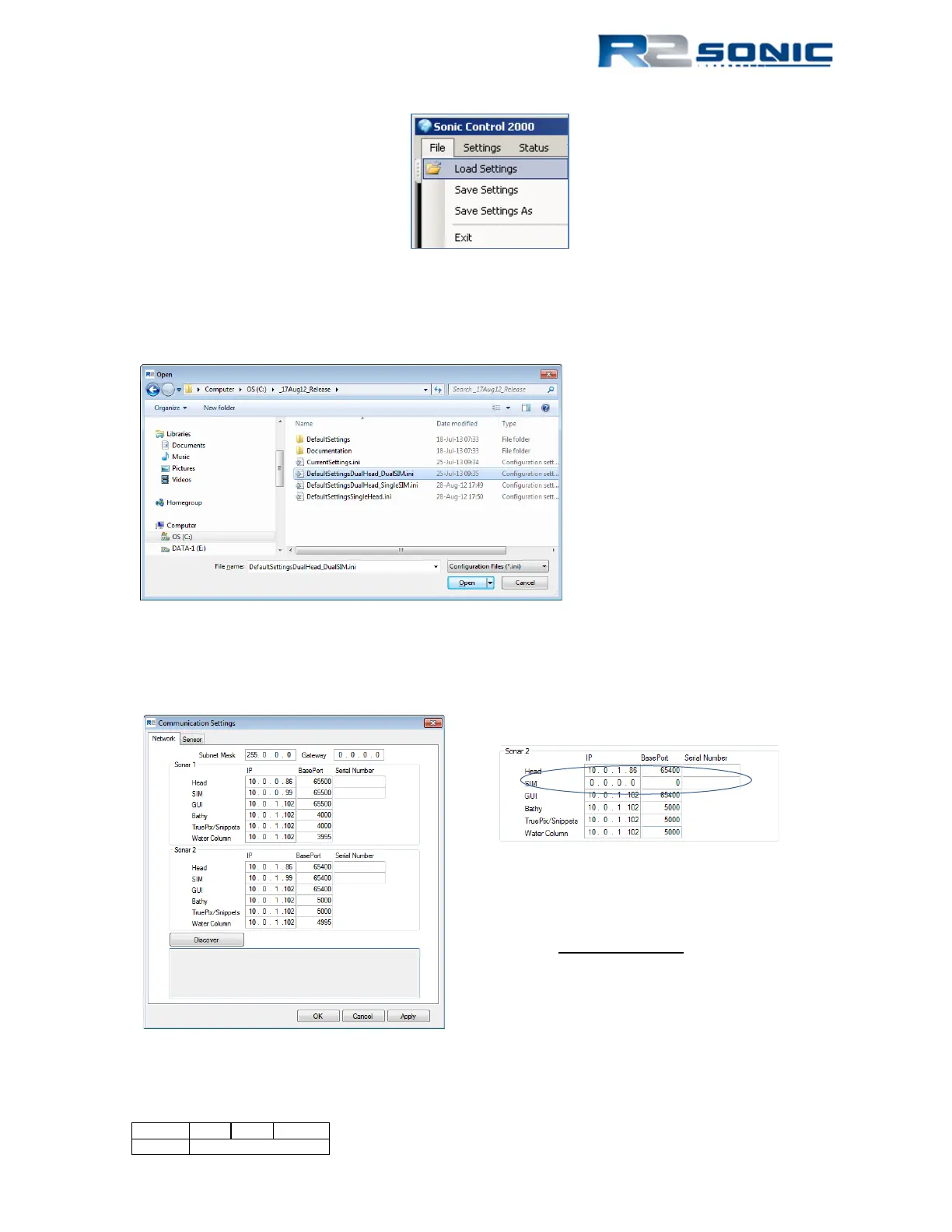Figure 56: Load Settings menu selection
The available settings files will be shown. There are three Factory Default initialisation files; one for
single head and two for dual head: dual head – dual SIM or dual head – single SIM.
Figure 57: Loading an .ini file
When the file is loaded, Sonic Control will be configured for dual head mode, this includes the
default network settings. If using only one SIM, the second SIM IP and BasePort must be set to zero.
Figure 58: Default dual head Network settings
When only one SIM is used for a dual
head system, the Sonar 2 SIM IP and
BasePort need to be set to 0. The Serial
Number must be left blank. This is the
DefaultSettingsDualHead_SingleSIM.ini
Page 59 of 210
Version 5.0 Rev r002
Date 05-08-2014
