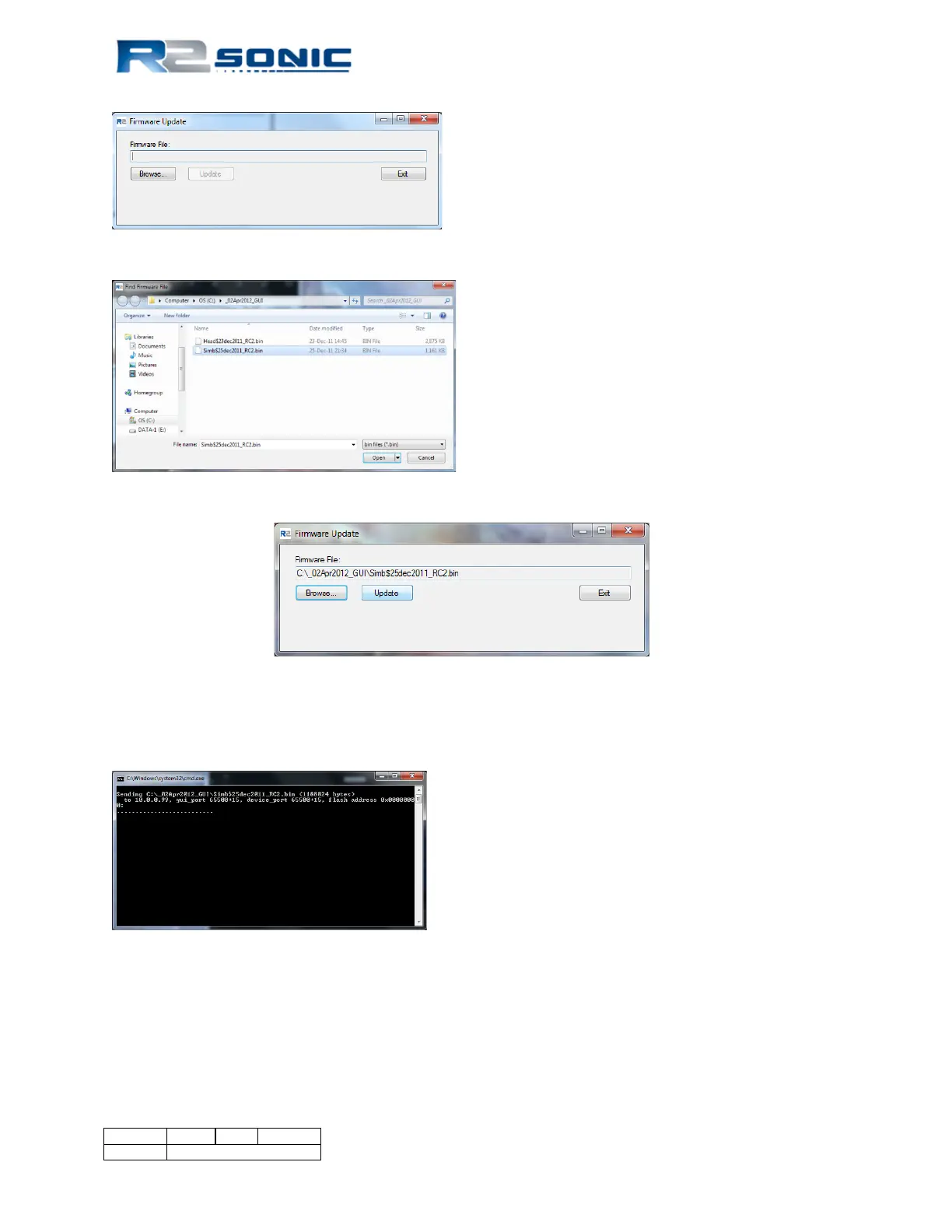Figure 68: The Browse button will open the current GUI's directory
Figure 69: Select correct update .bin file
Figure 70: A batch file will automatically load the upgrade file
Once the Update button is clicked on, a batch file will automatically run and download the .bin to
the appropriate location.
Figure 71: The start of a firmware update. A series of dots represents the update progress.
Page 70 of 210
Version 5.0 Rev r002
Date 05-08-2014
Part No. 96000001
