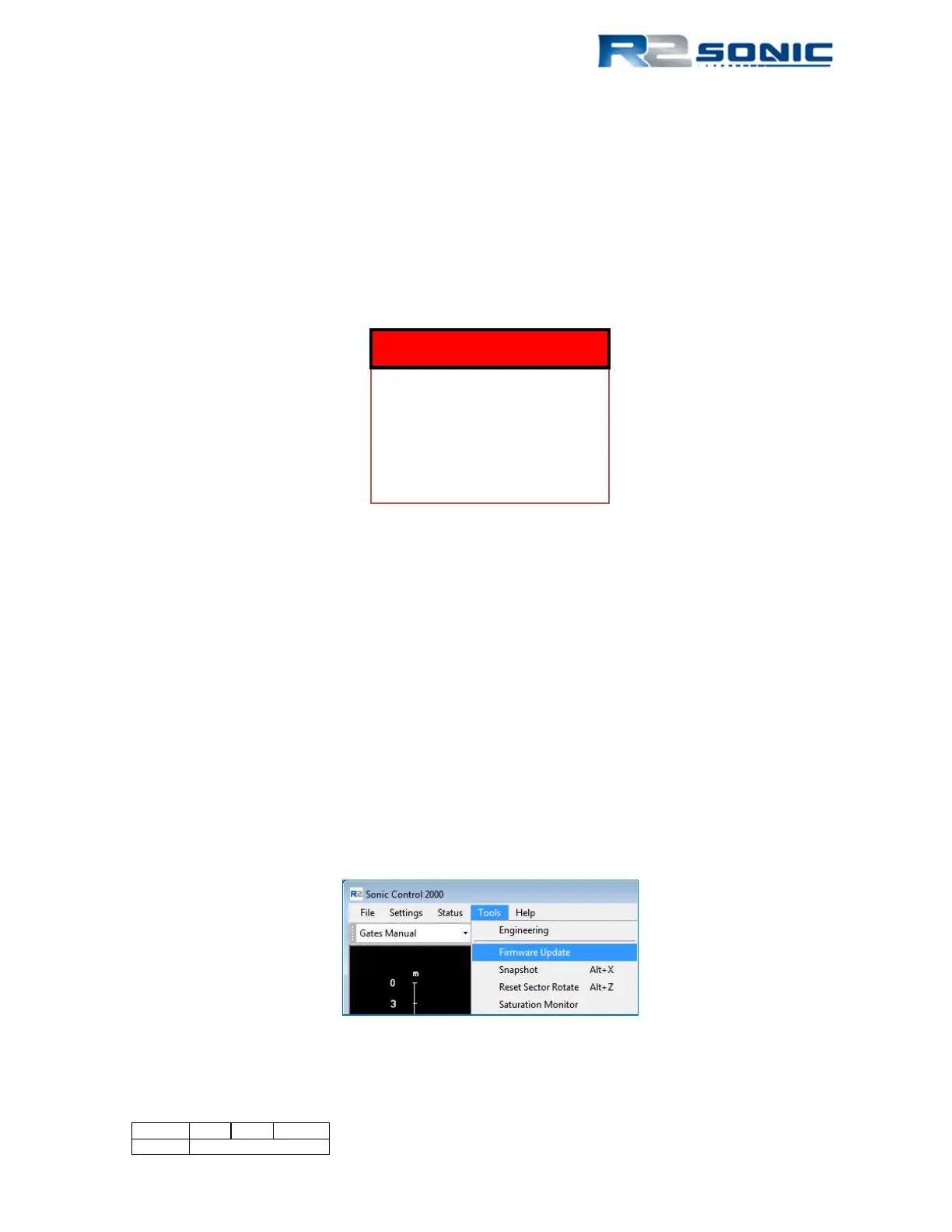5.9 Tools
5.9.1 Engineering
This area is for engineering commands to be sent to either the head or SIM for either trouble
shooting or system analysis. This area should not be used except by the direction of R2Sonic
engineers.
5.9.2 Firmware Update
FIREWALLS MUST BE
DISABLED. ALL VIRUS
CHECKERS MUST BE
When R2Sonic issues a firmware update, it will be made available to the customer, allowing the
customer to update their system by themselves. There are two firmware updates possible: SIM
update and/or sonar head update. The update file will be designated either Simb$ (SIM) or Head$
(sonar head); the extension will be *.bin.
Prior to updating firmware, make sure that none of the computer’s other Ethernet ports are in use;
it may be necessary to shut down other sensors that use the Ethernet for data transfer. Connect the
SIM directly to the computer’s network interface card.
Place the update file in the Sonic Control directory, on the computer hard drive. Go to Tools |
Firmware Update; the files will be shown, if not use the browse button to search for the correct
upgrade file to down load to either the SIM or the sonar head. If there is an upgrade for both the
sonar head and the SIM, it is recommended to upgrade the SIM first. Updates are not fully installed
until the system has been power cycled
Figure 67: Select Tools; Firmware Update
Page 69 of 210
Version 5.0 Rev r002
Date 05-08-2014
