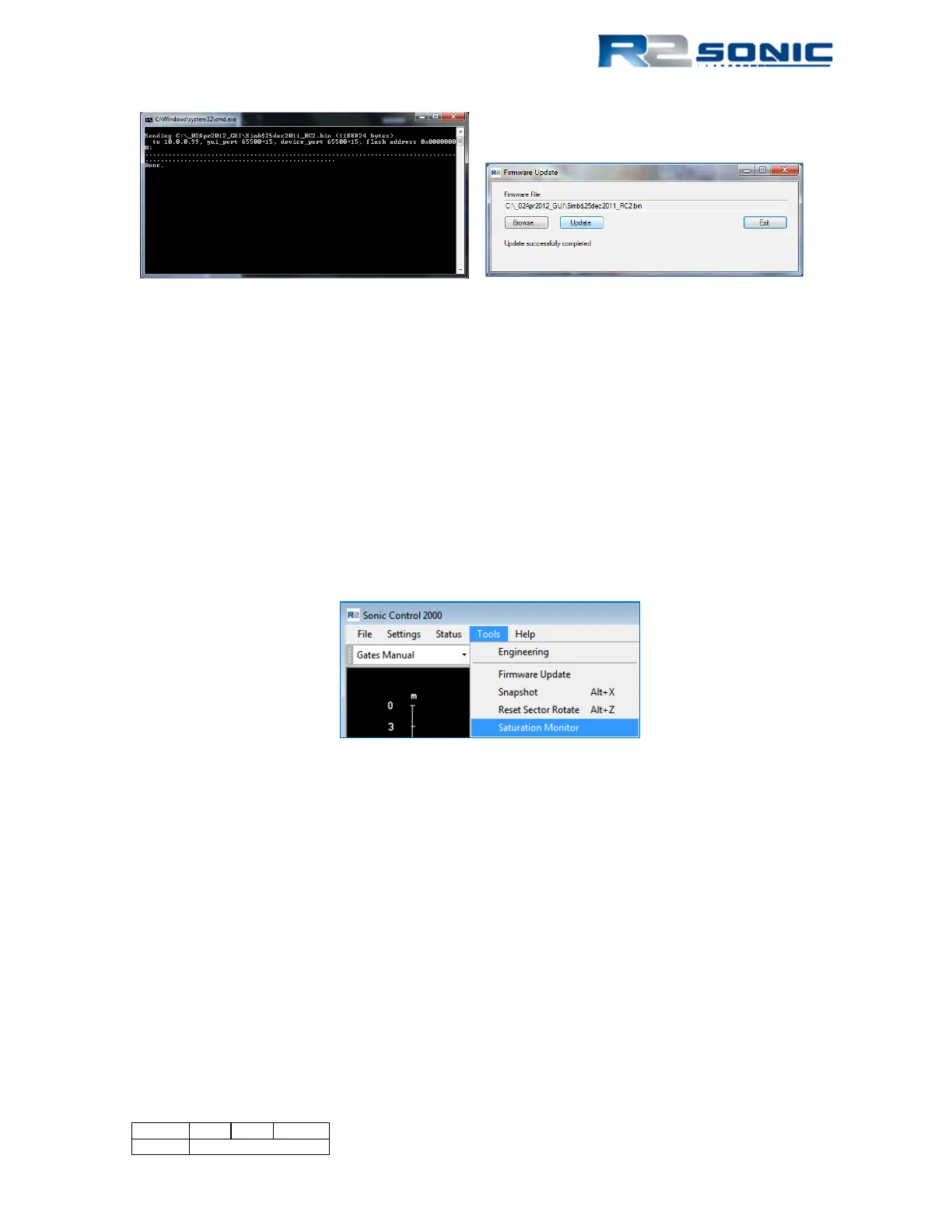Figure 72: Firmware update completed, the window will close automatically and the Update window will show
successful completion
5.9.2.1 Firewall and Virus Checker Issues
A major problem can arise from having a firewall turned on (either Windows or third party) and
virus checkers. Having a firewall on will cause a window to pop up, from the firewall, during the
upgrade procedure requesting permission to run the upgrade; selecting yes (to allow) it proceeds.
The user will think the upgrade is good and power cycle the system; this is where the issue lies, the
upgrade is corrupted by the pop-up window and the system should not be power cycled until the
upgrade is performed again (once trained, the firewall or virus checker should not prompt again). If
a firewall or virus checker pop up window appears during the update: Do Not Power Cycle the
System. The firmware must be re-loaded.
5.9.3 Saturation Monitor
Figure 73: Tools | Saturation Monitor
The Saturation Monitor provides the user with the means of monitoring the sonar’s receiver signal
level. The Saturation Monitor is a new development by R2Sonic based on the work and input of Dr
Jonathan Beaudoin (Center for Coastal Mapping, University of New Hampshire).
The Saturation Monitor enables the user to set sonar parameters to collect meaningful backscatter;
maintaining signal levels that keep the receivers within their linear region of response. The
Saturation Monitor allows the user to maintain consistent
intensity levels.
When the Saturation
Monitor is enabled, the Intensity Enable (Sonar Settings) will be automatically enabled.
Page 71 of 210
Version 5.0 Rev r002
Date 05-08-2014
