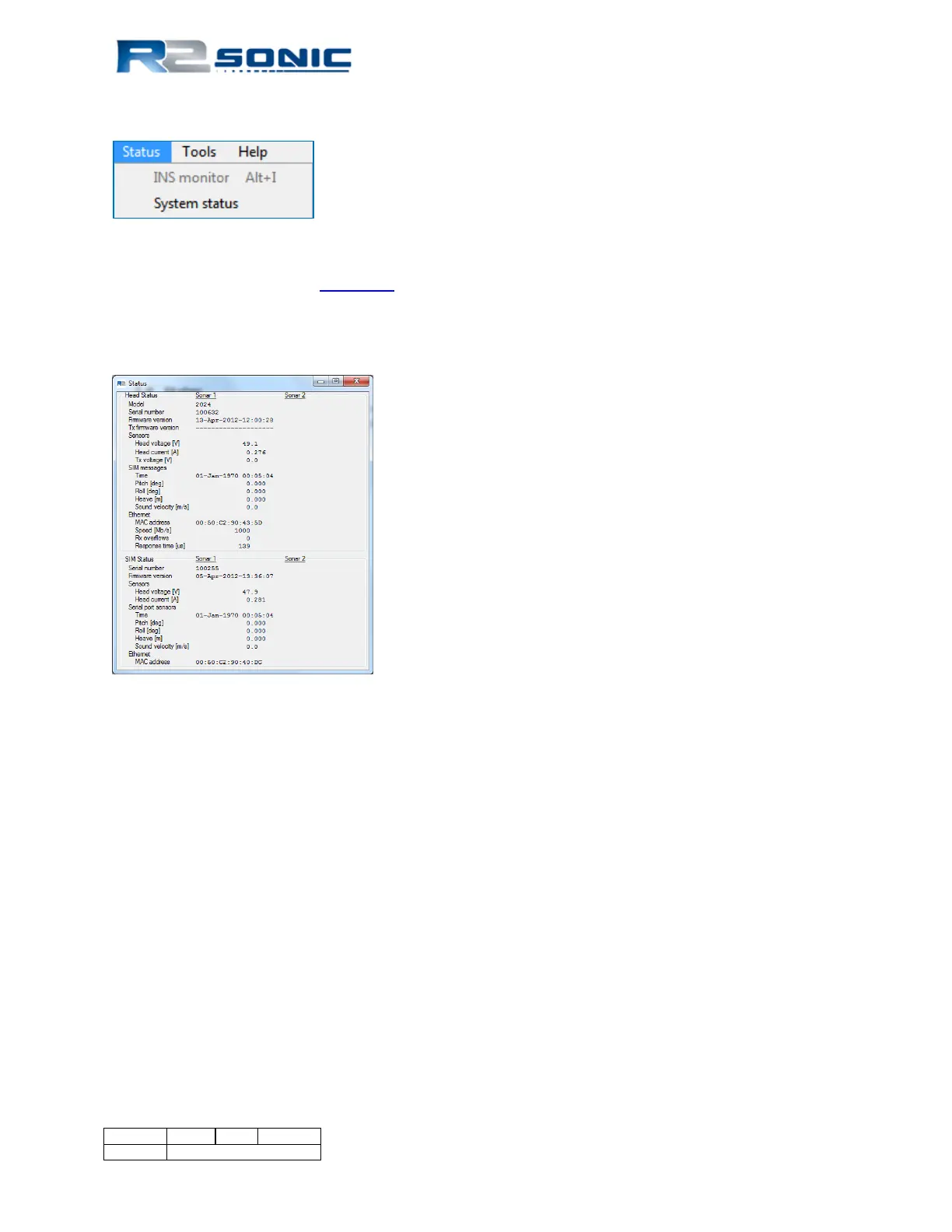5.8 Status
Figure 64: Status Options
The INS monitor is covered in Appendix I
The Status report provides a detailed list of the current system parameters in both the sonar head
and the SIM, including current version of installed firmware and serial input messages.
Figure 65: Status Message
The upper area reflects the sonar head status; the lower area reflects the SIM status. In the SIM
Status area, the real-time serial input data is shown. In the Head Status area, the received SIM
message, which contains the serial received serial data, is shown. The Head Status Response time
(µs) reflects the time required for a message (such as a time request) to go from the head to the SIM
and return. The Response time can be very useful in ROV installations to determine any latency
issues with the communication between the ROV and the SIM.
Page 66 of 210
Version 5.0 Rev r002
Date 05-08-2014
Part No. 96000001