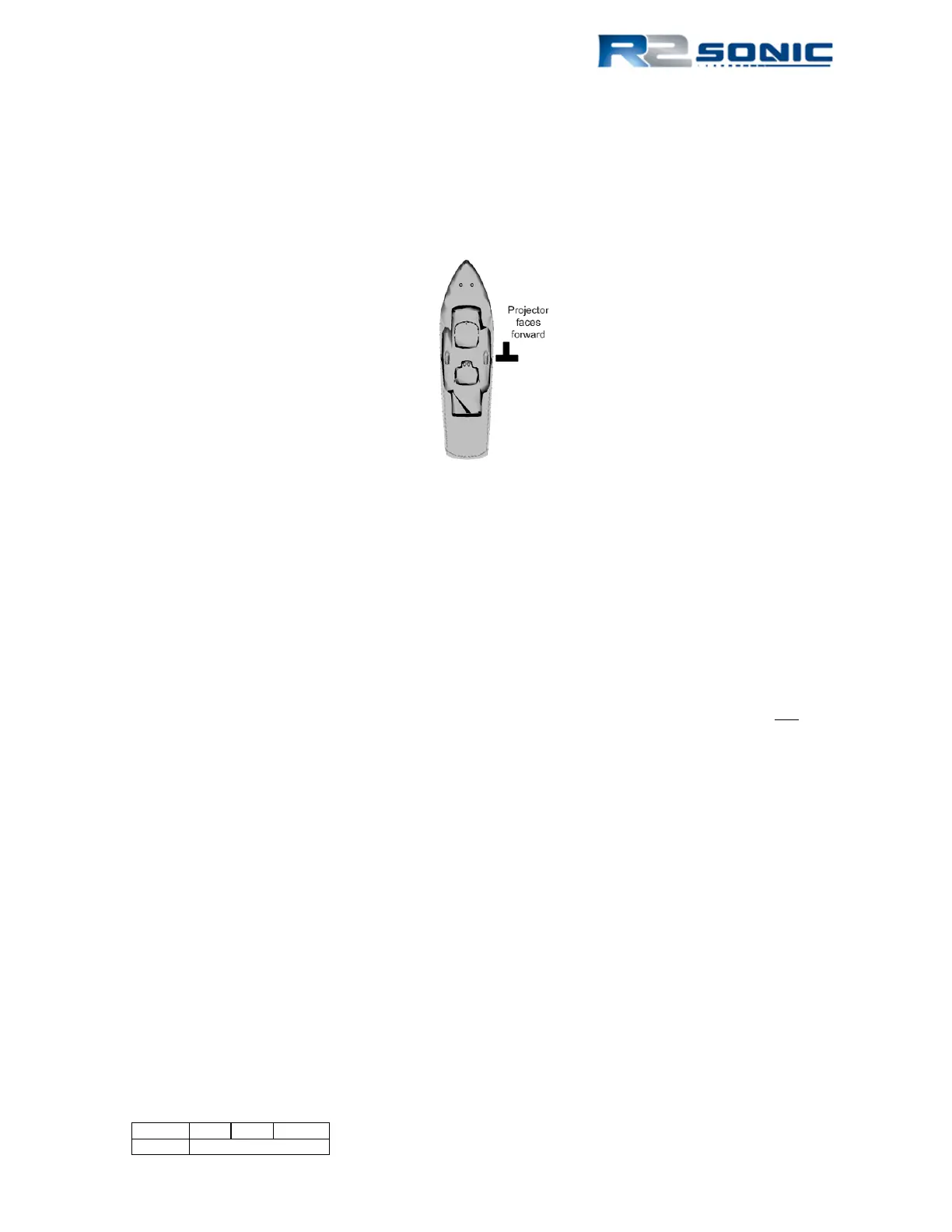3.1.4 Correct Orientation of the Sonic 2024 and Sonic 2022
The Sonic 2024/2022 is designed to be installed with the projector facing forward, or towards the
bow. However, if the installation requires the projector to face aft, in Sonic Control, the user can
select the orientation to projector aft and this will re-orientate the data output to reflect the
projector orientation.
Figure 18: Correct Orientation of the Sonic 2024 and the Sonic 2022
3.1.5 Deck Test Prior to Deployment
It is highly recommended that the operation of the sonar be verified prior to putting the sonar or
vessel into the water. The deck test will test both the receiver and the transmitter.
3.1.5.1 Communications test
The first test is to ensure that computer, running Sonic Control, can communicate with both the
sonar head and the SIM.
• Make sure that Sonic Control is installed in the root directory on the computer and not
under ProgramFiles nor on the desktop
• Make sure all firewalls are off
• Make sure all virus checkers are disabled
• Verify the IP4 configuration for the network card being used for the sonar
• Make sure that the files, in the Sonic Control directory, are not Read-only, or otherwise
protected by the operating system
3.1.5.2 Receiver rub test
This tests the receiver and the receive elements
• Turn transmit power off by positioning the cursor over the Power button, then Shift + left
mouse button; this will set transmit power to 0
• Reduce the range
• Turn Acoustic Imagery on (under Settings | Displays)
• Increase Gain to 30
Page 29 of 210
Version 5.0 Rev r002
Date 05-08-2014
