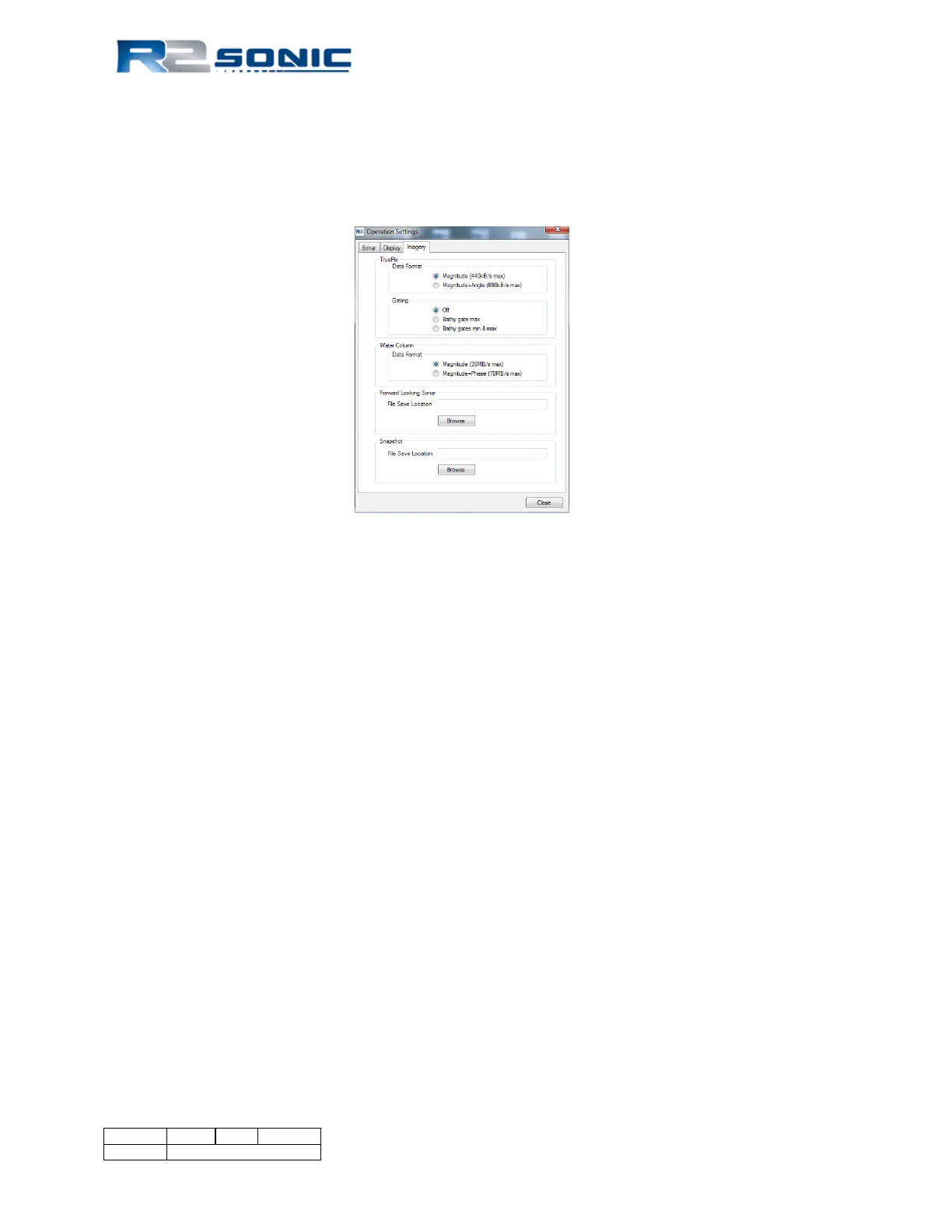5.12 Imagery
On the Imagery Tab, the user can select the imagery data (TruePix™ and Water Column) formats for
logging. The maximum data size is shown to provide the user with an idea of what to expect when
storing imagery data. The user can also select to apply the bathy gate settings to the TruePix™ data.
Figure 81: Imagery Settings
5.12.1 TruePix™ and Water Column
The size of the TruePix™ and Water Column formats are given; the user can select either of the
formats (this would depend on the users’ end product). For TruePix™, if geolocated data is required,
the Magnitude+Angle format must be used.
Data rates for Water Column and TruePix are also affected by pulse width. Longer pulse widths will
reduce data rate approximately:
15-30us: 1/1 data rate
35-65us: 1/2 data rate
70-135us: 1/4 data rate
>= 140us: 1/8 data rate
Page 76 of 210
Version 5.0 Rev r002
Date 05-08-2014
Part No. 96000001