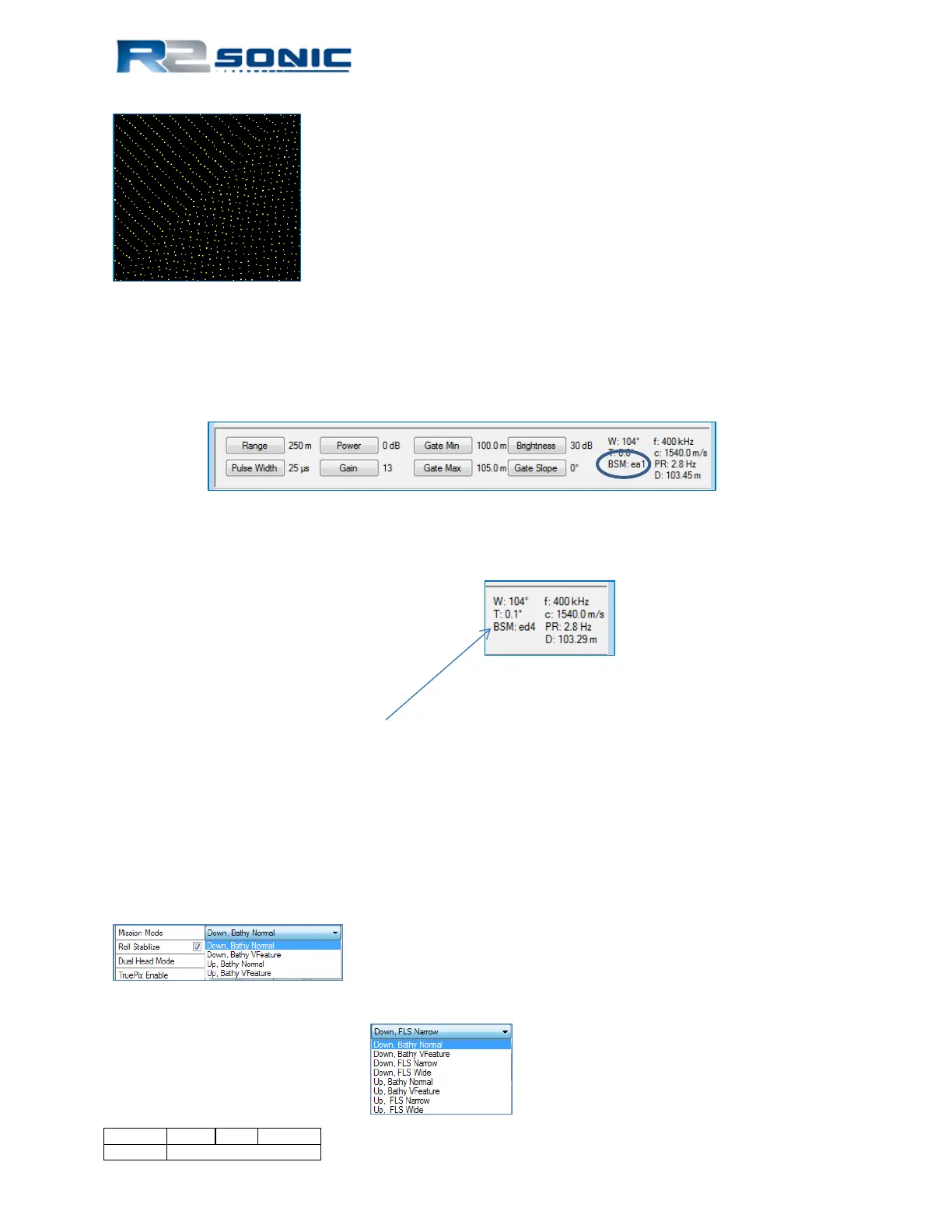Figure 45: Example of going from normal to Quad mode
5.5.6.2 Current Mode Display
The current Bottom Sampling Mode is shown in the main GUI window, in the lower right,
information area.
Figure 46: Indication of Bottom Sampling Mode
The BSM designations:
• ea1 = Equiangular normal
• ea2 = Equiangular dual
• ea4 = Equiangular quad
• ed1 = Equidistant normal
• ed2 = Equidistant dual
• ed4 = Equidistant quad
5.5.7 Mission Mode
The versatility, built into the Sonic 2024/2022, is further enhanced with the ability to adapt the
system to the nature of the survey task: normal survey, surveying a vertical feature or the optional
Forward Looking Sonar mode.
If the FLS option is not installed, the Mission Mode will only contain the Bathy functions.
Figure 47: Normal Mission Mode selections
Figure 48: Mission Mode
with the FLS Option installe
d
Page 54 of 210
Version 5.0 Rev r002
Date 05-08-2014
Part No. 96000001