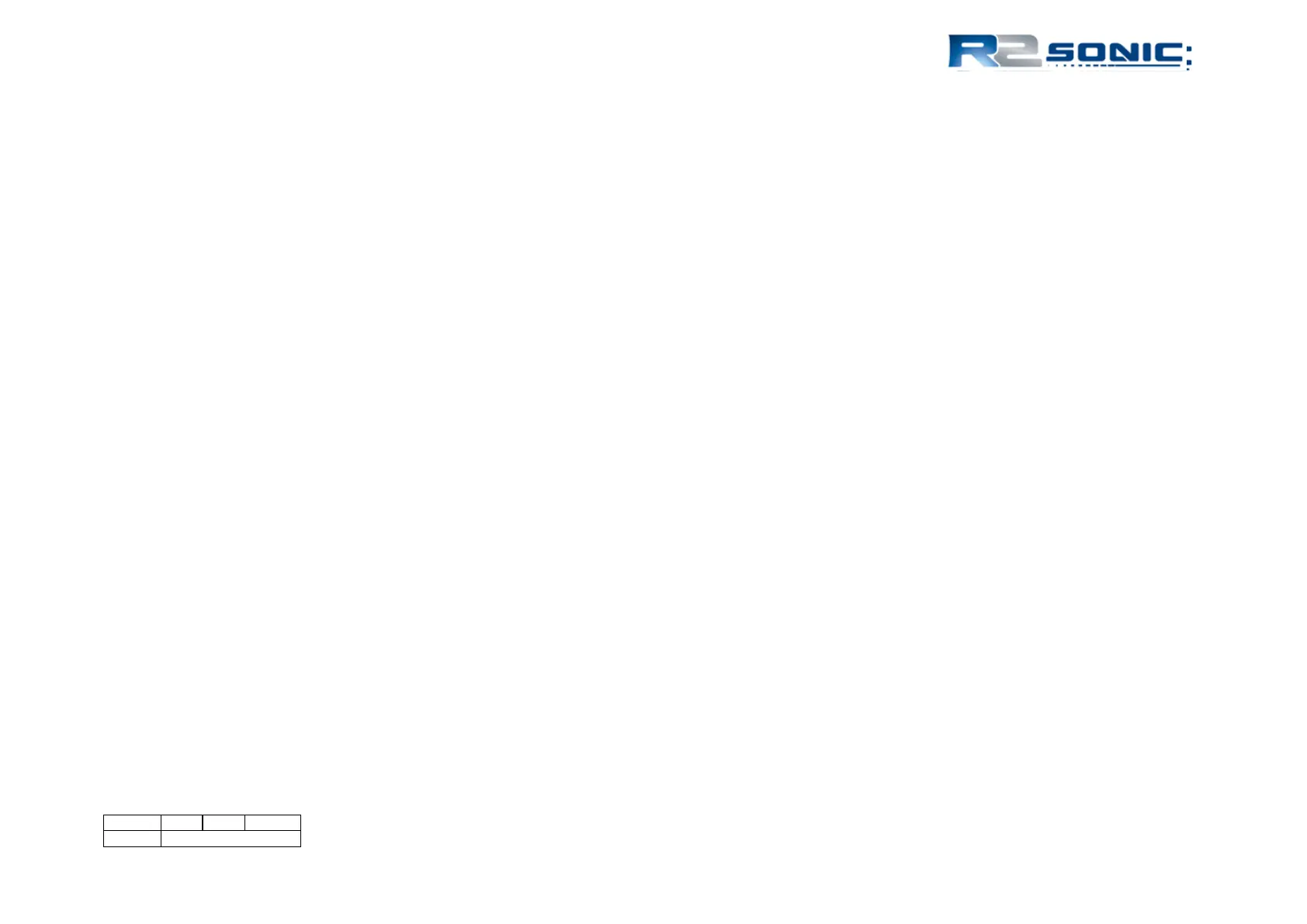f32 S1_Angle; // [radians] angle of this snippet, relative to array centerline
f32 S1_ScalingFactorFirst; // scaling factor at start of snippet, 0=ignore, use linear interpolation to get other values
f32 S1_ScalingFactorLast; // scaling factor at end of snippet, 0=ignore
u32 S1_reserved; // reserved for future use
u16 S1_Magnitude[S1_Samples]; // [micropascals] = S1_Magnitude[n] * (linear interpolate between S1_ScalingFactorFirst and S1_ScalingFactorLast)
u16 S1_unused[S1_Samples & 1]; // ensure 32-bit section size
// *** END PACKET: SNIPPET DATA FORMAT 0 ***
15.8 Water Column (WC) Data Format
// *** BEGIN PACKET: WATER COLUMN (WC) DATA FORMAT 0 ***
// The water column data contains real-time beamformer 16-bit magnitude data
// (beam amplitude) and optional 16-bit split-array phase data (intra-beam
// direction). Maximum data rate is about 70 megabytes per second (assuming
// 256 beams, 68.4 kHz sample rate, and phase data enabled). The sample rate
// (and signal bandwidth) varies with transmit pulse width and range setting.
// Maximum ping data size is about 32 megabytes (assuming 256 beams of 32768
// samples, and phase data enabled), but max size may change in the future.
// The number of beamformed data samples normally extends somewhat further
// than the user's range setting.
//
// When the operator enables water column mode, each sonar ping outputs
// numerous 'WCD0' packets containing: one H0 header section, one A1 beam
// angle section, and many M1 or M2 data sections. The section order may
// change in the future, so plan for that in your data acquisition.
//
// Each M1 or M2 section contains a subset of the ping data. Its header
// indicates its size position to help you assemble the full ping array.
//
// You may wish to detect missing M1 or M2 data sections (perhaps a lost
// UDP packet), and then fill the gap with zeros or perhaps data from the
// previous ping (to reduce visual disturbances), and then increment an
// error counter for network health monitoring purposes.
//
// The water column data is basically in polar coordinates, so you may
// wish to geometrically warp it into the familiar wedge shape for display.
// Consider using OpenGL or Direct3D texture mapping.
u32 PacketName; // 'WCD0'
u32 PacketSize; // [bytes] size of this entire packet
u32 DataStreamID; // reserved for future use
Page 181 of 210
Version 5.0 Rev r002
Date 05-08-2014