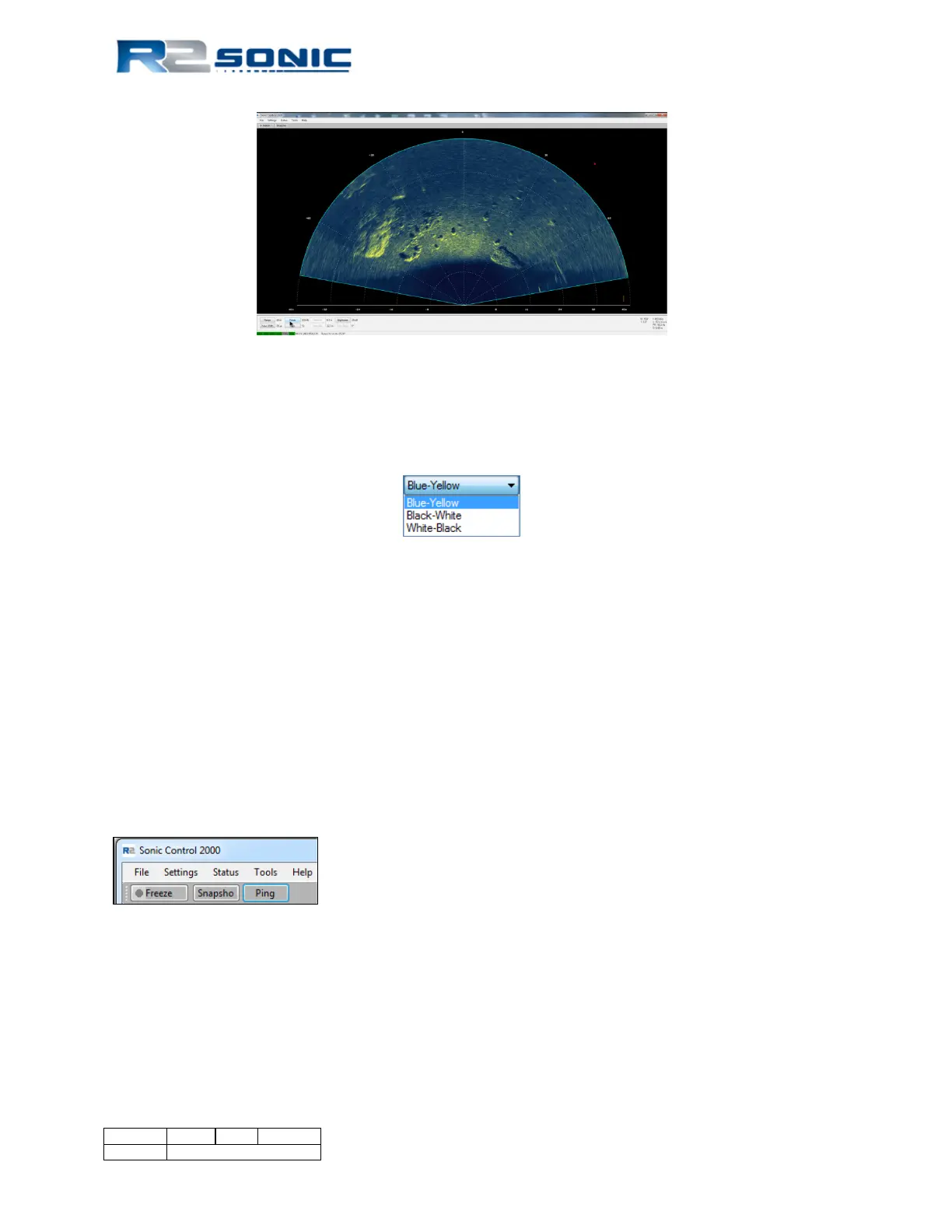Figure 50: FLS Wide mode
5.5.8.2.1 FLS Mode adjustments
In FLS mode, the Brightness button adjusts the image ‘gain’ up to 80dB. The colour palette is
selected in the Display options, under Acoustic Image.
Figure 51: Imagery palette selection in Display Options
The FLS grid visibility is set in the Display | Grid settings. When in FLS mode, the range rings are
turned on and off, by the Horizontal Grid Line selection. The angle markers (from nadir) are
controlled by the Vertical Grid Line selection.
5.5.8.2.2 Stealth Mode
The FLS can be operated in a stealth mode, where the only time the system transmits is when the
user manually triggers the sonar using the Ping button. In Sensor Settings, the ‘Trigger In’ option has
to be put to Manual (the TRG indicator colour will change to Yellow), simultaneously, the Ping
button will appear in the GUI. The only time an image will be updated, is when the user selects the
Ping button.
Figure 52: Stealth mode single Ping button
Page 56 of 210
Version 5.0 Rev r002
Date 05-08-2014
Part No. 96000001