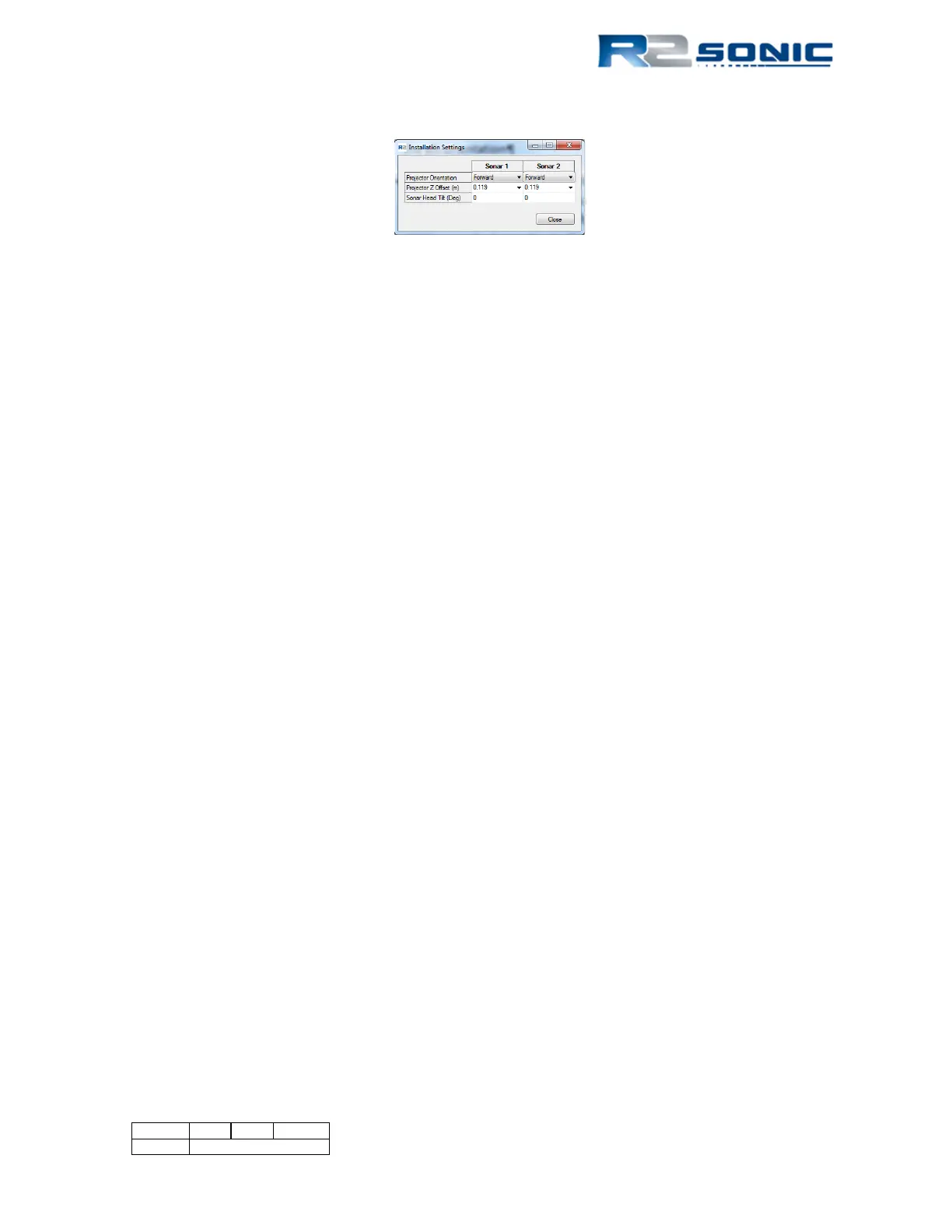5.7 Installation Settings
Figure 63: Installation Settings
5.7.1 Projector Orientation
The preferred orientation is with the projector facing forward. This configuration has been tested at
speeds up to 12 knots, with excellent results (hull and moon pool mounting). However, if
installation requires the projector to face aft, this setting is used to renumber the beams to reflect
the aft orientation
5.7.2 Projector Z Offset (m)
Using the standard R2Sonic mounting frame, the projector is mounted at a precise distance, relative
to the receive array, with a Z offset of 0.119m: the default. If the projector is not mounted in the
same vertical relationship to the receive array, an offset can be entered here to compensate for that
vertical offset.
The default Z offset value is 0.119m; this is the physical distance between the receive array ceramic
face and the centre point of the projector array (these are the two acoustic centres), as used with
the standard R2Sonic mounting frame (with 35mm projector standoffs). Do not change this value
unless the projector is mounted with a different vertical offset, relative to the receive array. Please
contact R2Sonic for further guidance on mounting the projector with a different vertical offset.
5.7.3 Head Tilt
If the sonar head is physically tilted to port or starboard, the tilt angle is entered here to rotate the
wedge and depth gates.
Page 65 of 210
Version 5.0 Rev r002
Date 05-08-2014