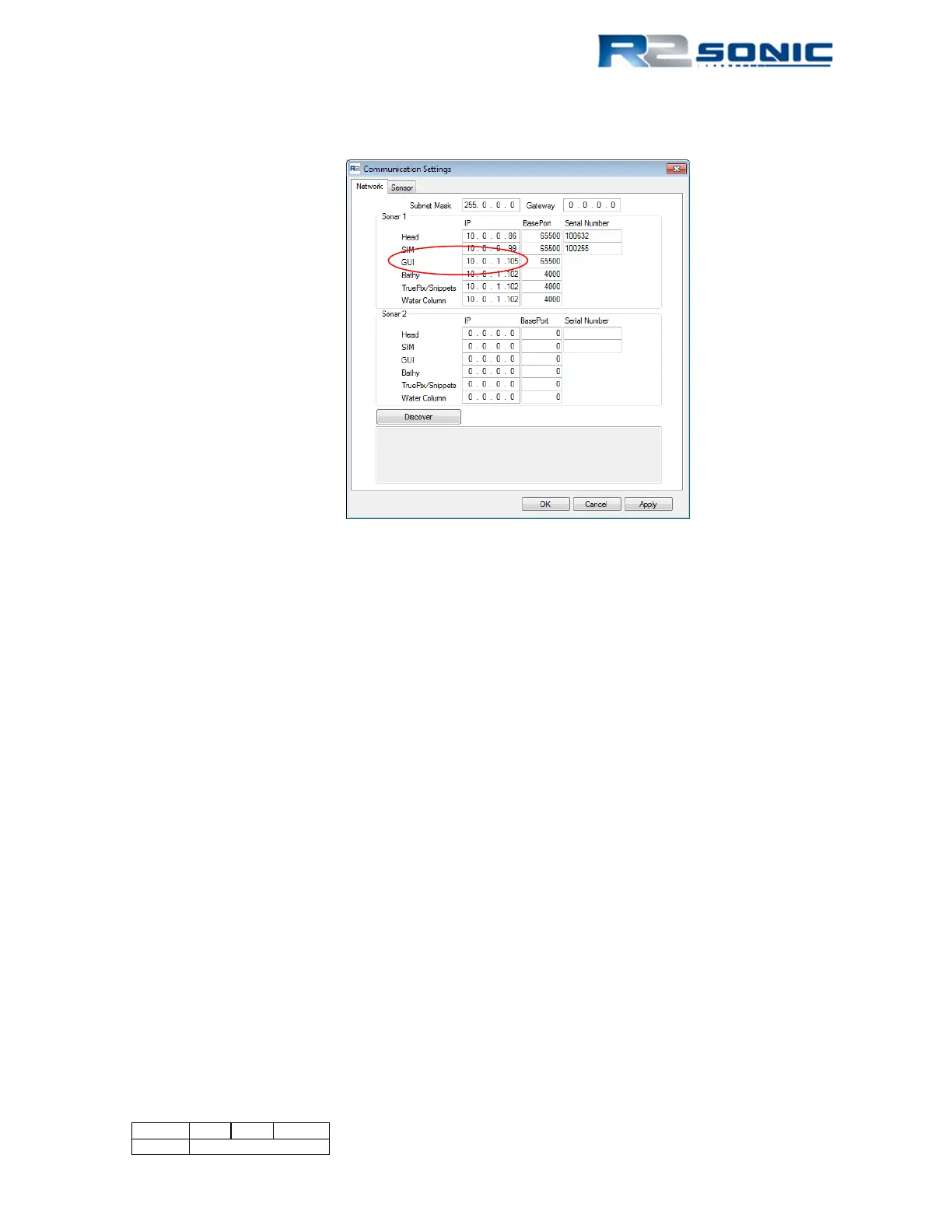13) This example used IP address 10.0.1.105, but any IP can be entered as long as it adheres to
the restrictions set by the subnet mask
Figure 96: Change in GUI IP
5.16.2 Changing back to one computer
1) Open Sonic Control on the data collection computer.
2) Change the GUI address to 10.0.1.102
3) On the second computer, change the GUI IP address back to 10.0.1.102 and Apply.
4) Sonic Control, on the data collection computer now controls the system.
Disconnect the second computer’s Ethernet cable from the SIM.
Page 85 of 210
Version 5.0 Rev r002
Date 05-08-2014