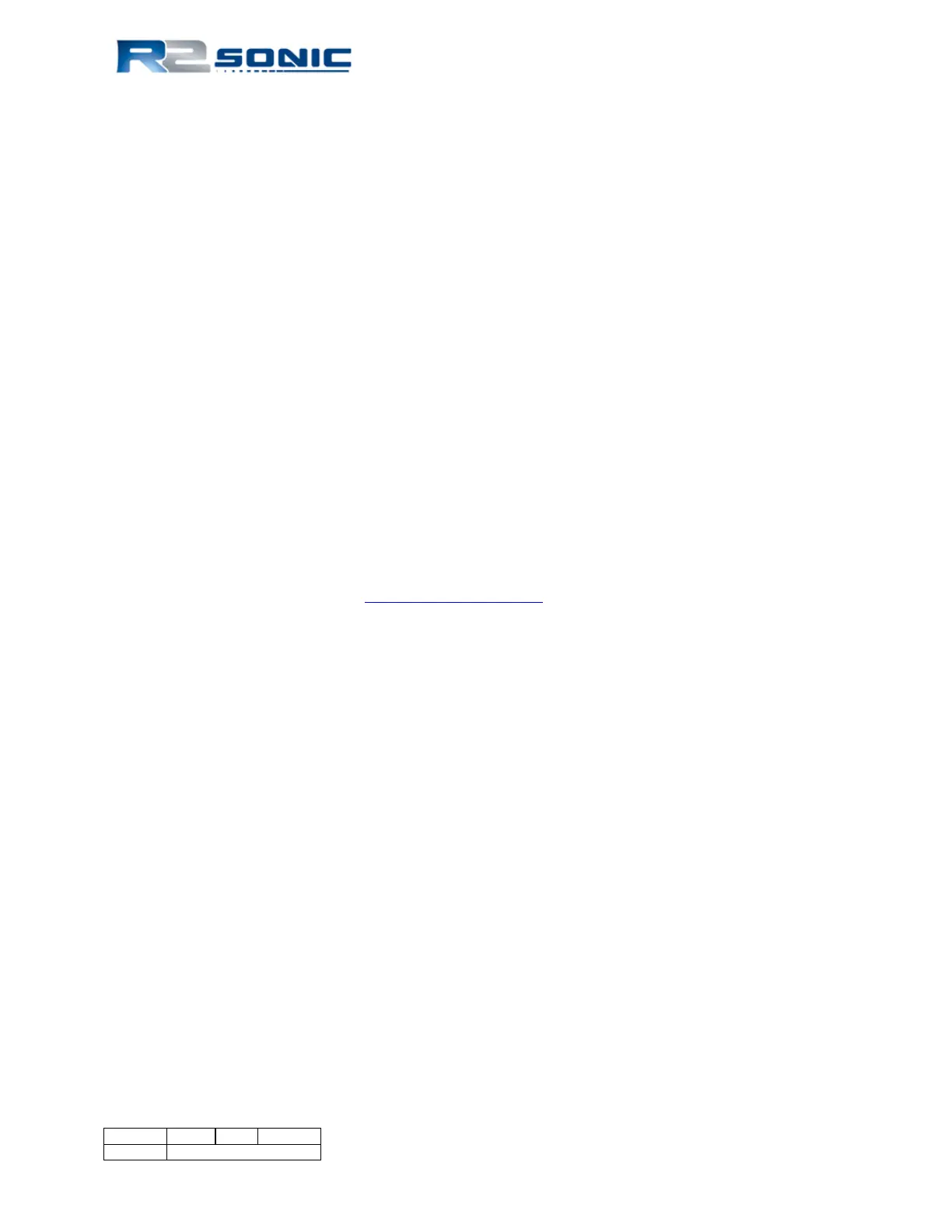• Have someone rub the receiver face, slowly, with their hand, along the face of the receiver.
Noise will be seen, in the display, that will correspond to the rubbing
• If noise is not seen, try adjusting range or gain
• If noise is not seen, check the Impulse connector, on the receiver
3.1.5.3 Transmitter test
This tests that the transmitter is transmitting
• Have someone position their ear close to the projector
• Set ping rate (Settings | Sonar settings) to 2 Hz
• Set pulse width to 100µsecs
• Slowly bring up Power
• A distinct ‘click’ should be heard at the 2 Hz ping rate
• If no clicking is heard, increase pulse width and power
• If no clicking is heard, check the projector cable connection
• If no clicking is heard, open the Status window and check TX voltage (V); voltage should
increase / decrease with increase / decrease in Power
3.1.5.4 Problems with Deck Test
If there are any issues, with the Deck Test, please contact R2Sonic Support immediately. R2Sonic
Support can be contacted via email: R2Support@R2Sonic.com
; telephone/SMS: +1.805.259.8142;
Skype: chaswbrennan
Page 30 of 210
Version 5.0 Rev r002
Date 05-08-2014
Part No. 96000001
