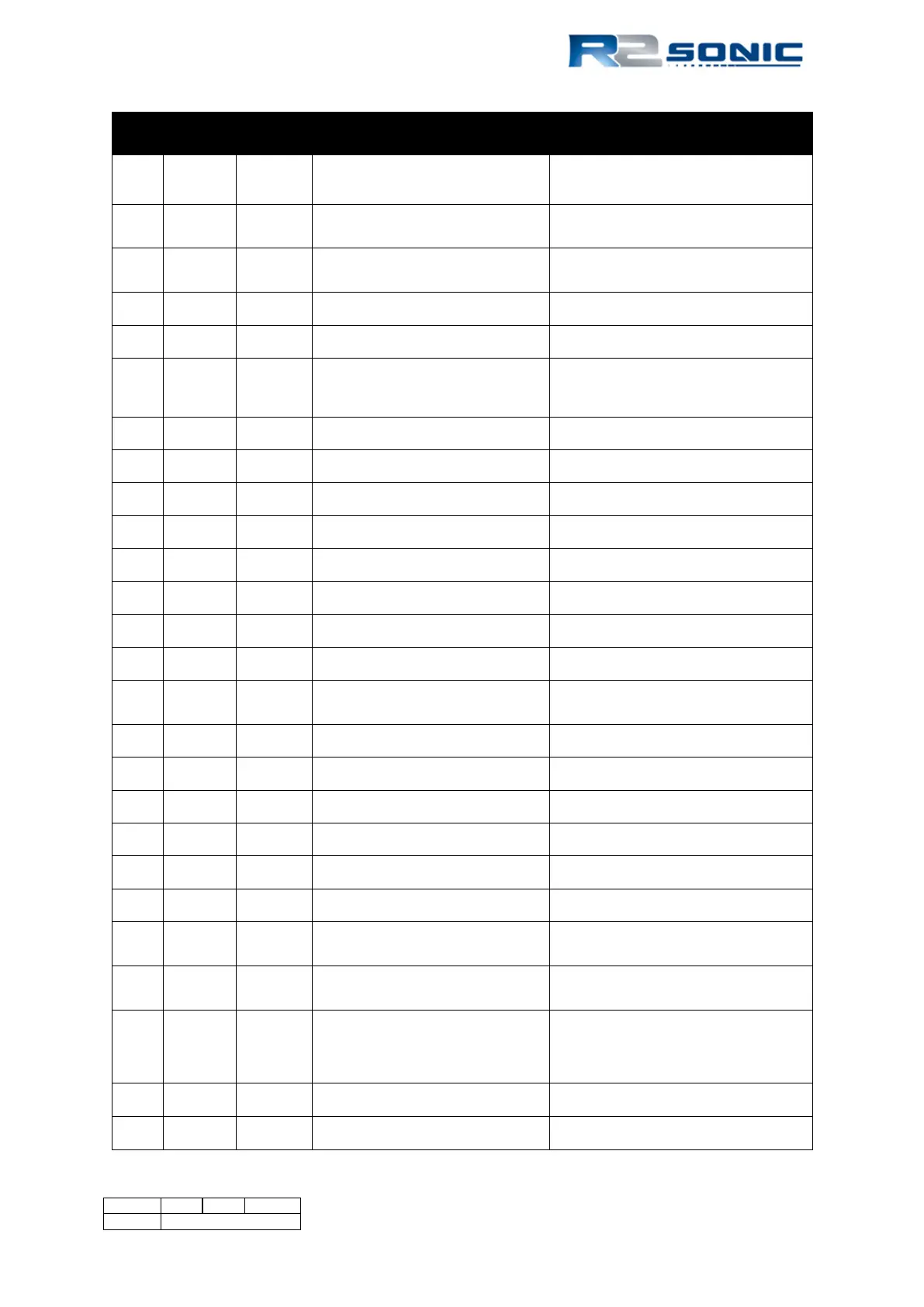Rcvr gain. gain in dB = setting *
2
1 = Bathy+FLS proj. (model
1004)
2 = UHR proj. (model 1006)
Projector ID override, use for
emergency
Manual ping. Each time this
command is sent, sonar will emit
Ping rate limit user-value
1 = projector aft
1 = narrow (1°)
2 = wide (20°) (only in FLS
1 = on
Ping rate limit user-enable
Projector mounting Z offset
Default = 0.119
Min range filter, was BMIN
Head default = 0
Min range filter, was BMAX
Head default = 999
1 = range gates on
1 = on
Roll stabilization enable
Wedge edges must not go beyond
SEW0 f32 radians 10° to 160° Sector width
1 = on
typically 20
1 = on, normal mode
Sound velocity user-value
1 = user value
Sound velocity user-enable
0 = disable TruePix gates
1 = use bathy gate max
2 = use bathy gates min & max
1 = mag only
1 = external trigger, SIM
sync in
2 = standby, wait for PNG0
Ping trigger source. Required,
SIM command SYI0.
1 = vertical features
Page 169 of 210
Version 5.0 Rev r002
Date 05-08-2014
