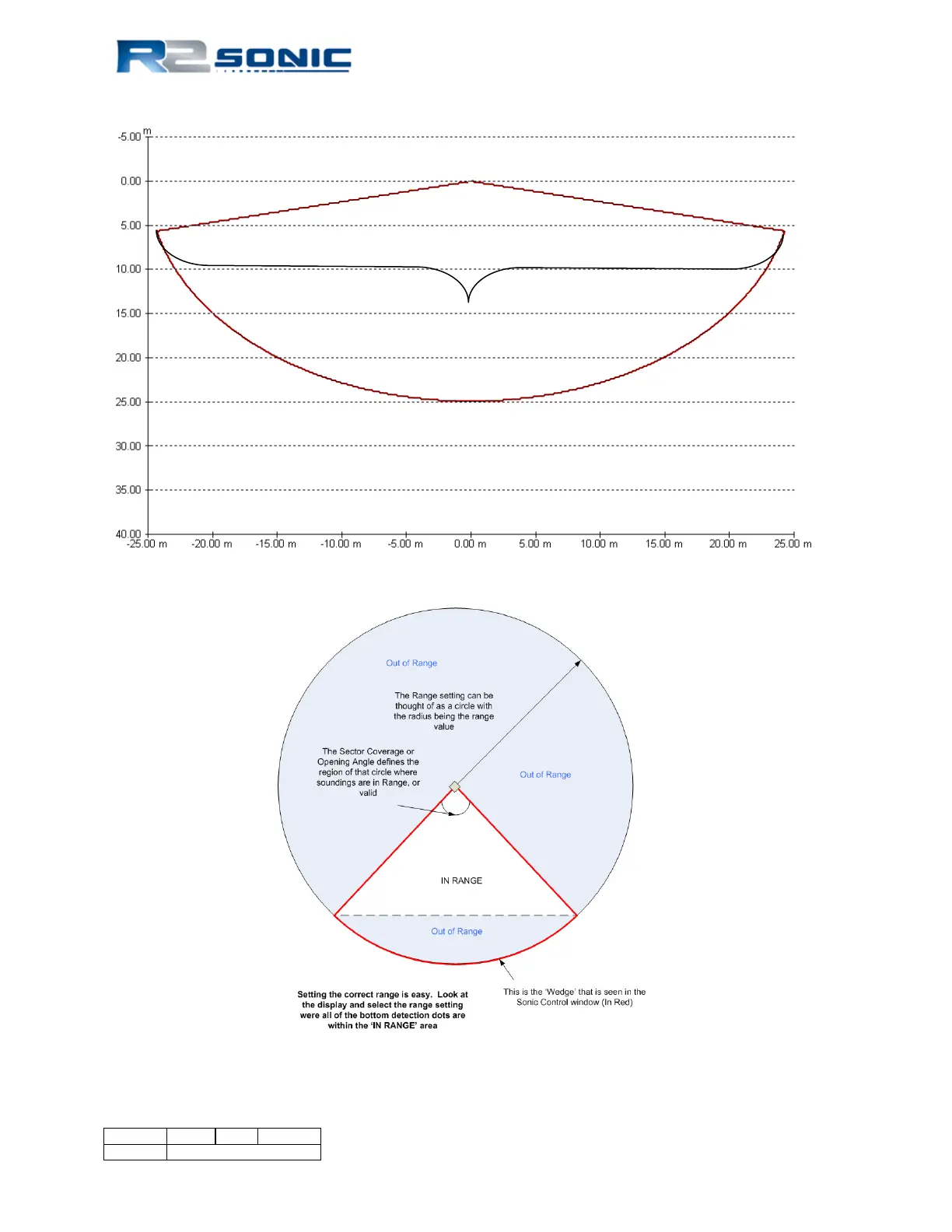Figure 83: Range setting represented in the wedge display
Figure 84: Graphical concept of the Wedge Display
Straight legs of the wedge represent
the Range setting; bottom detection
dots should be within this area
Straight legs of the wedge represent
the Range setting; bottom detection
dots should be within this area
Page 78 of 210
Version 5.0 Rev r002
Date 05-08-2014
Part No. 96000001