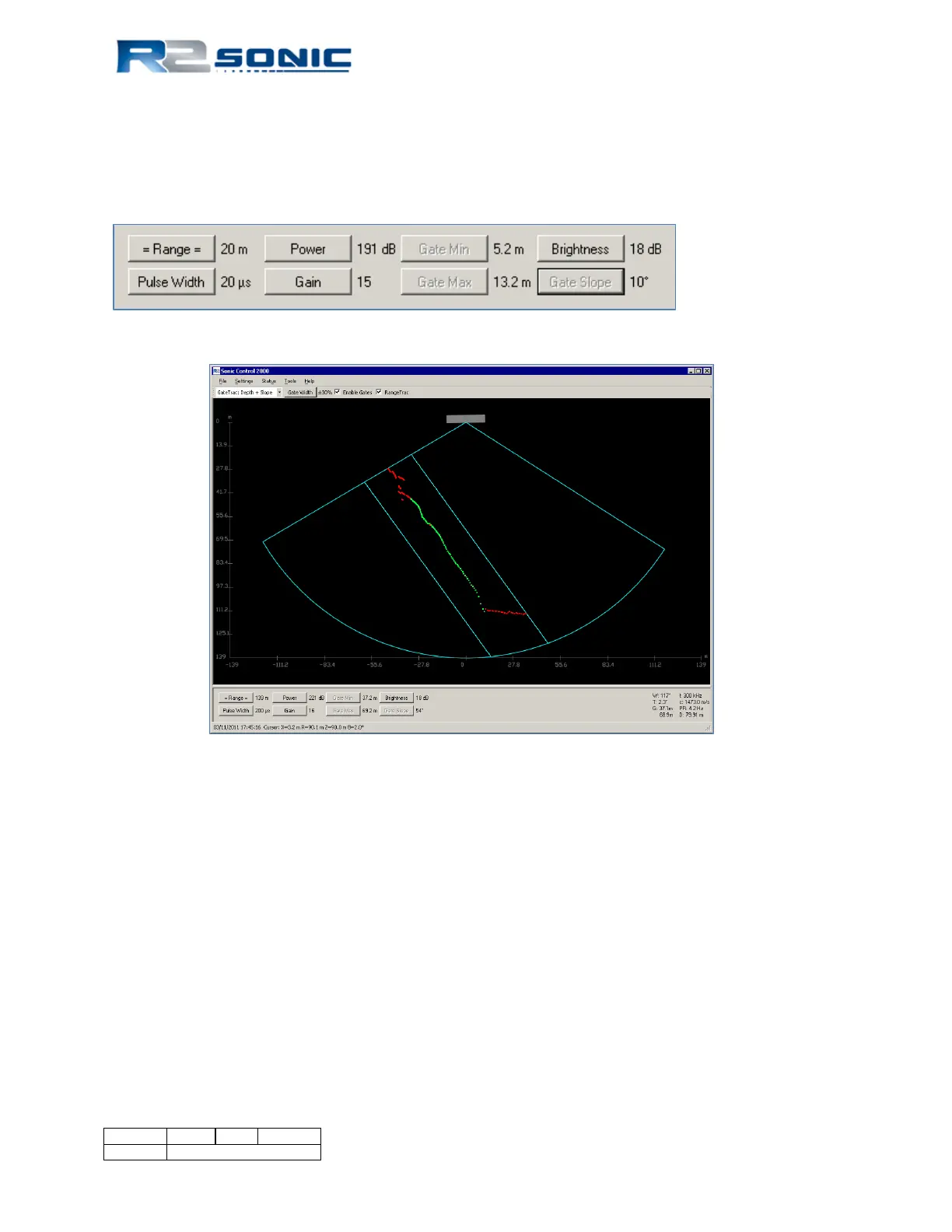5.13.6.3 GateTrac: Depth + Slope
Depth and Slope GateTrac will automatically adjust the gates for the depth and the slope of the
bottom. When ‘GateTrac: Depth + Slope’ is enabled, the Gate Min and Max as well as the Gate
Slope buttons will be greyed out.
Figure 92: GateTrac: Depth + Slope enabled, manual gate controls are disabled.
Figure 93: GateTrac: Depth + Slope enabled and tracking a steep slope
5.13.6.4 Using Gates
If the minimum or maximum depth gate eliminates good data, the data are lost as it will not be
included in the Sonic 2024/2022 output. In the data collection software there will also be a form of
depth gates. If the data are eliminated there, it is more than likely that the data is flagged and not
really deleted, so it can be recovered.
The main reason to use the Sonic 2024/2022 depth gates is to eliminate interference of the bottom
detection process. Depending on bottom composition, multiple returns can occur. There will be a
secondary and possibly a tertiary return that arises from the initial bottom returns being reflected
by the water surface and then back up again to the receiver. These second and third returns can be
strong enough to influence the bottom detection process. Using the Sonic 2024/2022 depth gate
will enable the Sonic 2024/2022 to search only a small area of the entire beam for the bottom
Page 82 of 210
Version 5.0 Rev r002
Date 05-08-2014
Part No. 96000001