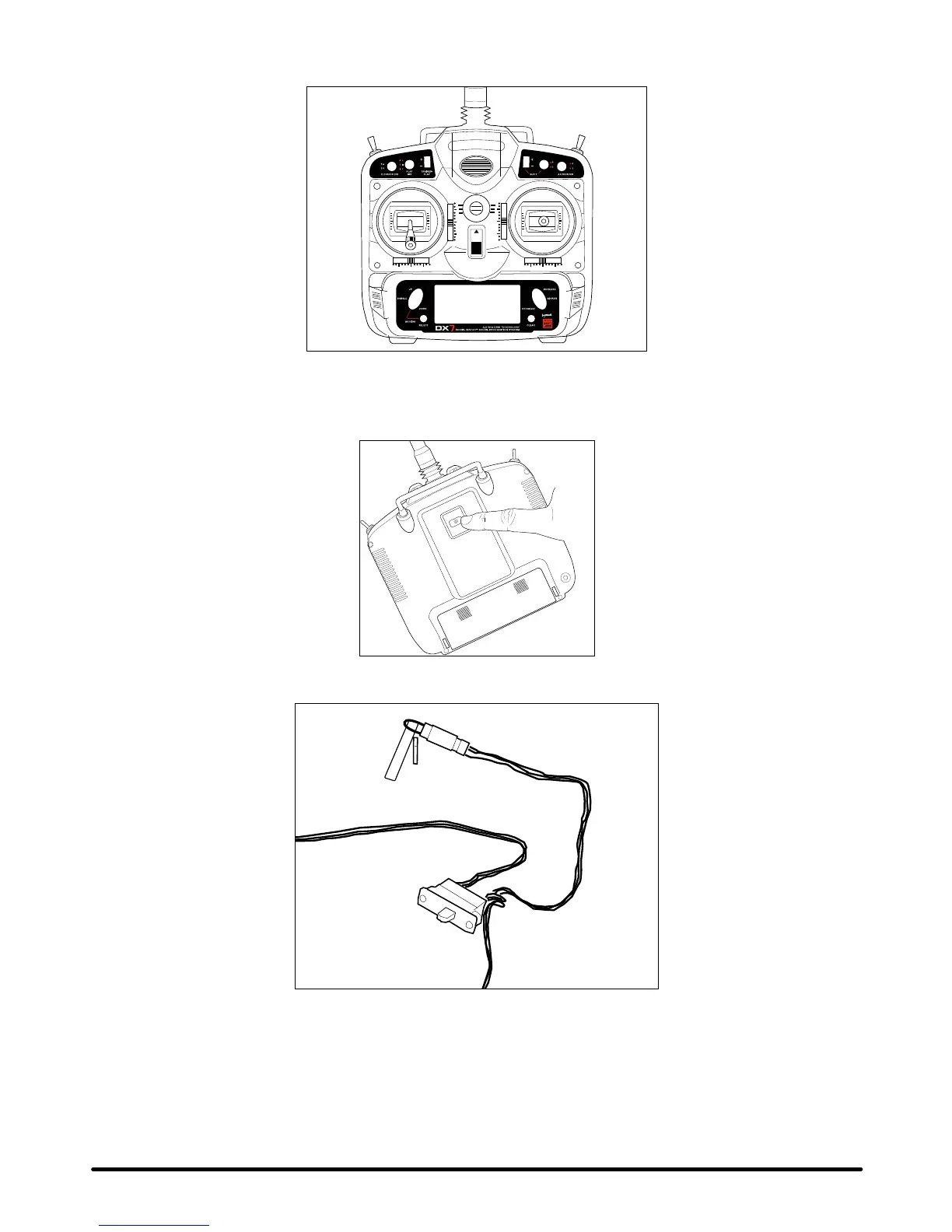4. Press and hold the bind button on the back of the transmitter while turning on the power switch.
The bind button should flash and within a few seconds the system should connect. The LED’s on the
receivers should go solid indicating the system has connected.
6. After you’ve programmed your model, it’s important to rebind the system so the true low throttle and
neutral control surface positions are programmed.
Note: The AR7000 features DSM2
™
technology and is only compatible with DSM2 transmitters.
The AR7000 will not operate with the DX6 or Spektrum
®
surface systems.
SPEKTRUM DX7 • INTRODUCTION