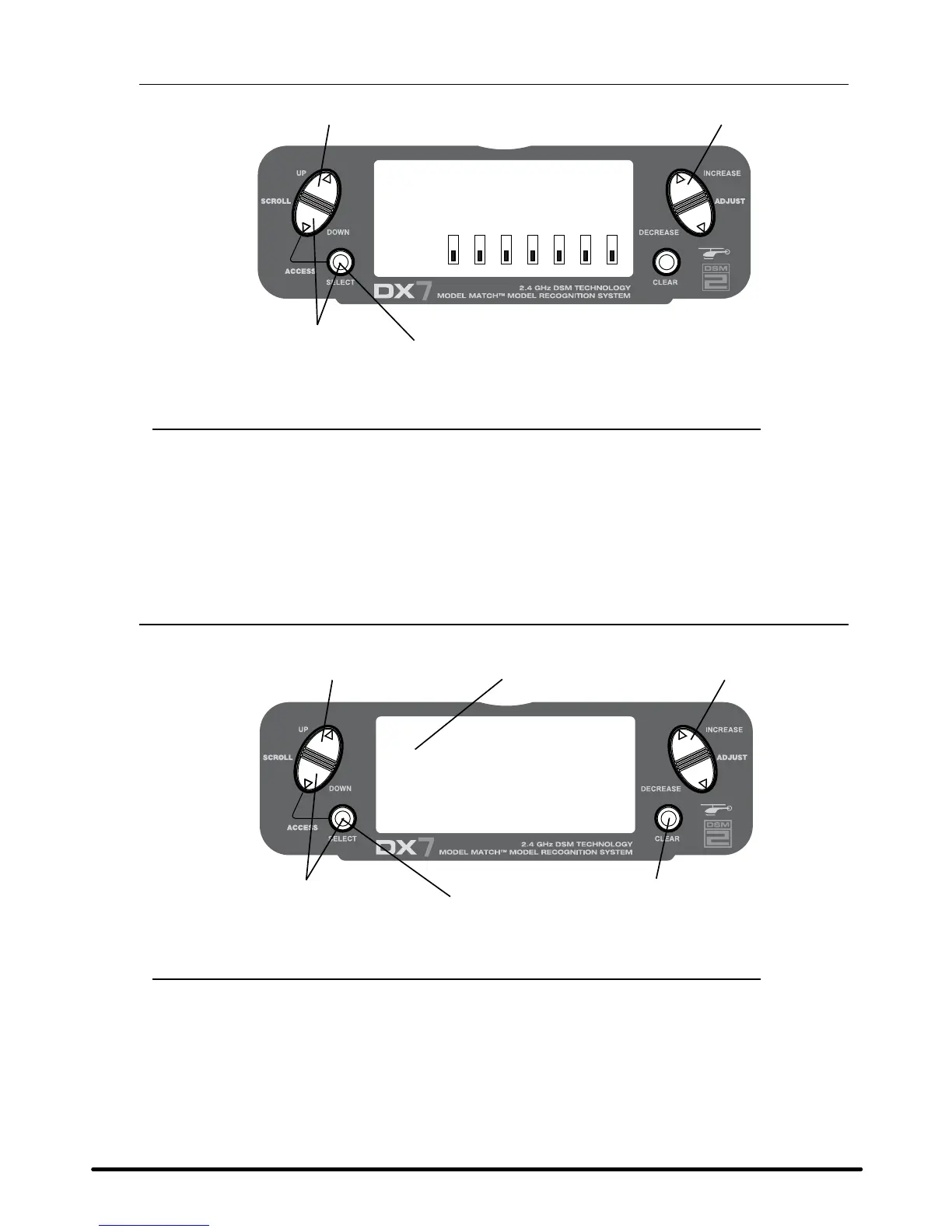[REVERSING SW]
NORM
GEAR
≤
ch 1 2 3 4 5 6 7
REV.
Press to select REV. or NORM
Press to enter REVERSE
Press to enter
Function Mode
Press to select
desired channel
To Access Servo Reversing
Turn the power on and press the DowN and SELECT keys simultaneously to enter the function mode.
Press the UP or DowN key until REVERSING SW appears on screen.
Press the SELECT key to select the desired channel then press the INCREASE or DECREASE key to select
REVERSE or NORMAL servo direction.
Travel Adjust
[TRAVEL ADJUST]
THRO
≥H 100%
L 100%
ELEV
D 100%
U 100%
AILE
L 100%
R 100%
RUDD
L 100%
R 100%
Press to adjust valueSelected channel
Press to enter
TRAVEL ADJUST
Press to enter
Function Mode
Press to return
value to default
Press to select
desired channel
To Access Travel Adjust
Turn the power on and press the DowN and SELECT keys simultaneously to enter the function mode.
Press the UP or DowN key until TRAVEL ADJUST appears on screen.
Press the SELECT key to select the desired channel, then press the INCREASE or DECREASE key while
holding the stick or switch in the desired direction that you wish to adjust the servo travel.
SPEKTRUM DX7 • HELICOPTER QUICK START GUIDE
