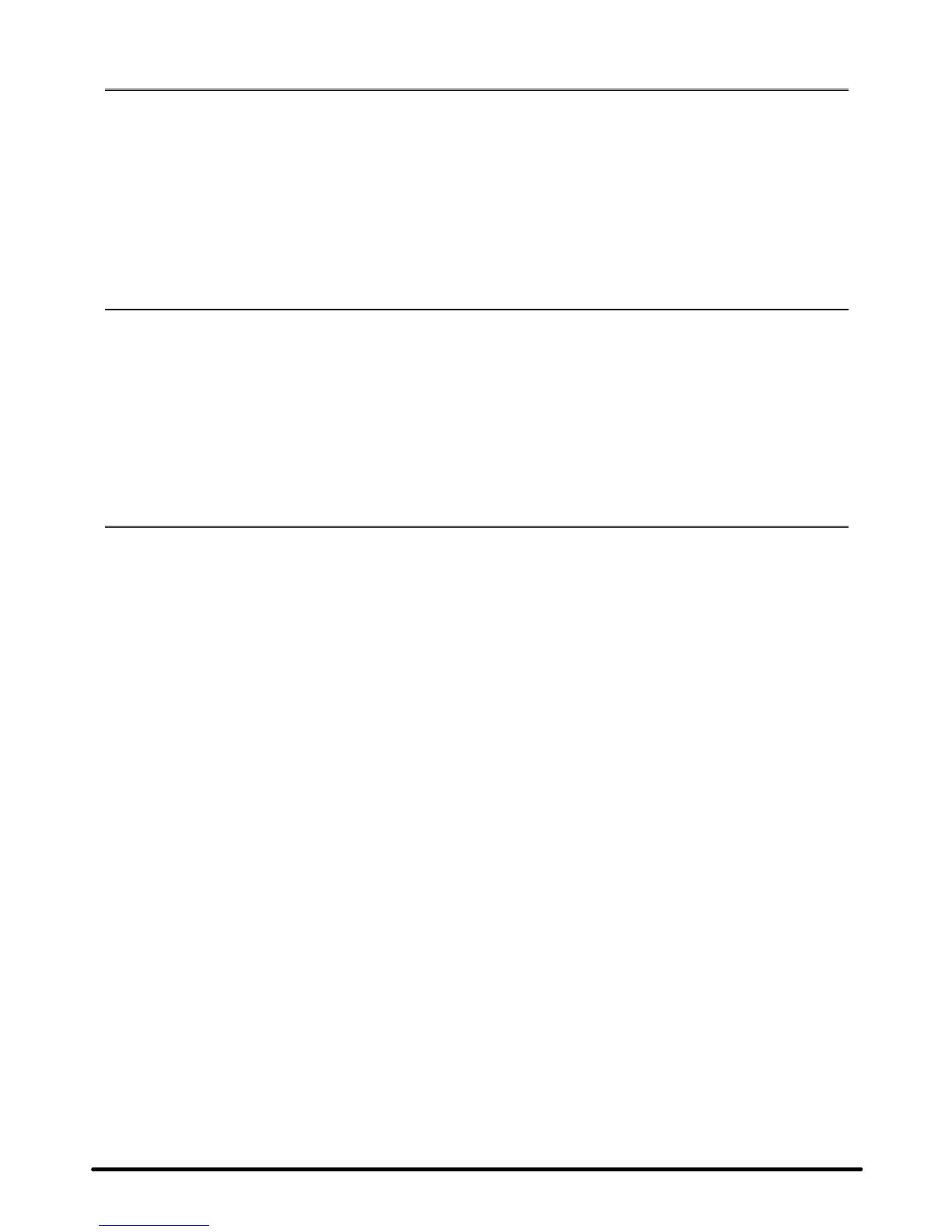4
Model Match
With patented Model Match
™
technology, you’ll never mistakenly try to fly your model using the wrong memory
again. The DX7 features Model Match technology that prevents the operation of a model if the wrong model
memory is selected. During binding, the receiver actually learns and remembers the specific model memory (1
of 20) that the transmitter is currently programmed to. Later, if the incorrect model is selected in the transmitter
and the receiver is turned on, the model simply won’t operate preventing a possible crash. Change programming
to the matching model memory and you are set to fly.
Using This Manual
For your convenience, this manual is arranged with separate sections for airplane and helicopter software
functions. Airplane Programming is located on Pages 27 through 61; Helicopter Programming is located on
Pages 63 through 97. Programming functions are discussed in the same order that they appear on the radio. An
explanation of the use and purpose of each feature is provided, followed by an illustration of its LCD display.
A blank data sheet has been included at the end of each section. Once all data has been input for a particular
model, it is highly recommended that you also record it on a copy of the data sheet provided.
Alternate Languages
ITALIAN: Per la versione italiana di questo manuale vi preghiamo di vistare il sito
www.spektrumrc.com
FRENCH: Pour consulter ce manuel en français, visiter le site www.spektrumrc.com
GERMAN: Zur Ansicht der Bedienunsanleitung in den Deutsch besuchen Sie bitte
www.spektrumrc.com
SPANISH: Para ver este manual en Español entra en www.spektrumrc.com
