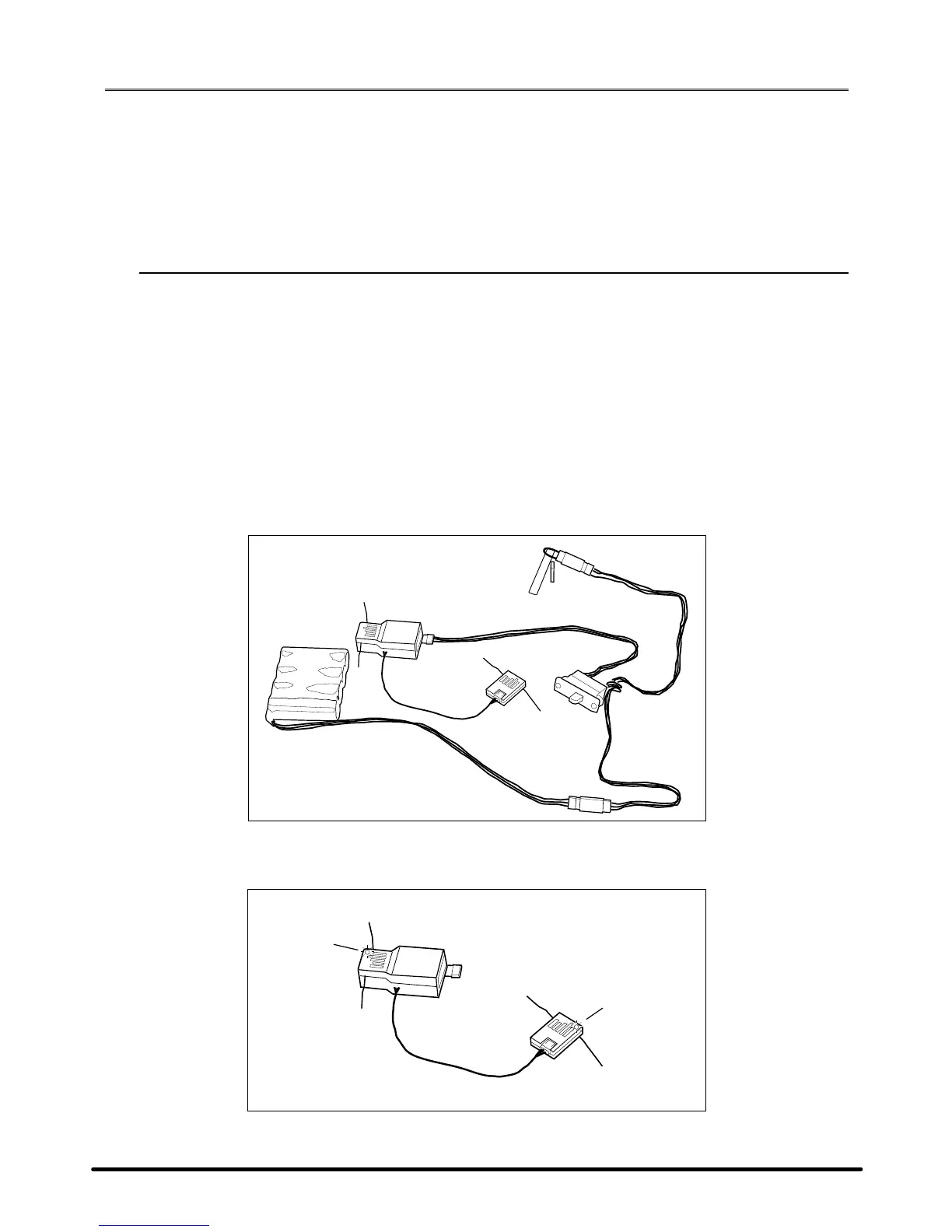18
Binding
The AR7000 receiver must be bound to the transmitter before it will operate. Binding is the process of teaching
the receiver the specific code of the transmitter so it will connect to that specific transmitter. Once bound, the
receiver will only connect to the transmitter when the previously bound model memory is selected. If another
model memory is selected, the receiver will not connect. This feature is called Model Match and prevents flying
a model using the wrong model memory.
SmartSafe Fail Safe
The AR7000 features the SmartSafe
™
fail-safe system.
SmartSafe:
• Prevents unintentional electric motor response on start-up.
• Eliminates the possibility of overdriving servos on start-up.
• Establishes low-throttle failsafe if the RF signal is lost.
• Maintains last-commanded control surface position in the event of RF link interruption.
Note: Fail-safe positions are stored via the stick and switch positions on the transmitter during
binding.
1. With the system hooked up as shown, insert the bind plug in the charge plug receptacle.
2. Turn on the receiver switch. Note that the LED’s on both receivers should be flashing, indicating that
the receiver is ready to bind.