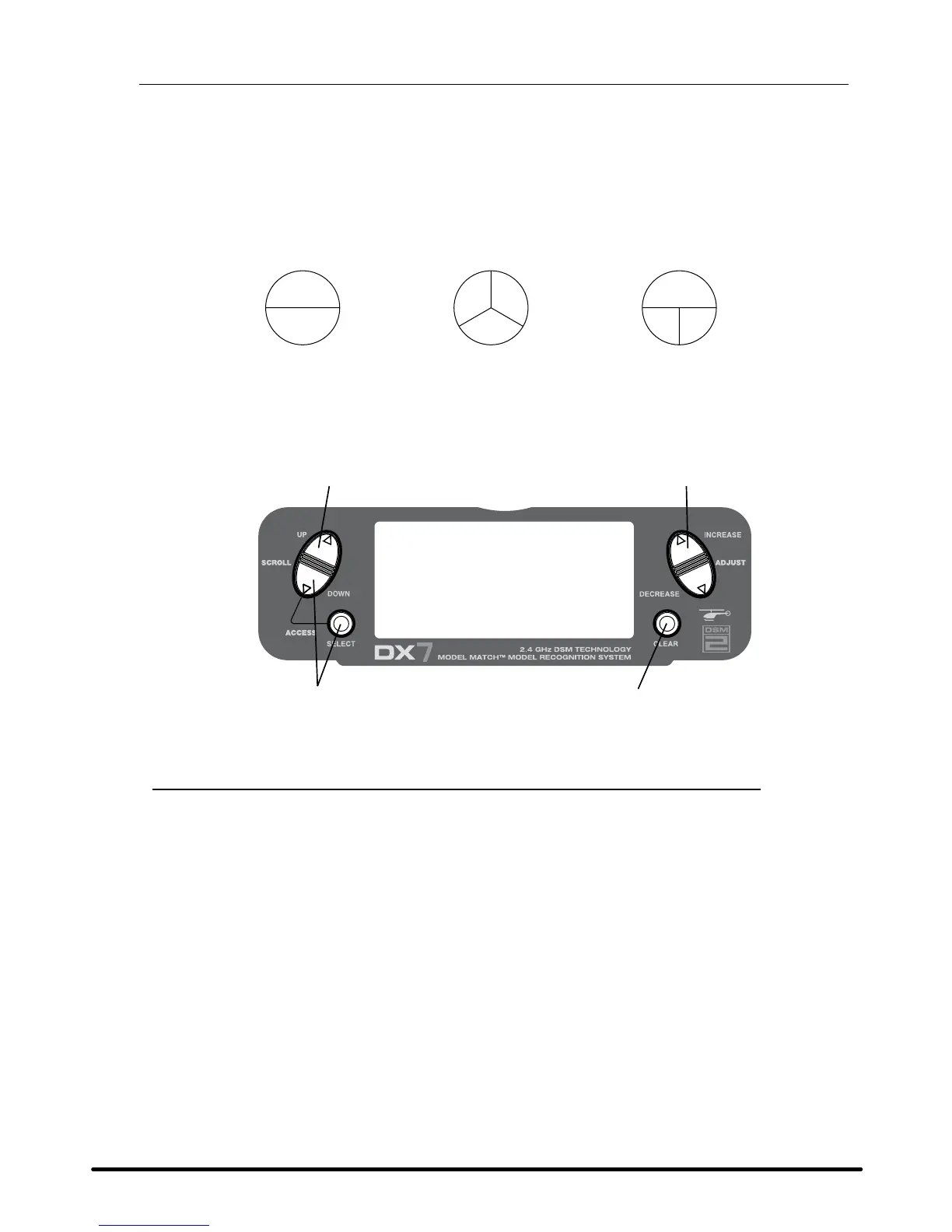85SPEKTRUM DX7 • HELICOPTER PROGRAMMING GUIDE
Swashplate Mixing
The Swashplate Mix screen is only displayed when a CCPM swashplate mix is activated. (See Page 75 for
Swashplate Type to enable Swashplate Mix.) Swashplate Mix adjusts the amount, and direction of travel, for
the aileron, elevator and pitch functions. For example, if more aileron travel is desired, increasing the aileron
swashplate mix value will increase the overall travel of the servos necessary to achieve greater aileron throw.
Note: Negative values are available which will reverse the direction of that function.
Accessing the Swashplate Mix Function
Press the DowN and SELECT keys simultaneously to access the Function Mode.
In function mode, press the UP or DowN key to select the SWASH MIX screen.
Press the SELECT key to access the desired function (AILERON, ELEVATOR, PITCH or EXPO).
Press the INCREASE or DECREASE key to change the selected swashplate mix value.
Note: Selecting a negative value will reverse the direction of the function.
