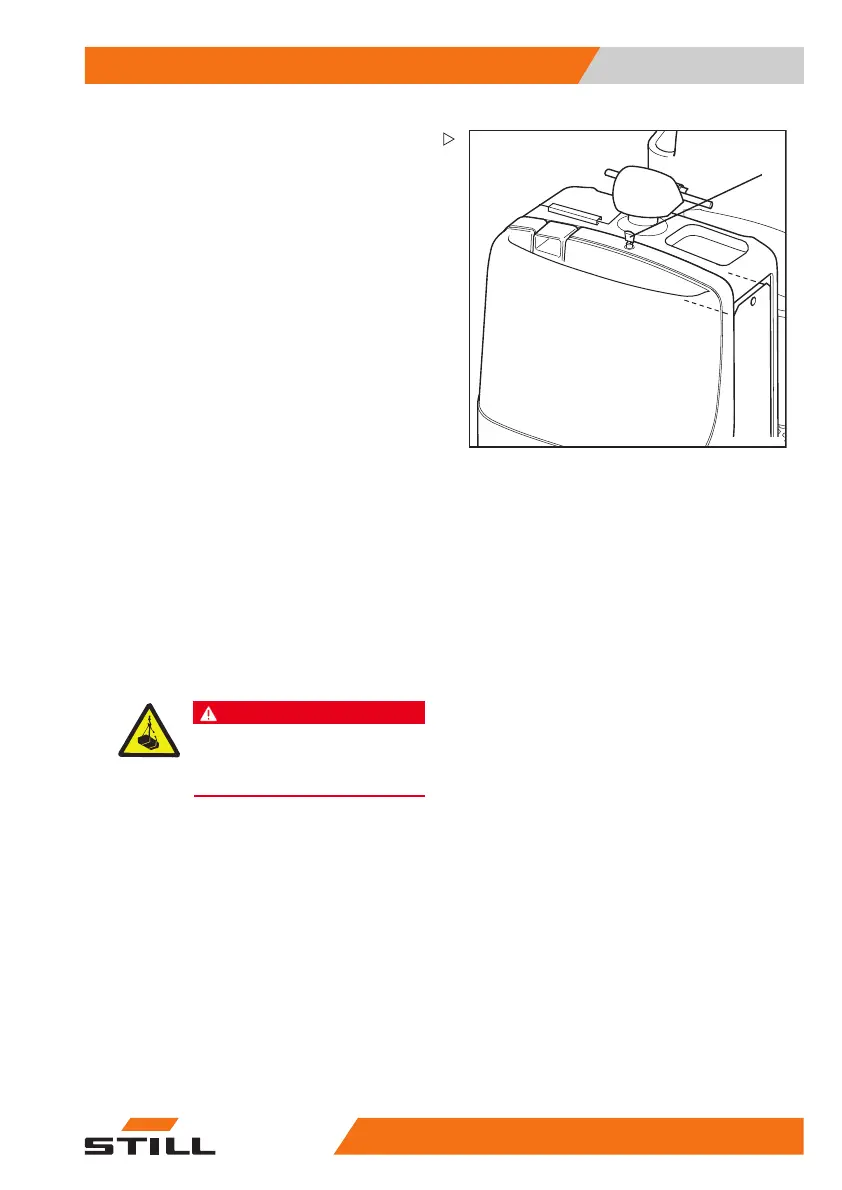Operation 5
Handling the battery
5
1044_606-015
– Turn the battery compartment key (5) 180°
and remove it.
Battery replaceme
nt
Thereare2waysof
replacing the battery:
1. Vertically with a lifting tackle (all trucks)
2. With a lateral battery removal trolley
(option)
To avoid short ci
rcuits, cover batteries with
unprotected ter
minals or connectors with a
rubber mat.
DANGER
Danger!
Do not step or stand under a raised
load.
– Carefully lift the battery out of the truck.
50
108043405 [EN] 99