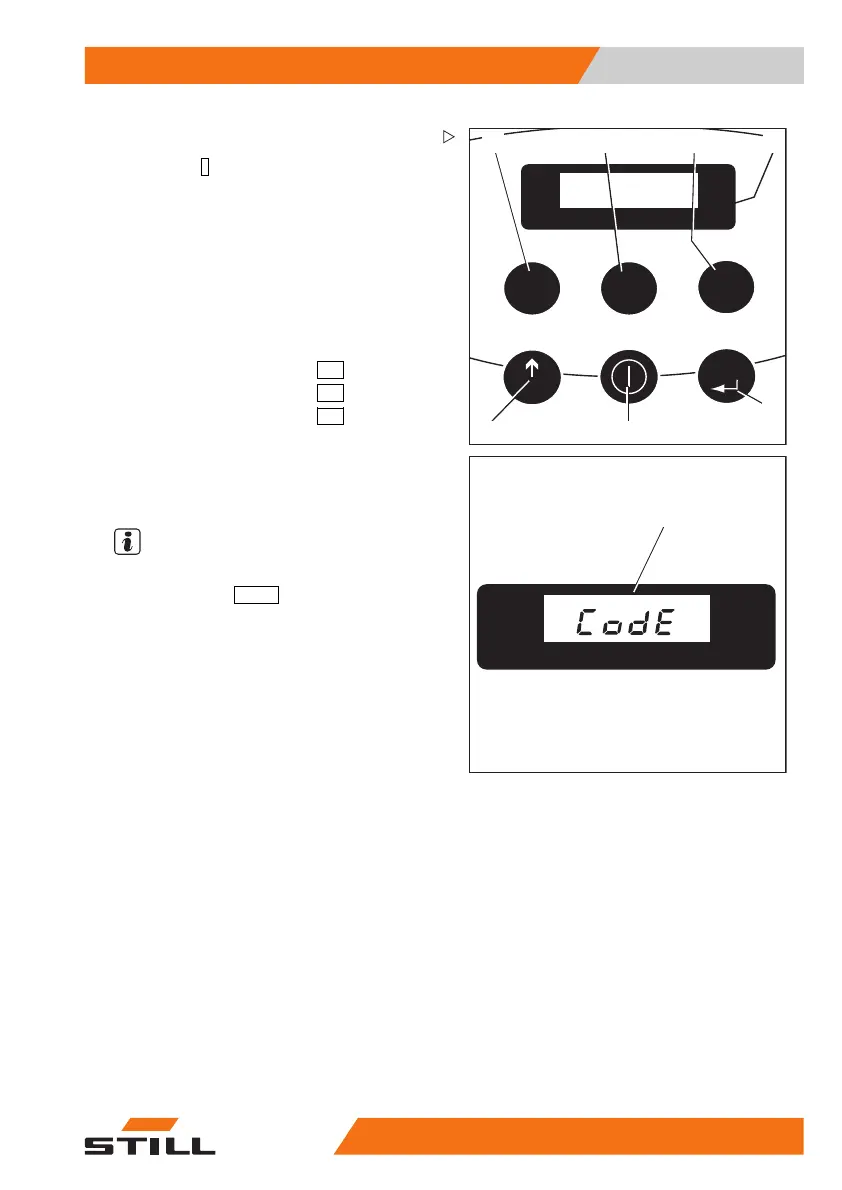Operation 5
Commissioning
123
456
789
PRG
PRG
1044_505-001
1 2 3 4
5
6
7
8
1044_505-002
Entering the driver code
– Press the
I
(ON) button (6). The message
CodE (8) will appear in the display (4) and
disappear after approx. 1 s. This is the
prompt to enter your valid 4-digit driver
code. Enter the code in the same way as
entering characters on a mobile phone.
– Press the buttons (1), (2), (
3) until the
desired number appears:
For:
• code numbers 1-2-3 press
123
button (1)
• code numbers 4-5-6 press
456
bu
tton (2)
• code numbers 7-8-9 press
789
button (3)
After you have entered a number, the cursor
goes to the next digit. A flashing line cursor
appears in the display (9) (code shown is an
example).
NOTE
If a wrong number was entered, you can delete
it by pressing the
PRG ↑
(scrolling) button (7).
50
108043405 [EN] 59