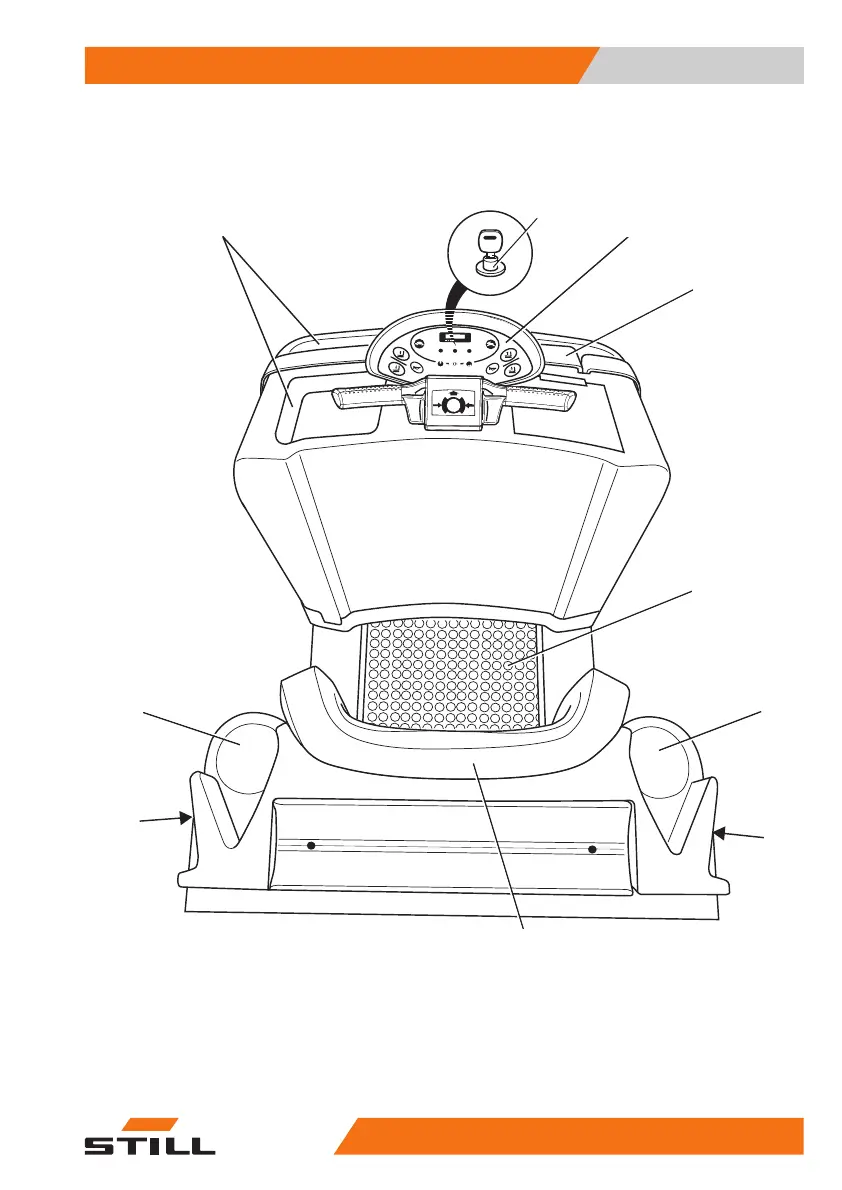Overview 4
Controls and display elements
Controls and display elements
View of the control elements
123
456
789
PRG
PRG
1044_000-008
5
4
3
2
1
10
9
7
6
8
1 Cubby hole
2 Battery compartment lock
3 Tiller
4 Battery plug
5Presencearea
6 Cubby hole
7 Pedestrian mode traction button (option)
8 Cushion
9 Pedestrian mode traction button (option)
10 Cubby hole
50
108043405 [EN] 41