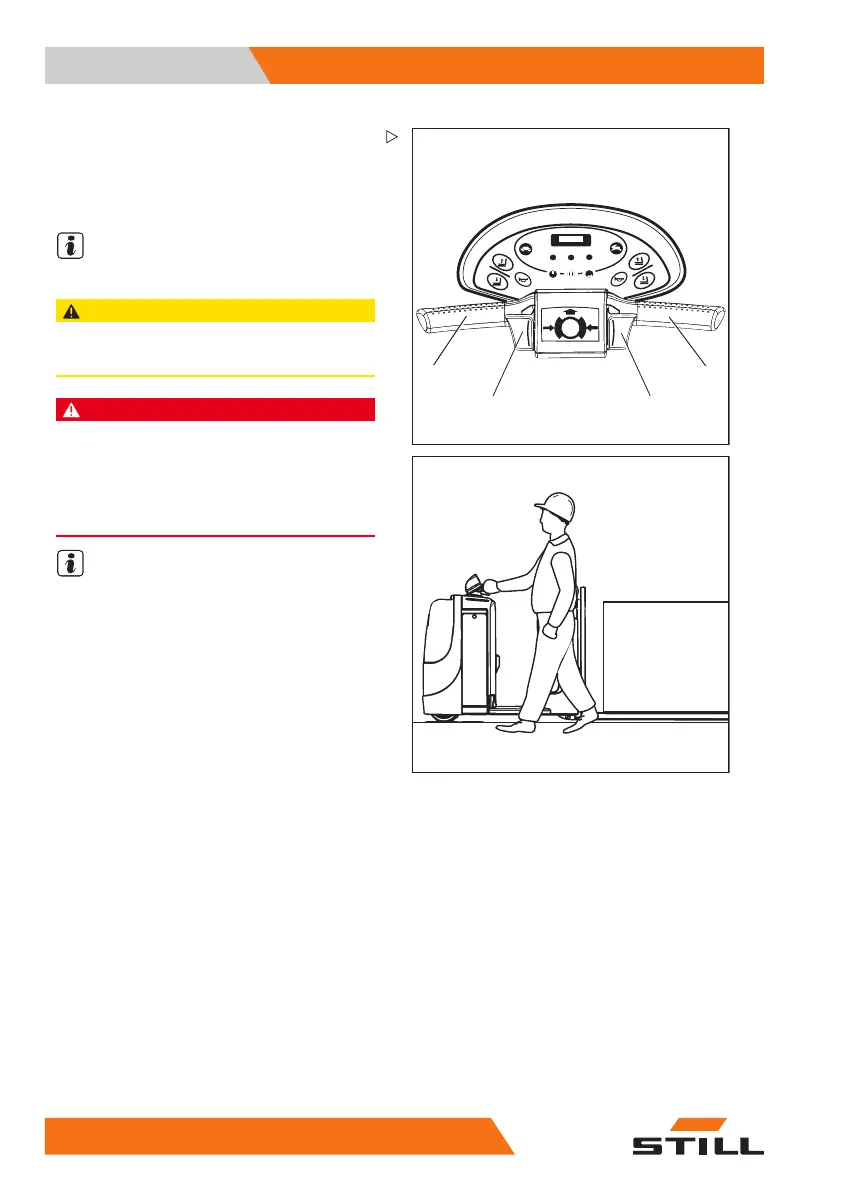5 Operation
Driving
123
456
789
PRG
PRG
1
4
3 2
1044_501-004
1044_501-005
Driving, pedestrian operation with
tiller, slow approach with drive switch
– From the side, grip the handle (1) or (4) on
the tiller.
NOTE
The lift truck is switched on.
CAUTION
Take care when operating, especially if the user is
not familiar with using this function.
DANGER
Risk of crushing feet.
Do not use this function for turning.
This function is designed to maintain a straight line.
Proceed from the cockpit with very slight move-
ments.
NOTE
The traction switch (special equipment) (2)
or (3) on the tiller can be operated with either
hand. The speed is reduced; the tiller can
be used at any time to steer so that the truck
keeps going forward in a straight line. Always
use the traction switch carefully; the truck
reacts immediately to any given command.
Avoid jerky movements, braking or change of
direction. If the traction switch is pushed in for
quite a long time, a safety circuit immobilises
the truck. If this occurs, simply release the
traction switch and then activate it again.
Forward gear
– Press the upper part of the drive switch with
your thumb.
– The speed of the fork lift truck increases as
you push the traction switch further, up to a
limit of 2,5 km/h.
– When the traction switch is released, the
fork lift truck brakes electrically.
70
50108043405 [EN]
