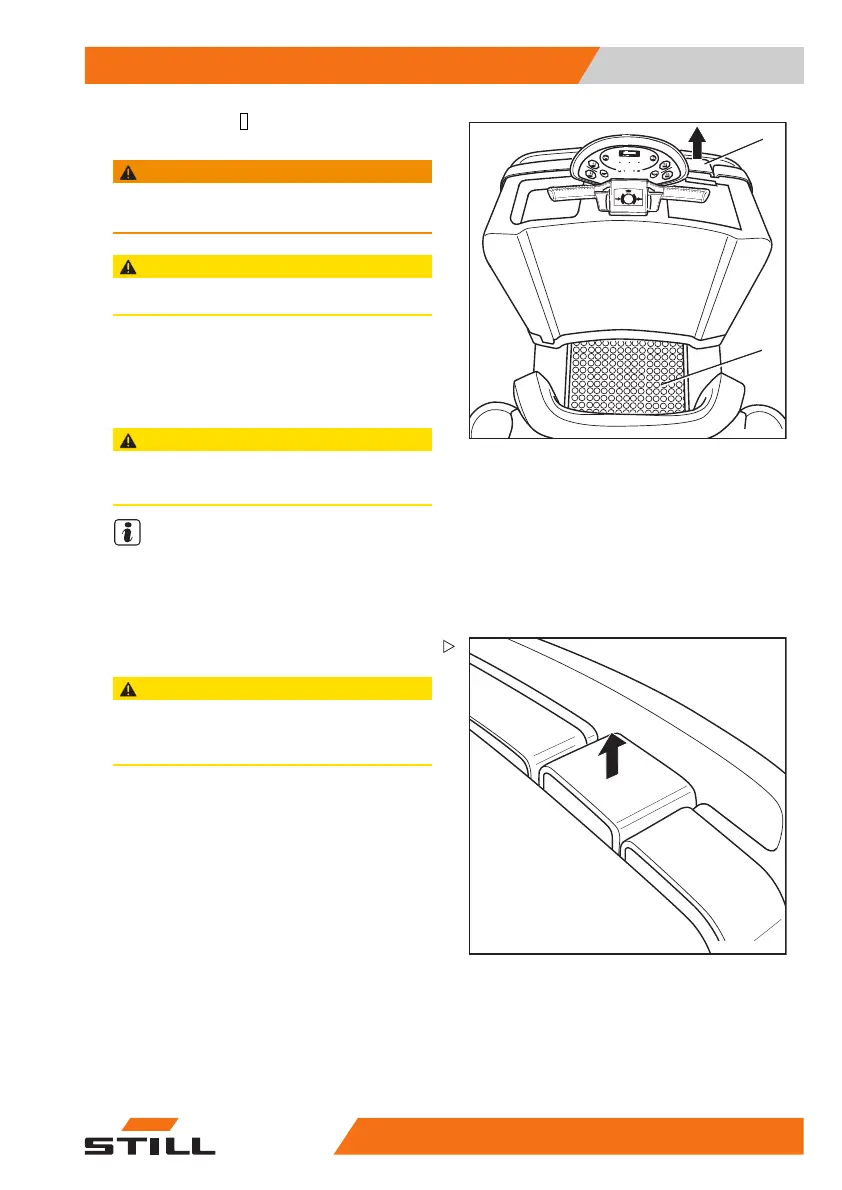Maintenance 6
Maintenance as required
123
456
789
PRG
PRG
5
1044_490-003
4
display, press the
I
"ON" button (6) to restart
work.
WARNING
– Should the brakes show signs of wear or be
defective, please contact your Service.
CAUTION
This brake may only be used in an emergency.
Emergency stop of the truck
– To make an emergency stop, disconnect
the battery plug (4). The truck comes to a
stop.
CAUTION
This safety feature may only be used in an emer-
gency
NOTE
To restart the truck, first reconnect the battery
connector and then re-enter the driver code.
1044_604-001
Fuses
CAUTION
– Before performing any work on the electrical
installation, remove any power from the system
by disconnecting the battery connector.
– Remove the 2 screws (1) and (2).
– Remove the front cover (3).
The following fuses are located on the fuse
carrier:
F1
Line fuse 400 A
F3 Fuse 7.5 A
F4 Fuse 7.5 A
50
108043405 [EN] 121
