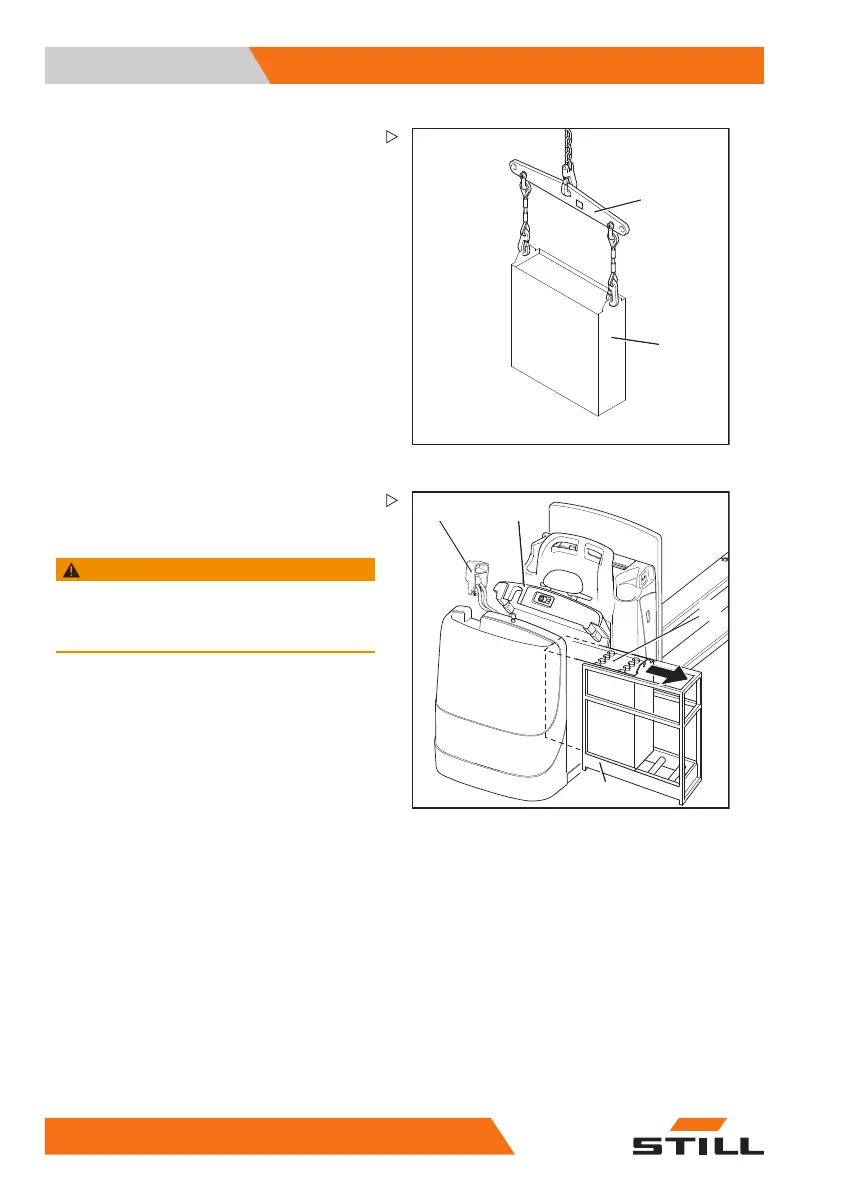5 Operation
Handling the battery
5
6
1044_606-004
Battery replacement with crane
– Disconnect the battery connector.
– Open the battery cover.
– Release the battery.
– Attach the battery (6) to a suitable lifting
tackle (5).
– The lifting tackle should e
xercise a vertical
pull so that the battery tra
y is not squeezed
together. Hooks must be att
ached in such
a way that they cannot fall o
nto the battery
cells when the lifting tack
le is slack.
1044_606-005
87
9
10
Battery replacement sideways onto
a trolley
WARNING
Risk of hands getting squeezed.
Do not put your hands between the frame and the
battery during battery removal and installation.
Removal
– Disconnect the battery connector (7).
– Open the battery cover (8).
– Release the battery.
– Place a suitable trolley (10) (option) beside
the battery.
– Stand on the side opposite the cover and
slide the battery (9) on to the trolley (10).
Installation
– Place a new battery (9) on the trolley
(option) (10) beside the side opening.
– Slide the battery into the battery compart-
ment.
– Close the battery cover.
10
0 50108043405 [EN]
