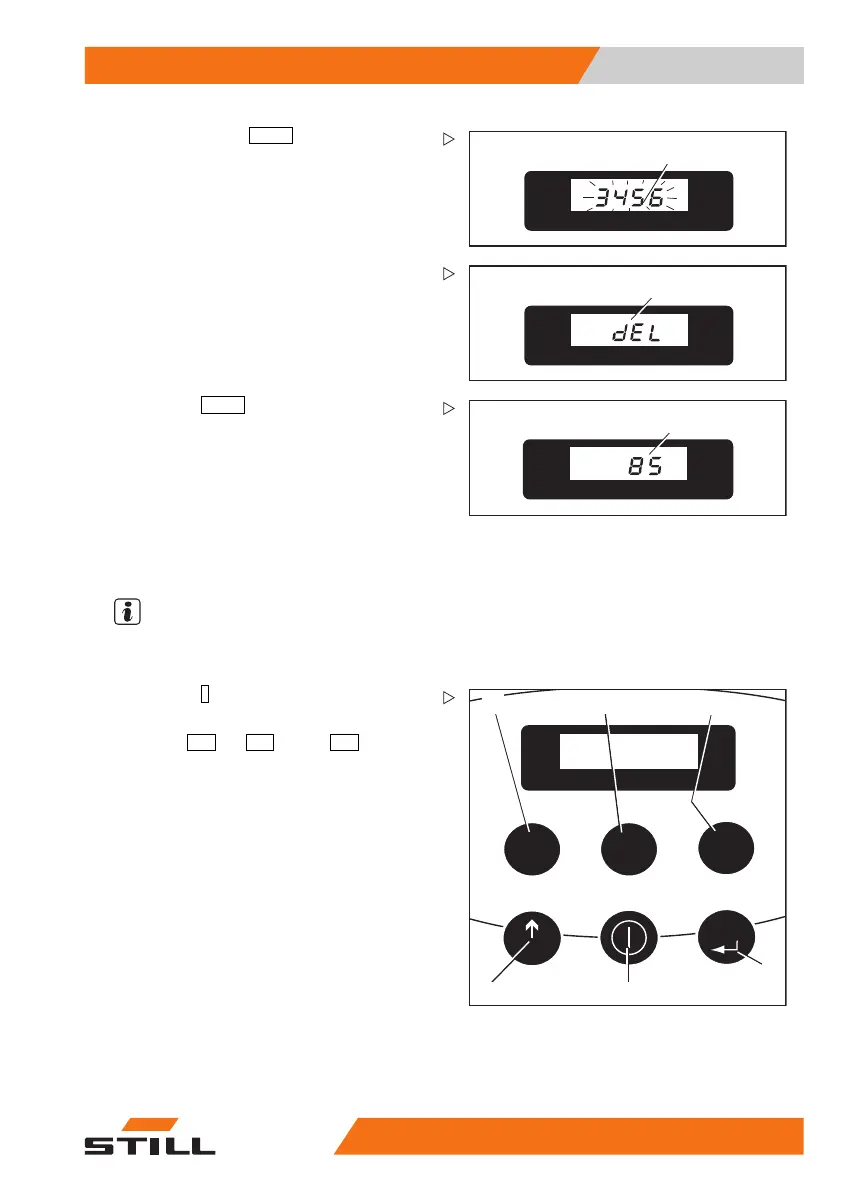Operation 5
Using the Digicode control
9
1044_505-013
– Confirm with the
PRG ↲
(enter) button (4)
until the master code (9) to be deleted blinks
(an example is shown).
10
1044_505-015
– Then release the button. dEL (10) will
appear again in the display.
%
11
1044_505-014
– Press the
PRG ↑
(scrolling) b
utton (6) until
a normal readout (11) (
eg battery charge)
appears in the display
. The master code is
deleted.
Adding a driver’s
code
NOTE
The pallet truck is turned off, the battery is
connected.
123
456
789
PRG
PRG
1044_505-009
1 2
3
4
5
6
– Press the
I
(ON) button (5).
– Enter the vali
d 4-digit master code with the
buttons
123
(1),
456
(
2) and
789
(3).
50
108043405 [EN] 89