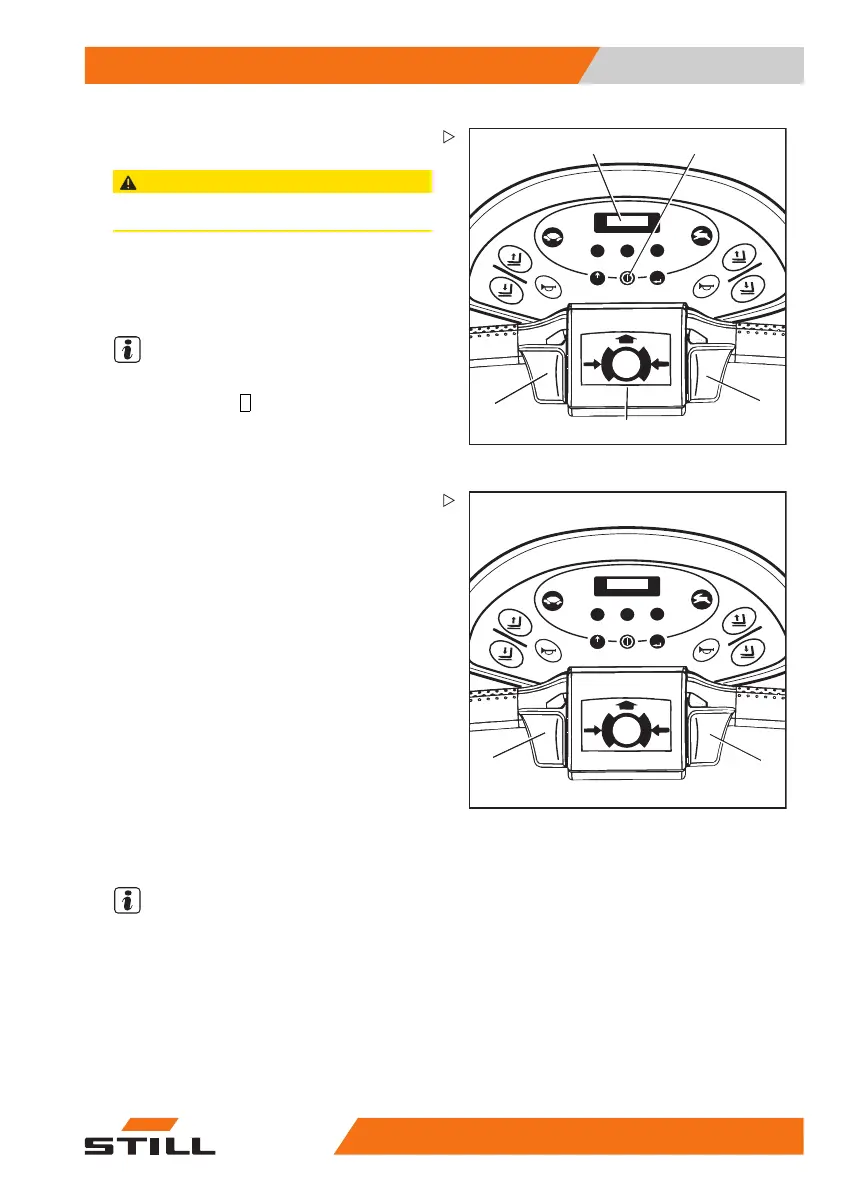Operation 5
Driving
123
456
789
PRG
PRG
1044_490-007
7
1
6
2
8
Emergency stop brake
CAUTION
This brake may only be used in an emergency.
– Depress the emergency brake switch (6).
The truck is braked to a fast stop.
–
SToP appears in the display (7).
NOTE
After the disappearance of
StoP
in the
display, press the
I
(ON) button (8) to restart
work.
123
456
789
PRG
PRG
1044_501-009
1
2
Parking brake
– Release traction control (1) or (2).
The truck is brak
ed by the electromagnetic
brake.
Automatic shutdown
NOTE
If you leave the truck with the control turned
on, it will be shut off automatically after approx.
15 minutes. The truck can only be operated
again after the driver code is entered.
The de
lay time is adjustable. Please contact
your S
ervice Engineer in this regard.
50
108043405 [EN] 75