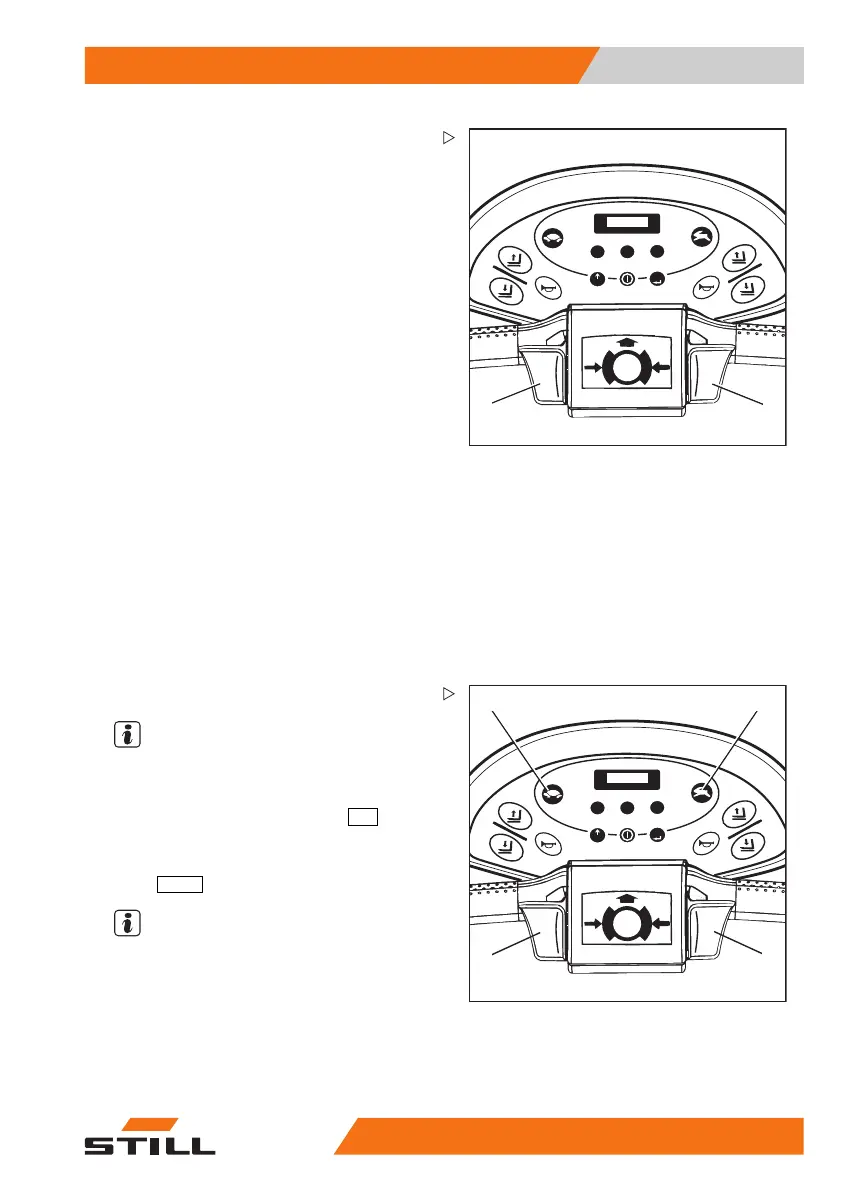Operation 5
Driving
123
456
789
PRG
PRG
1044_501-003
2
3
Driving forward
– Depress the top part of the throttle (2) or (3)
with the thumb.
– Truck speed is increased by dep
ressing the
travel control further.
– When the travel control is released, the
truck is braked electrically.
Reversing
– Depress the lower part of the throttle (2) or
(3) with the thumb.
– Truck speed is increased by
depressing the
travel control further.
– When the travel control is released, the
truck is braked electrically.
Reversing direction
– Allow the travel control to return to its neutral
position.
– Operate the travel con
trol progressively
in the opposite direct
ion of travel until the
desired speed is reach
ed.
123
456
789
PRG
PRG
1044_503-001
2 3
4
5
Selecting the drivi
ng mode
NOTE
The pallet truck has 2 selectable driving
modes.
– For regular driving depress the
hare
button
(3).
– For driving with
gentle acceleration depress
the
tortoise
button (2).
NOTE
The travel control (4) and (5) can be operated
with both the left and the right hand. Always
operate the travel control slowly to avoid jerky
starting, braking or reverslng.
50
108043405 [EN] 69