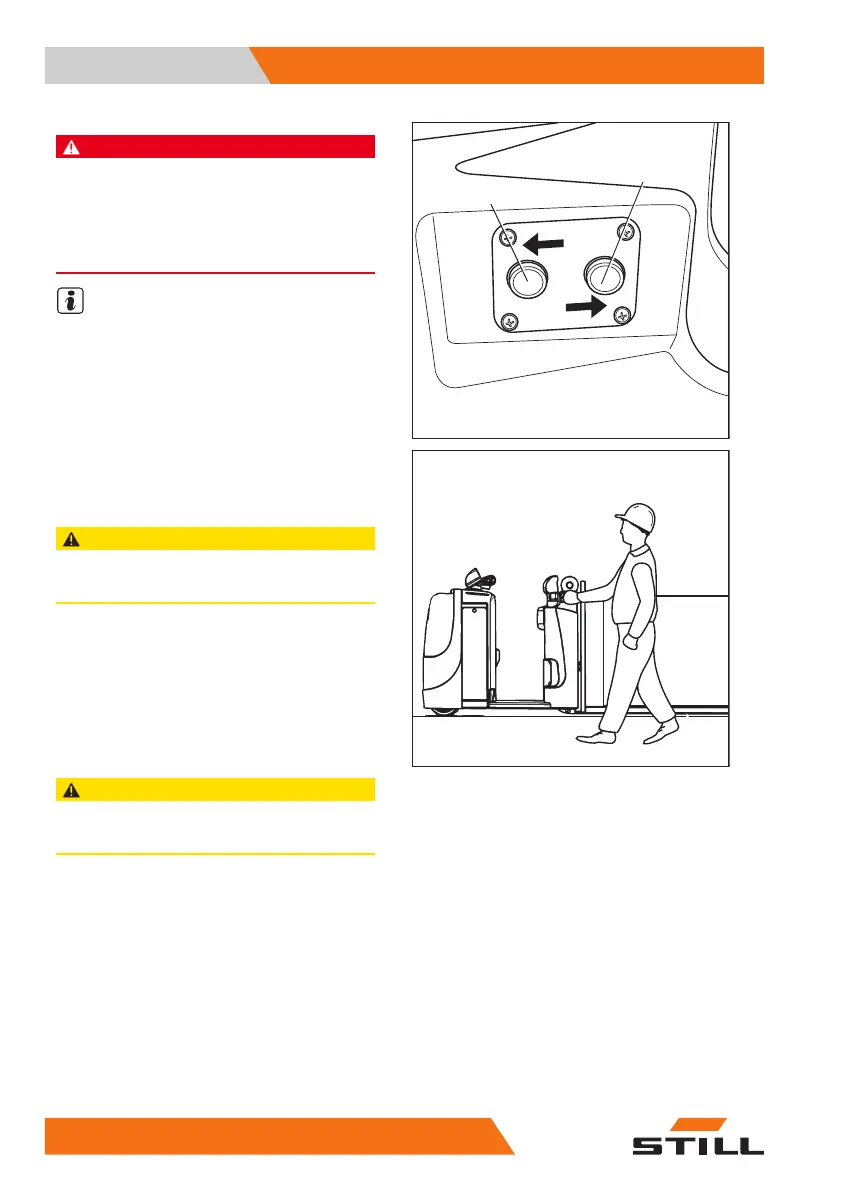5 Operation
Driving
1044_501-007
4
5
1044_501-008
DANGER
Risk of crushing feet.
Do not use this function for turning.
This function is designed to maintain a straight line.
Proceed from the cockpit with very slight move-
ments.
NOTE
The lift truck must be switched on. If the push
button (4) or (5) are pushed in for quite a long
time, a safety circuit immobilises the truck. If
this occurs, simply release the push button
and then activate it again.
Forward travel via push button
– Press push-button (5). The truck moves
forwards; the speed is restricted to 2,5 km/h.
CAUTION
The speed cannot be adjusted. The driver must
walk alongside the fork lift truck.
– Release push button (5) to stop the truck.
The forklift truck will roll to a stop.
Reverse travel via push button
– Press the pressure switch (4). The lift truck
moves backwards; the speed is restricted
to 2,5 km/h.
CAUTION
The speed cannot be adjusted. The driver must
walk alongside the fork lift truck.
– Release push button (4) to stop the truck.
The forklift truck will come to a stop.
72
50108043405 [EN]