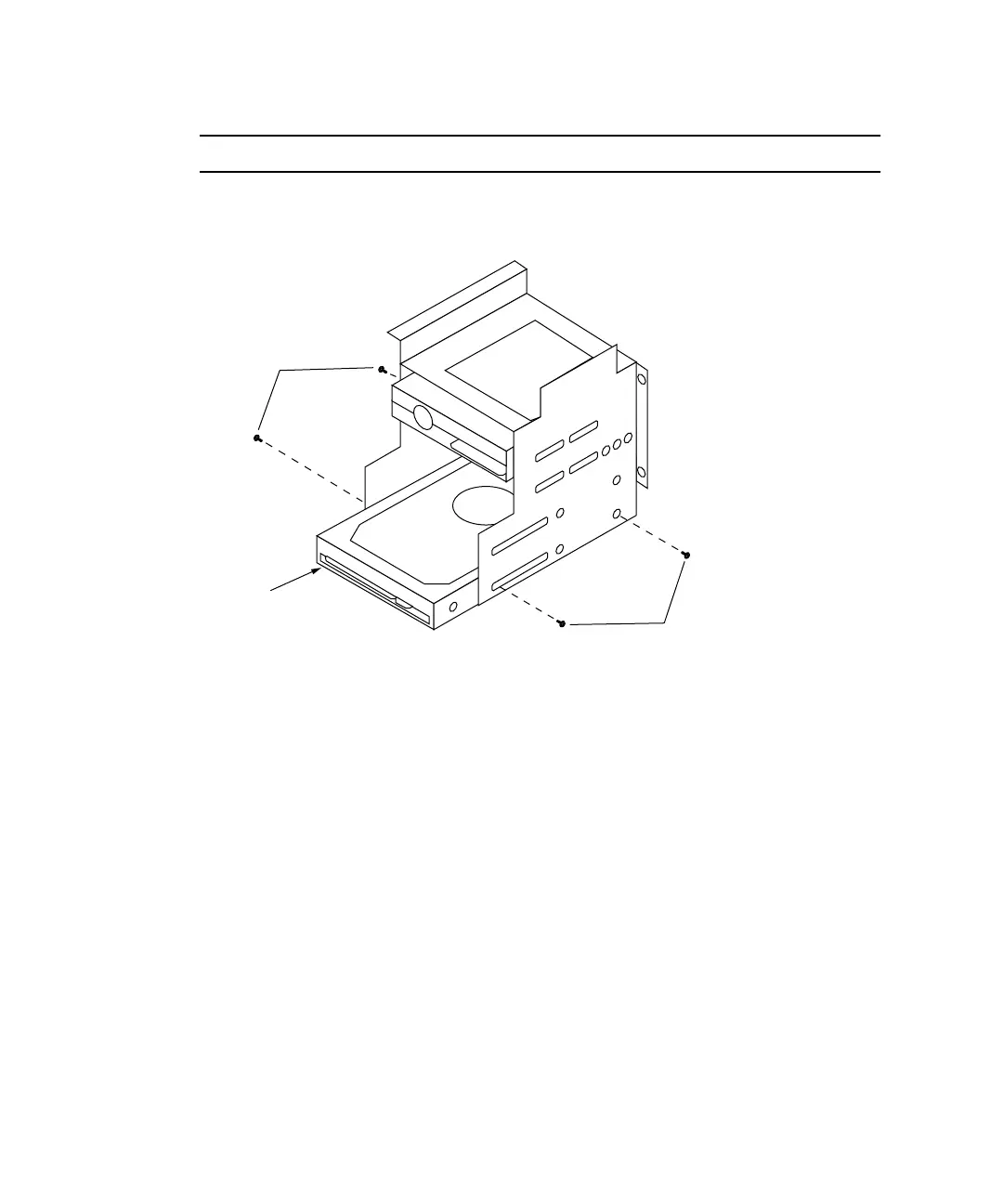C-12 SPARCengine Ultra AX
i
OEM Technical Manual • May 1999
9. Install the Hard Disk Drive
Note – If the DIMM slots are obstructed by the drive mount cage, skip to step 11.
a. Set the SCSI ID select as applicable. (Solaris default is 0, no jumper.) Consult
the drive label and manufacturer documentation for jumper information.
FIGURE C-10 Ultra AXi Hard Drive Installation
The lower bay is
the preferred location
for the Hard Drive
Two screws
Two screws
Disk drive
